retropie crashes when running in wsl2
-
I am trying to run retropie in wsl2, but it encountered some problems, the emulationstation can start normally, and it can also list the games in platform page, but when the cursor moves to some games in the game list UI, emulationstation will crash, the following is the stack when crash.
# gdb /opt/retropie/supplementary/emulationstation/emulationstation /mnt/wslg/dumps/core.emulationstatio (gdb) bt #0 0x0000555ee2de5514 in Font::renderTextCache(TextCache*) () #1 0x0000555ee2d39ce5 in TextListComponent<FileData*>::render(Transform4x4f const&) () #2 0x0000555ee2d89a53 in GuiComponent::renderChildren(Transform4x4f const&) const () #3 0x0000555ee2d404b7 in IGameListView::render(Transform4x4f const&) () #4 0x0000555ee2d62da0 in ViewController::render(Transform4x4f const&) () #5 0x0000555ee2db1ce1 in Window::render() () #6 0x0000555ee2c88010 in main ()I searched some topics and they mentioned that switching to the
carbontheme may solve this problem, but after testing, I found that it did not solve the problem, it still crashed.screenshot when crash:
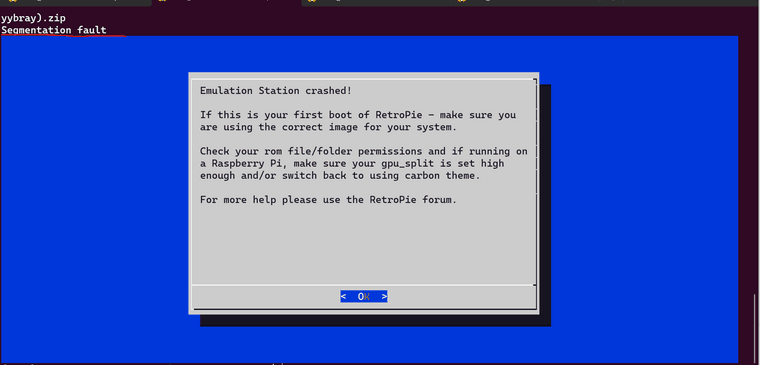
some log: es_log.txt
os info:
PRETTY_NAME="Debian GNU/Linux 11 (bullseye)" NAME="Debian GNU/Linux" VERSION_ID="11" VERSION="11 (bullseye)" VERSION_CODENAME=bullseye ID=debian HOME_URL="https://www.debian.org/" SUPPORT_URL="https://www.debian.org/support" BUG_REPORT_URL="https://bugs.debian.org/" -
This is not a supported configuration and frankly, if you're trying to run on Windows, just run a native setup - EmulationStation can run on Windows and all the emulators included are also running on Windows. You don't need WSL and you'd probably get better performance and integration with the host OS.
-
@mitu Is there an exact reason for the coredump caused by this renderTextCache? Wsl2 is based on a virtual machine, it should be possible to adjust or fix the code to make retropie run normally in wsl2?
Contributions to the project are always appreciated, so if you would like to support us with a donation you can do so here.
Hosting provided by Mythic-Beasts. See the Hosting Information page for more information.