Quiting EmulationStation
-
Normally when quitting EmulationStation, it goes through it process, but his comes up when quitting EmulationStation and not go on through like it should. So i would have to type reboot
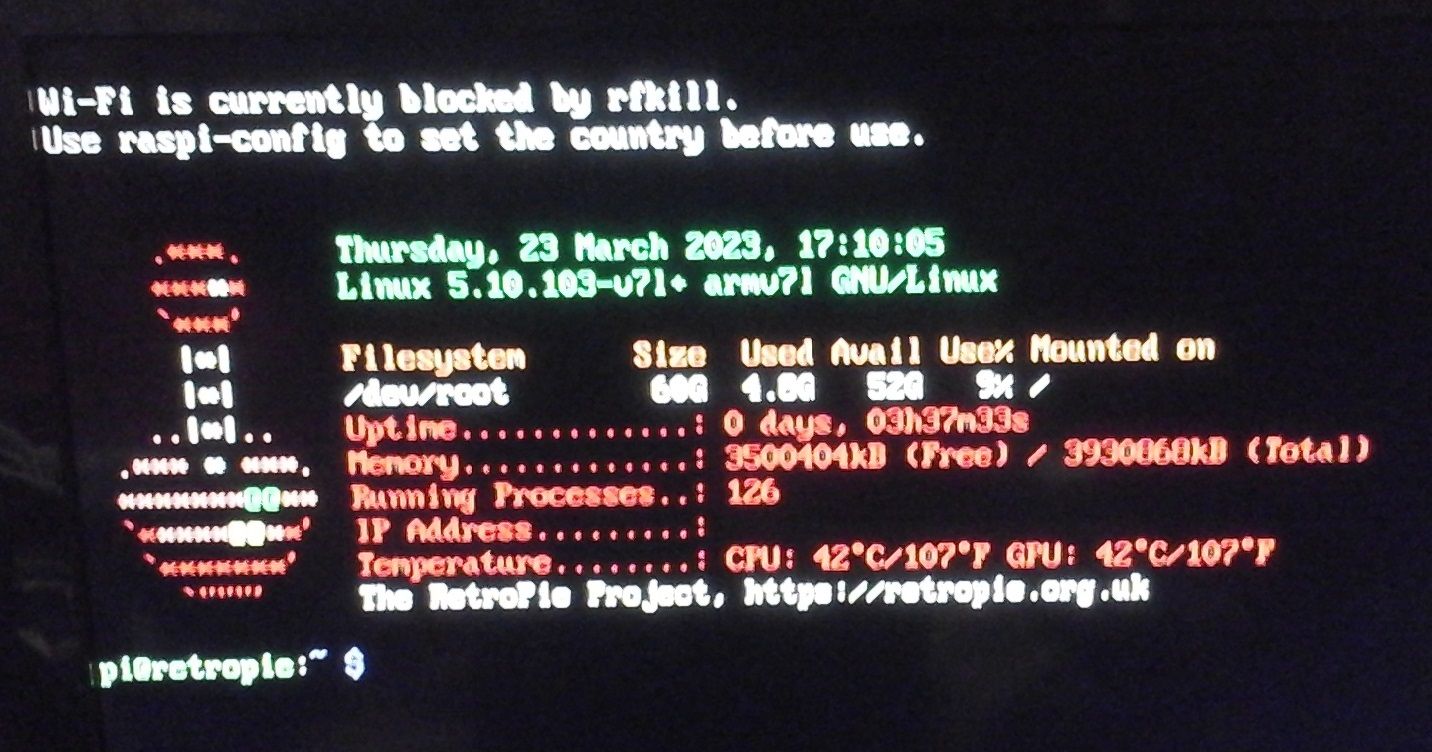
It won't go on through like it should, this here just pops up and i have to take reboot in. -
If you wish to reboot your system, then choose Restart System from EmulationStation quit menu, instead of just Quit.
-
I had retropi going before with Kodi install and when quitting Emulationstation it would just boot right on into Kodi, but this time this keeps hanging having me to type reboot. I don't keep Wi-Fi on it, i just connect the Ethernet cable when i need to do some work like adding a Skin to Kodi
-
@raspberry79 said in Quiting EmulationStation:
I had retropi going before with Kodi install and when quitting Emulationstation it would just boot right on into Kodi, but this time this keeps hanging having me to type reboot.
You've had a similar topic before opened - is this any different than the previous topic ?
-
@mitu Well, i look for it and couldn't find it.
-
You can always look in your profile and see your own posts. The previous post is here, I'm locking this since it's the same issue - continue there.
I advise you to add the info from https://retropie.org.uk/forum/topic/3/read-this-first about your setup and post the modification you've done in order to start Kodi after ES. -
 M mitu locked this topic on
M mitu locked this topic on
Contributions to the project are always appreciated, so if you would like to support us with a donation you can do so here.
Hosting provided by Mythic-Beasts. See the Hosting Information page for more information.