Please help with mupen64plus - black textures and stretched screen
-
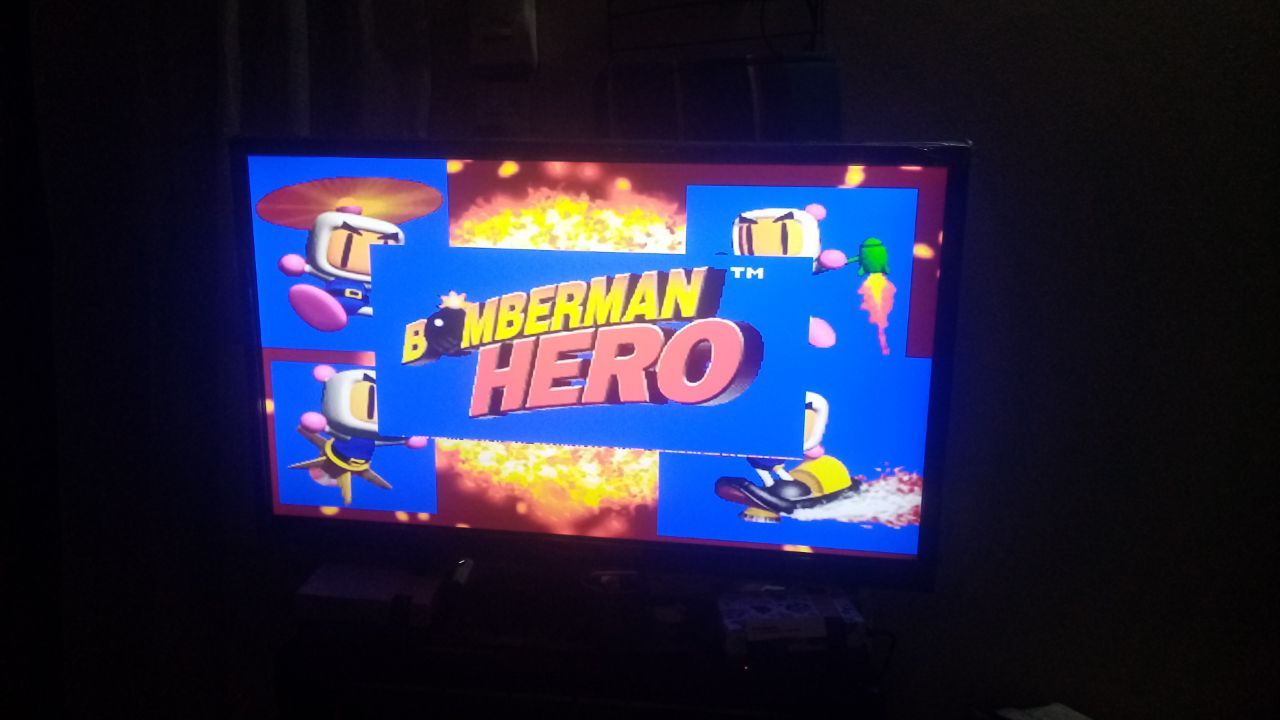
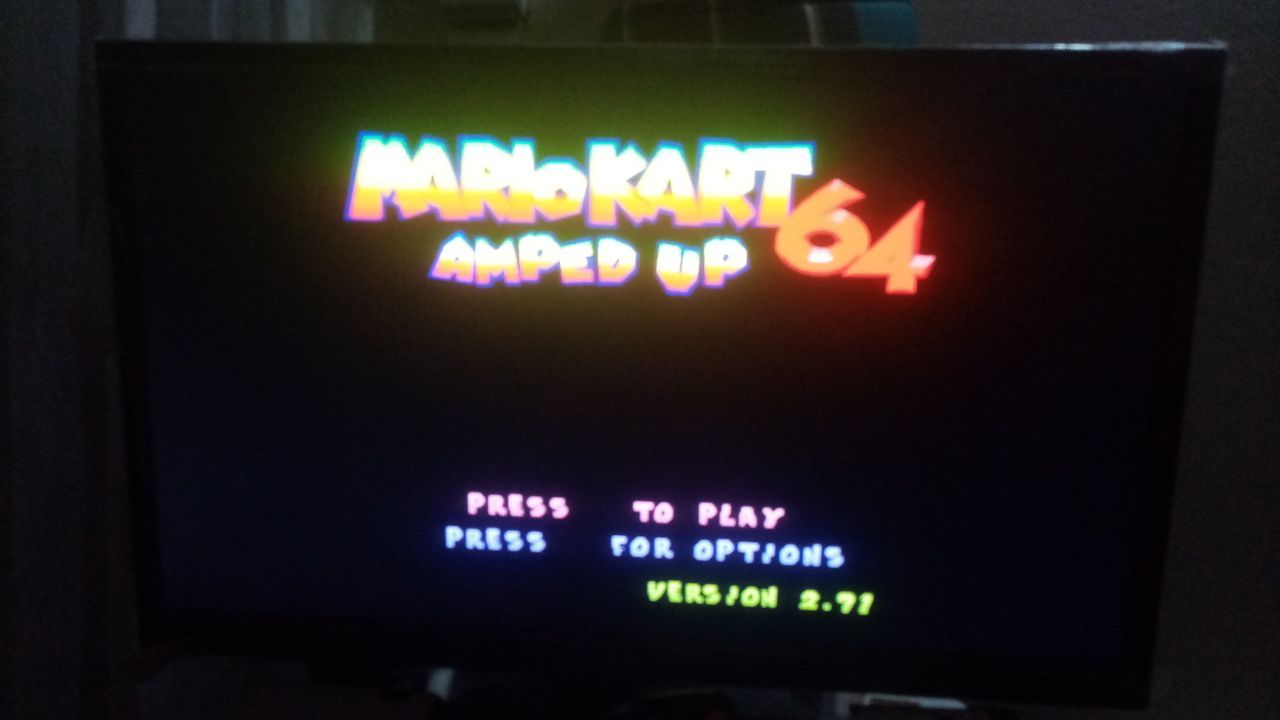

Here some examples of the plugin rice in mupen64plus, it is as if it were that although the resolution of the games is changed, it always is stretched and therefore the textures are distorted ... I ask you please help, if there is any parameter that must be modified in the configurations or if it is something that I cannot fix. I have active Mesa 23 through Kisak PPA, Debian, Orangepi 3lts. Only N64 has that problem. I have used this tutorial to install retropie: https://retropie.org.uk/forum/topic/31028/armbian-with-panfrost
-
@Renetrox with the
gles2riceplug-in, I think I had to set a custom video mode like 640x480 in the runcommand launch menu (when it says "now loading...press any key to configure.") -
@sleve_mcdichael I already did, nothing changes ... that's why I realized that the screen always appears stretched
-
@Renetrox I don't know then, that's all it took for me. I suppose your display might have different settings but for me I used 87-24. Did you try them all?
$ cat /opt/retropie/configs/all/videomodes.cfg | grep mupen mupen64plus-gles2rice = "87-24"
-
@sleve_mcdichael mupen64plus-gles2rice = "49-36"
Contributions to the project are always appreciated, so if you would like to support us with a donation you can do so here.
Hosting provided by Mythic-Beasts. See the Hosting Information page for more information.