RetroPie on Adafruit display 320x240 2.8" TFT+Touchscreen
-
So i basically plan on creating a portable handheld console using the PITFT and Raspberry Pi 3 B with the help of this guidence (https://learn.adafruit.com/running-opengl-based-games-and-emulators-on-adafruit-pitft-displays/pitft-setup).
RetroPie itself does work flawlessly, but whenever i try to Install the display in order to run RetroPie on it, the display remains a whitescreen with the only difference that my HDMI Mirroring of the Raspberry doesn't provide the signal of the retroPie anymore.
I'd be sincerely thankful for any kind of help. -
Most likely the installation script messes up the
config.txtconfiguration file.Can you post the contents of this file ? It should show up on the
bootpartition of the sdcard if you're using a PC and insert the sdcard there.What version of RetroPie are you using ?
-
@mitu Thanks for the quick response!
I am using the official retropie Raspberry Pi 2/3/Zero 2 W Imager.
Here are screenshots of the Config file:
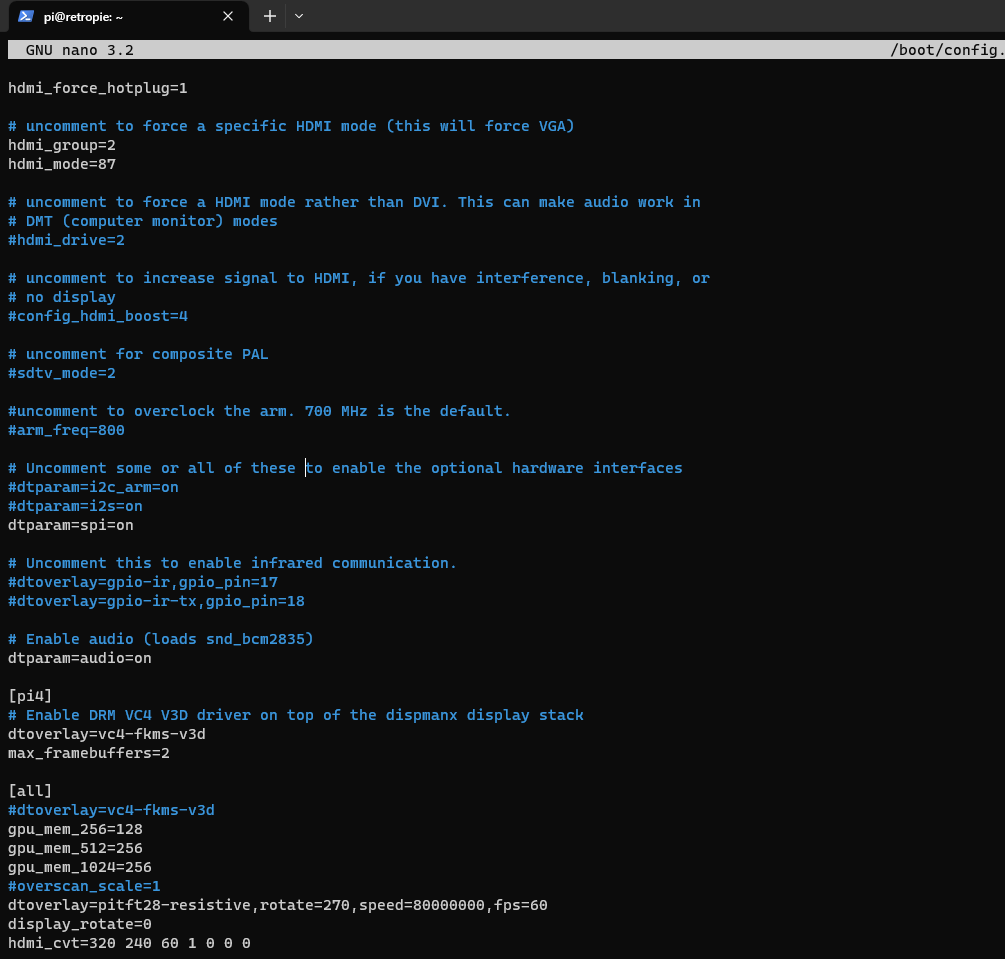

-
You configuration forces the HDMI output and at the same time tries to enable the other display, I don't think that both can be active at the same time in this version of RasPi OS. The old page you mentioned uses a different method to enable and use the display, using the
fbcpuser-space utility, but that's no longer supported.Try disabling the HDMI output by removing the
hdmi_force_hotplugparameters and making sure you have this in yourconfig.txt:dtparam=i2c_arm=on dtparam=spi=on dtoverlay=pitft28-resistive,rotate=270,speed=80000000,fps=60 -
@mitu
I outcommented hdmi_force_hotplug and pasted in the lines you wrote above, but there are unfortuantely no changes at all :/
Am I eventually missing some other essential system configurations, repositorys downloads, softwarecode or similar? -
As far as I can tell from the (more) recent documentation available, the only configuration for the screen needs to be done in
config.txtand any other configurations/installed packages are not necessary (any more).
I don't have experience with this and we don't get many configuration questions for this kind of displays, you may get better support if you ask directly int he Raspberry Pi forums.
Contributions to the project are always appreciated, so if you would like to support us with a donation you can do so here.
Hosting provided by Mythic-Beasts. See the Hosting Information page for more information.