Installation of Xpad driver failed.
-
-Pi 400
-Official PSU
-RetroPie 4.8 installed from Pi imager and updated to 4.8.4 (c28ddb7e)
-Logitech F710I did an update of the system. I saw that some of the updates was about raspberry kernel. After that the controller didn't fuction correctly, it was like the mapping was broken. I try to reinstall from source the xpad driver but it's failing. If i try to configure again the controller it is working again but without the xpad driver. Thanks.
Log started at: Sat 06 May 2023 08:01:44 PM EEST RetroPie-Setup version: 4.8.4 (c28ddb7e) System: rpi4 (aarch64) - Raspbian GNU/Linux 10 (buster) - Linux retropie 5.10.103-v8+ #1529 SMP PREEMPT Tue Mar 8 12:26:46 GMT 2022 aarch64 GNU/Linux = = = = = = = = = = = = = = = = = = = = = Installing dependencies for 'xpad' : Updated Xpad Linux Kernel driver = = = = = = = = = = = = = = = = = = = = = /home/pi/RetroPie-Setup/tmp/build/xpad /home/pi/RetroPie-Setup/tmp/build/usbromservice/usbmount = = = = = = = = = = = = = = = = = = = = = Getting sources for 'xpad' : Updated Xpad Linux Kernel driver = = = = = = = = = = = = = = = = = = = = = git clone --recursive --depth 1 --shallow-submodules --branch master "https://github.com/paroj/xpad.git" "/opt/retropie/supplementary/xpad" Cloning into '/opt/retropie/supplementary/xpad'... HEAD is now in branch 'master' at commit '51af0649c2926e8992b70ca1bb506db949c6d8d9' patching file xpad.c Hunk #1 succeeded at 78 with fuzz 2 (offset -8 lines). Hunk #2 succeeded at 2256 (offset 472 lines). Successfully applied patch: /home/pi/RetroPie-Setup/scriptmodules/supplementary/xpad/01_enable_leds_and_trigmapping.diff patching file dkms.conf Successfully applied patch: /home/pi/RetroPie-Setup/scriptmodules/supplementary/xpad/02_dkms_updates_folder.diff /home/pi/RetroPie-Setup/tmp/build/usbromservice/usbmount = = = = = = = = = = = = = = = = = = = = = Building 'xpad' : Updated Xpad Linux Kernel driver = = = = = = = = = = = = = = = = = = = = = Creating symlink /var/lib/dkms/xpad/0.4/source -> /usr/src/xpad-0.4 DKMS: add completed. Error! echo Your kernel headers for kernel 5.10.103-v8+ cannot be found at /lib/modules/5.10.103-v8+/build or /lib/modules/5.10.103-v8+/source. Kernel preparation unnecessary for this kernel. Skipping... Building module: cleaning build area...(bad exit status: 2) make -j4 KERNELRELEASE=5.10.103-v7l+ KVERSION=5.10.103-v7l+...(bad exit status: 2) Error! Bad return status for module build on kernel: 5.10.103-v7l+ (aarch64) Consult /var/lib/dkms/xpad/0.4/build/make.log for more information. Kernel preparation unnecessary for this kernel. Skipping... Building module: cleaning build area...(bad exit status: 2) make -j4 KERNELRELEASE=5.10.103-v7+ KVERSION=5.10.103-v7+...(bad exit status: 2) Error! Bad return status for module build on kernel: 5.10.103-v7+ (aarch64) Consult /var/lib/dkms/xpad/0.4/build/make.log for more information. Kernel preparation unnecessary for this kernel. Skipping... Building module: cleaning build area...(bad exit status: 2) make -j4 KERNELRELEASE=5.10.103+ KVERSION=5.10.103+...(bad exit status: 2) Error! Bad return status for module build on kernel: 5.10.103+ (aarch64) Consult /var/lib/dkms/xpad/0.4/build/make.log for more information. Failed to install xpad Log ended at: Sat 06 May 2023 08:01:50 PM EEST Total running time: 0 hours, 0 mins, 6 secsThis the log from the update : https://pastebin.com/xviu6GT4
-
@windg said in Installation of Xpad driver failed.:
System: rpi4 (aarch64)
Seems the kernel is 64bit, while the the rest of the system is 32 bit. Add
arm_64bit=0toconfig.txtand reboot, then try again to install the driver.EDIT: did you add yourelf
arm_64bit=1toconfig.txtby any chance ? -
@mitu Thanks you, now the installation was succesful with
arm_64bit=0. I didn't add anything to theconfig.txtfile.
It looks that something changed from the Raspberry OS.: https://forums.raspberrypi.com/viewtopic.php?t=349291Edit: i try with
arm_64bit=1and it's failing too. -
@windg said in Installation of Xpad driver failed.:
It looks that something changed from the Raspberry OS.: https://forums.raspberrypi.com/viewtopic.php?t=349291
Yes, that happened some time ago on the Raspi OS bullseye release when the kernel was upgraded to 6.1, but RetroPie uses the old (buster) release, which still uses the old LTS kernel (5.10.x).
Seems like this change was added also to the legacy Raspi OS, which is unfortunate and a poor move for a system which should get only security updates.EDIT: I've asked in the RPI forums if the change was an error or the bootloader upgrade was intended. We'll see how we tackle this depending on the response.
-
 M mitu referenced this topic on
M mitu referenced this topic on
-
 M mitu pinned this topic on
M mitu pinned this topic on
-
 M mitu referenced this topic on
M mitu referenced this topic on
-
@mitu I am not sure if this helps very much and yeah I am new but. Same issue and I think the issue is more that the recent update is failing to install the headers. When I look at the file system both folder /lib/modules/5.10.103-v8+/build or /lib/modules/5.10.103-v8+/source are not there. Attempting to reinstall the raspberrypi-kernel-headers package errors out (after a long time but it eventually gives up). Example error that happen are "Error! Bad return status for module build on kernel: 5.10.103-v8+ (aarch64)" and says to consult the make.log. Does this for both xpad and xpadneo. Other errors are the exact same however referencing different kernel numbers. When looking at the log for xpad that specially is for this kernel:
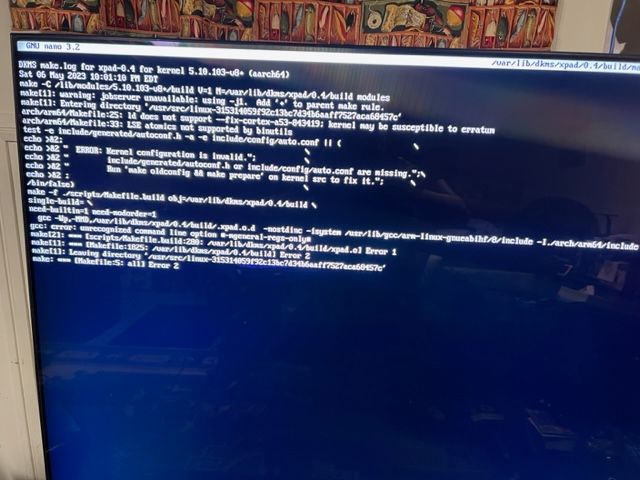
The end result seems to be that after this retroarch no longer recognizes the old controller combos to both exit or go to retroarch menu (my controller still works thankfully). Workaround for that for me has been to manually set hotkey button combos inside of retroarch and save the config
-
@stabicron said in Installation of Xpad driver failed.:
Same issue and I think the issue is more that the recent update is failing to install the headers
...The headers are installed, but they're not properly configured for the 64bit kernel:
pi@retropie:~ $ dpkg -l | grep kernel-headers ii raspberrypi-kernel-headers 1:1.20230425~buster-1 armhf Header files for the Raspberry Pi Linux kernel pi@retropie:~ $ ls -ld /lib/modules/5.10.103-v8+/build ls: cannot access '/lib/modules/5.10.103-v8+/build': No such file or directory pi@retropie:~ $ ls -ld /lib/modules/5.10.103-v7l+/build lrwxrwxrwx 1 root root 36 Mar 8 2022 /lib/modules/5.10.103-v7l+/build -> /usr/src/linux-headers-5.10.103-v7l+Just apply the workaround I posted above and reboot, then the drivers can be installed without the build errors.
-
It looks that is affect and the building of
lr-swanstationfrom Retropie-Extra repo. So, if someone want to install this emulator add thearm_64bit=0toconfig.txtfile, reboot and then try again.log from fail building : https://pastebin.com/yCkm9L2U
-
@mitu Forgive me if this seems obvious but I do not see where the config.txt file is stored in this thread. Where is it?
-
This post is deleted! -
@stabicron It's on the
bootpartition of the sdcard and you also can find it at/boot/config.txtfrom your running system. You can runsudo nano /boot/config.txtto edit the file after you exit EmulationStation.
-
@windg said in Installation of Xpad driver failed.:
It looks that is affect and the building of lr-swanstation from Retropie-Extra repo
It's going to affect more than one package, there are quite a few emulators that use
uname -mto determine if the system is 32 or 64bit and set the build parameters accordingly. There's no point in keeping track of them, since running a mixed 64/32bit kernel/userspace is not a very common configuration. -
@mitu Thank you. Just tried it and worked for xpad and a couple of the others that were running into the same thing
-
@mitu Thanks for your help. Read it yesterday, tried it and it helped my build too. Best Regards
-
It looks that the change that was added to Raspi Buster Lite, was a mistake. Soon an update will fix this.
-
 M mitu referenced this topic on
M mitu referenced this topic on
-
@windg said in Installation of Xpad driver failed.:
Soon an update will fix this
The updated packages (kernel/firmware-bootloader) for have been released for Buster, the modifications suggested earlier to
config.txtshould not be needed anymore. -
@windg Nice.
-
 M mitu unpinned this topic on
M mitu unpinned this topic on
Contributions to the project are always appreciated, so if you would like to support us with a donation you can do so here.
Hosting provided by Mythic-Beasts. See the Hosting Information page for more information.