Getting rid of "scanlines" in lr-x1 (Sharp X-1)
-
I've gone through every option I can find trying to stop these black lines appearing onscreen. (It doesn't seem to be a feature of the machine, other X-1 emulators don't have them.)

But there's almost no documentation for the emu that I can find. There's nothing here:
https://docs.google.com/spreadsheets/d/1AQ28J9OUKg55R3d-TZkWO3GH50KjC2hHteCP1Bx59Ns/edit#gid=0
or here:
https://draketungsten.github.io/arcade/mess.txt
which are my usual go-to sites for background info. Anyone know what's causing them?
-
Check in the core options and see if you don't have the Scanlines in low-res option enabled.
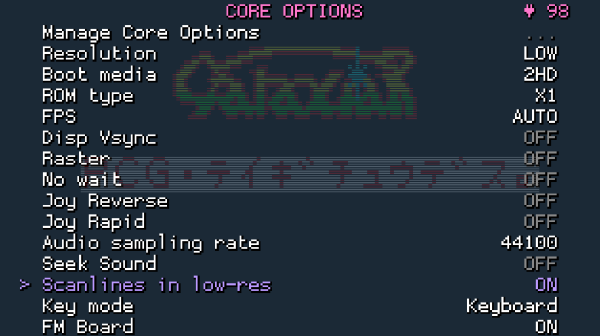
-
@mitu Thanks. Where IS that menu, though? I have Show Advanced Options set to On but I can't find it anywhere.
-
Core Options is directly in the Quick Menu menu, which opens by default when you use Hotkey Enable + X.
-
@mitu Not here. Must be my outdated version :(
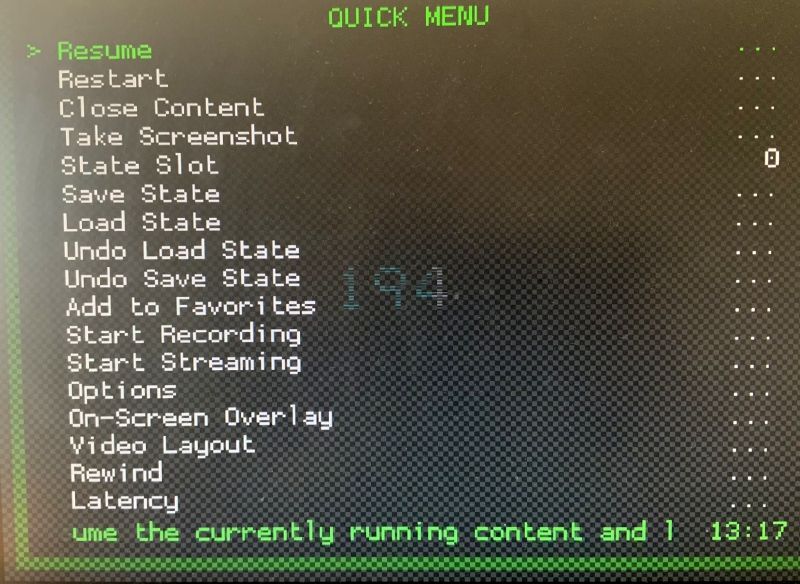
I'll see if there's anything in the config files I can edit instead.
-
@JimmyFromTheBay said in Getting rid of "scanlines" in lr-x1 (Sharp X-1):
@mitu Not here.
It is right there, except it's called OPTIONS.
Must be my outdated version :(
Yes, the menu has been renamed for quite some time to Core Options.
-
@mitu Well, I'm not quite THAT thick - obviously I'd looked in there but this is all I get:
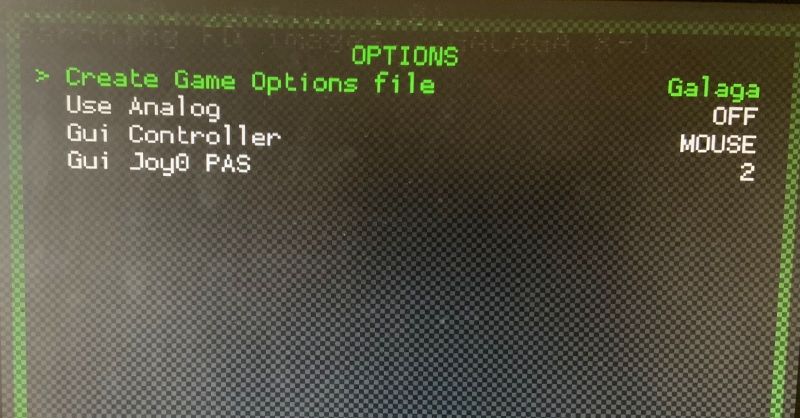
And lr-x1 itself is fully up-to-date - I updated it again from source just this morning to be sure. So I can't figure out why it wouldn't be showing those other options.
-
You're right - it seems we're using an older version of the
Xmilemulator, where the options I posted earlier are not included. -
@mitu Xmil? Haven't even heard of that, will investigate.
-
XMil is the shortname of used by the
x1libretro core, from the original X Millennium Sharp X1 emulator upon which the core is based.
The RetroPie version should include all the new options now, but you'll not get them unless you update. For reference, these are the changes added to get the core up-to-date. -
@mitu I'm really confused now.
So lr-x1 already IS Xmil? Because as I said, I updated lr-x1 from source this morning and I still don't have those options.
-
@JimmyFromTheBay said in Getting rid of "scanlines" in lr-x1 (Sharp X-1):
Because as I said, I updated lr-x1 from source this morning and I still don't have those options.
The changes to the RetroPie version were added a few hours back, they were not available earlier.
-
@mitu Aha. It says right now that I'm running the latest source and no updates are available, but I'll check over the coming days, cheers.
-
@JimmyFromTheBay said in Getting rid of "scanlines" in lr-x1 (Sharp X-1):
It says right now that I'm running the latest source and no updates are available, but I'll check over the coming days,
Update the setup script first, then the package update will be available.
-
@sleve_mcdichael That did the trick. Scanlines gone. Thanks all!
Contributions to the project are always appreciated, so if you would like to support us with a donation you can do so here.
Hosting provided by Mythic-Beasts. See the Hosting Information page for more information.