Tutorial: Handheld and Plug & Play systems with MAME
-
@DTEAM Sorry to trouble you. If there is such a thing, do you have a way i can find a mame that works with retropie that supports mame 0.182 or after? That's when the driver i'm looking at was perfected. It could be any mame after that...the earlier the better i guess for speed and taxing of the retropie.
I only need to find a version that supports the Winning Run series of 4 arcade racers
This handheld update is great ! Thank you so much! -Doug
-
You can get MAME 0.254 in Retropie update -> experimental
-
@DTEAM Does Winning Run and it's 3 sequels run in the lastest download for lr-Mame? If you know? That's the .254 in there? the latest update to the lr-Mame?
I think i'll make a bezel /overlay for Let's Play TV Namco 2. Where should I upload that to see if you'd like to share that with folks?
Is the mame team or yourself planning on supporting some of the Casio Watch games like the rare Casio Western Bar CG-300 LCD game made in 1984 ?
Be well and thanks for the zillions of fun times you've let many of us have thanks to your efforts! -Doug -
@DTEAM The new lr-Mame i got in experimental does not run Winning Run. It bumps back to ES. Do you or anyone out there know of any mame i can download for the retropie that will run
Winning Run
Winning Run 91
Winning Run Suzuka GP and
Driver's Eyes? -
@duglor
I never use lr-mame, I always use MAME without libretro (standalone version). Maybe lr-MAME is not up to date.according to @Folly,
https://retropie.org.uk/forum/topic/29682/development-of-module-script-generator-for-lr-mess-lr-mame-and-mame-standalone/1363?_=1683718839428The binaries of lr-mame and lr-mess are still on 0.251 and MAME standalone last version is 0.254
-
New systems added to the gamelist files related to MAME 0.255
KONAMIH gamelist
KTMNT3 Konami Teenage Mutant Ninja Turtles 3: Shredder's Last Stand (handheld) [algestam, Sean Riddle, Mr. Do]
KTMNTBB Konami Teenage Mutant Ninja Turtles: Basketball [algestam, Sean Riddle, Mr. Do]CLASSICH gamelist
TMBASKB Basketball (Tomy) [hap, Sean Riddle]
TRSGKEEP Tronica Super Goal Keeper [algestam]
TMVOLLEYB Volleyball (Tomy) [hap, Sean Riddle] -
-
I automatically recreated the ini files :
https://github.com/FollyMaddy/RetroPie-Share/commit/fb76bee19eec9ffca8d808bbfdc52e1df946a1a9Can you check for me if we have all drivers ?
-
@Folly said in Tutorial: Handheld and Plug & Play systems with MAME:
I automatically recreated the ini files :
https://github.com/FollyMaddy/RetroPie-Share/commit/fb76bee19eec9ffca8d808bbfdc52e1df946a1a9Can you check for me if we have all drivers ?
ktmntbb is missing in Konamih
-
@DTEAM said in Tutorial: Handheld and Plug & Play systems with MAME:
@Folly said in Tutorial: Handheld and Plug & Play systems with MAME:
I automatically recreated the ini files :
https://github.com/FollyMaddy/RetroPie-Share/commit/fb76bee19eec9ffca8d808bbfdc52e1df946a1a9Can you check for me if we have all drivers ?
ktmntbb is missing in Konamih
Thanks for checking.
I have added it manually.
Will have to see later why it wasn't added.To update the database just update the script again and it should get the new database.
-
@Folly wow great adds thanks!
-
@DTEAM i want to confirm the "nstarfox" game has no sound, correct? or am I supposed to enable it on this one?
-
I confirm, no sound. It was a game on a watch. Maybe the watch didn't have speakers.
-
-
Hi all. It has been forever since I chimed in here but I realized I hadn't updated my games in so long that a bunch more new ones were available. Then in messing around I think I discovered an error in the artwork for one of the Tiger handhelds, Robocop 2. The backdrop/overlay that is automatically downloaded (and available on google drive) is similar to the correct one but definitely isn't correct - you can see by comparing it to the main art of the handheld that it isn't matching the screen there. I found the correct one on Mr. Do's mameworld site here. I also attached the file in this post. It is a .jpg instead of a .png and out of laziness I just changed the .cfg file and that worked fine, but I assume it could be converted to a .png to make it consistent. Either way, I thought maybe it should be replaced in the google drive for the scripts to pull from too? Just thought I should share :).
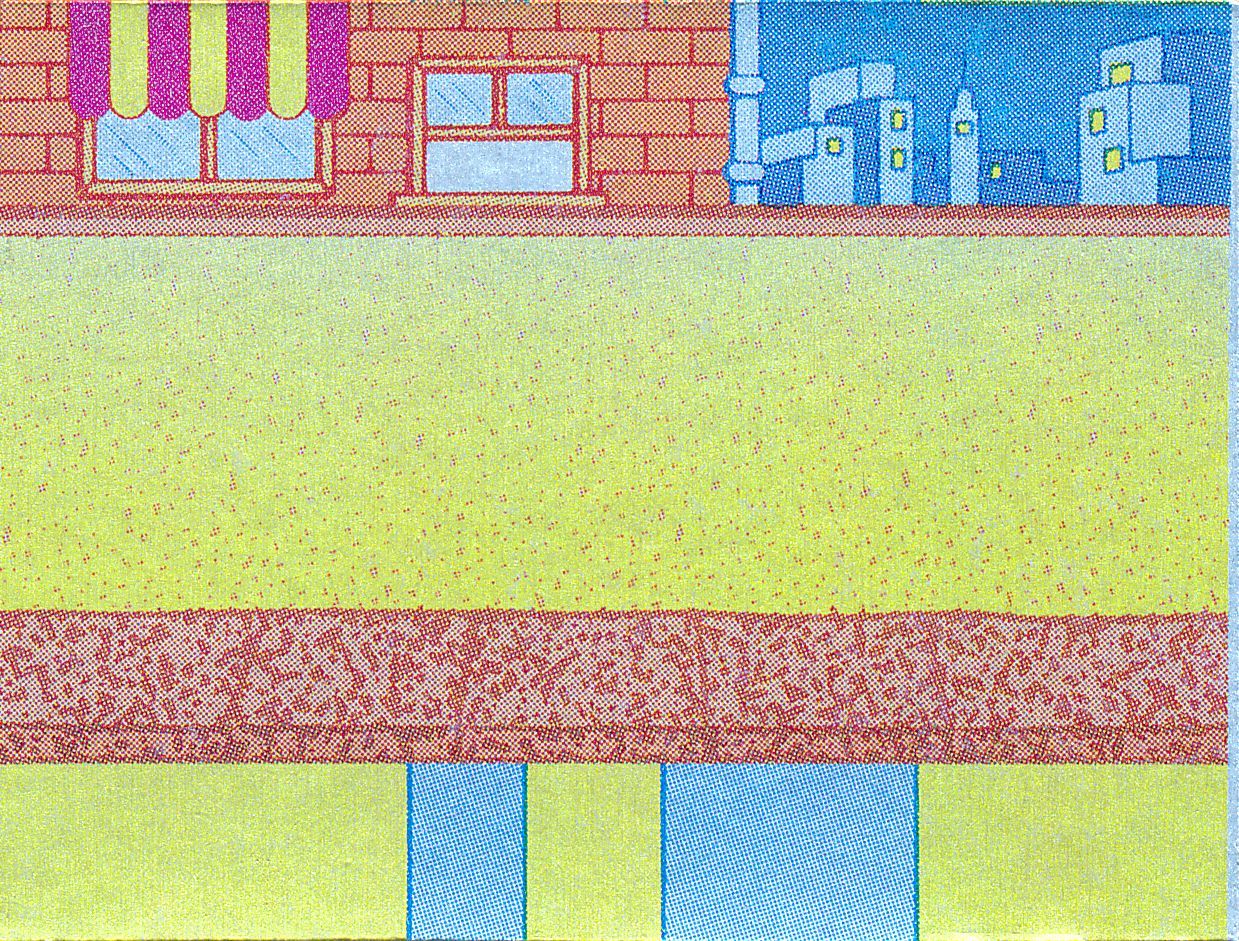
-
-
@DTEAM Thanks!
I actually found one more too if you are interested, kind of a weird one. I am playing these games on a pi4 and whenever I try to use the full mame artwork (the one with all the views options, animated button-presses, etc.). In general using that is just too taxing on the pi4 and leads to a lot of slowdown, so I always just use the screen background option you guys (wonderfully) set up in the script. But from what I understand of how the full MAME art works, the G&W game "Fire (Silver)" actually uses three different background images to combine into one background when you use the full mame artwork file (the ~20+ mb one). If I understood how to use transparencies I would combine the three into one image but I am not sure how. But the one image that the system has in there now is basically just blank - a slight grey tone. The other two images the mame art combines are 1) a "bubbles" effect, and 2) the leaning, on-fire building. So really that third one is the one that you need to make the screen make sense. I attached it here again - I have it renamed to be the background art image that the cfg file loads. So loading that one definitely makes it better than the current one, I think. But if someone more familiar with pngs than me (probably most everyone) was able to combine the three images in the mame artwork .zip, that would be the best of all worlds I think.

-
Try to reduce the quality of the images first with https://www3.lunapic.com/editor/?action=info
Go in file/image size info -----> set file size option
or you can use a free software like Gimp
-
@DTEAM Thanks for this idea, I will give it a try. Only thing is it seems to me it might not be about processing the large images - sometimes it works OK for larger files and terrible for smaller ones. I noticed the ones that don't have animated button-pushes seem to work better.
-
Also thank you for the tip on gimp, here is a background file for the overlay with all three images combined if you want to replace the one that's there that's just a blank grey background - this one has the building and the bubbles layer so it is accurate to the full art.

Contributions to the project are always appreciated, so if you would like to support us with a donation you can do so here.
Hosting provided by Mythic-Beasts. See the Hosting Information page for more information.