RK3588s: Best performance/how to install RetroPie?
-
Hi all,
I've just recently purchased an Orange Pi 5 and I am wondering if there's support in the RetroPie-Setup script to install it on Armbian OS? I know there is no Vulkan support available for the Rockchip RK3588/RK3588s boards at the moment, however I am hoping to install some Mali blob drivers to try and get decent performance for GameCube & PS2 libraries for the time being.
Has anyone given it a try and had any success? I'd like to avoid Android if possible (even though Vulkan support is available). I should add that the docs say that the manual install of RetroPie here would only work on 32-bit systems, even though my OS would be based on aarch64.
https://retropie.org.uk/docs/Debian/Apparently someone has added a malirun package to the panfork ppa, which allows us to use the closed source blobs with panfork mesa via sudo apt update && sudo apt install malirun.
-
@StonedEdge said in RK3588s: Best performance/how to install RetroPie?:
I should add that the docs say that the manual install of RetroPie here would only work on 32-bit systems
I believe that doc is about x86
-
I've just recently purchased an Orange Pi 5 and I am wondering if there's support in the RetroPie-Setup script to install it on Armbian OS?
Yes, there is. You can use any Debian based distro to run a manual install and most things should work. You can use the vendor supplied distro (which is an Armbian fork), Armbian itself or https://github.com/Joshua-Riek/ubuntu-rockchip as a base install.
Some notes:
- The OrangePI OS has the proprietary drivers installed already.
- (vanilla) Armbian has no acceleration support, you need to manually install the Mali drivers (there are some debs floating around). Note that the drivers are not sufficient to get full aceleration under X11, the vendor distro has a lot of patched packages to make it work. Also, latest Armbian (23.05) has a issue with rebooting at the moment, previous version was ok.
- The Joshua Riek distro seems to have the MESA fork included (?), but I'm not sure. It also seems to run with Wayland only, which may affect Dolphin (which doesn't have Wayland support at the moment).
- Neither Armbian nor OrangePi OS have functioning kernel headers packages, so if you need a 3rd party driver (either for WiFi or controllers) it's not going to be fun to add them.
I know there is no Vulkan support available for the Rockchip RK3588/RK3588s boards at the moment, however I am hoping to install some Mali blob drivers to try and get decent performance for GameCube & PS2 libraries for the time being.
I really doubt that any Vulkan support will come for Linux in the the close/medium future.
-
I should add that the docs say that the manual install of RetroPie here would only work on 32-bit systems
It's a poorly worded paragraph that is meant to say 'some emulators may not be available on 64bit'. I'm going to rephrase that so it's not so confusing.
-
RIP. I wanted to put it in my handheld enclosure but motivation is low without the potential for Vulkan support :( I guess I will hold out for the Pi CM5.
-
@StonedEdge said in RK3588s: Best performance/how to install RetroPie?:
motivation is low without the potential for Vulkan support
I think the Android image may have Vulkan support.
-
Yeah, indeed it does offer Vulkan support however I think I will go with Linux as I would like to run RetroPie (I do believe eventually that this chip will eventually support Vulkan either through a binary blob or official mesa driver (probably just not for a while). I've bought myself one of these eMMC modules (I hope to be able to install RetroPie on the eMMC module and then use an SD card to store games). Is that relatively easy to do by changing a few things in the setup script before executing it? I've only ever installed RetroPie through flashing an image to an SD card (which also contains the game files).
-
@StonedEdge said in RK3588s: Best performance/how to install RetroPie?:
Is that relatively easy to do by changing a few things in the setup script before executing it? I've only ever installed RetroPie through flashing an image to an SD card (which also contains the game files).
You don't need to change anything right now in the setup script, there's already a system defined for the RK3588(s) boards. What you need to do first is complete your system setup first (audio/eMMC install/wifi/etc.) before starting the installation.
I'd get a small M.2 SSD instead of the eMMC though, I think it's going to be faster and safer.
-
I should mention that I am designing a board based on the Radxa CM5 (this doesn't support M.2 NVMe as far as I am aware (well, it probably does, but I am using an e-key slot for WiFi & BT, which unfortunately isnt build in to the board. I could go for a USB WiFi card instead if you really think I need NVMe)). What I meant was do I need to change anything in regards to where I point RetroPie to the games folder, which is usually stored at the directory /home/pi/RetroPie/roms. If I store it on an SD card I assume that will need to change.
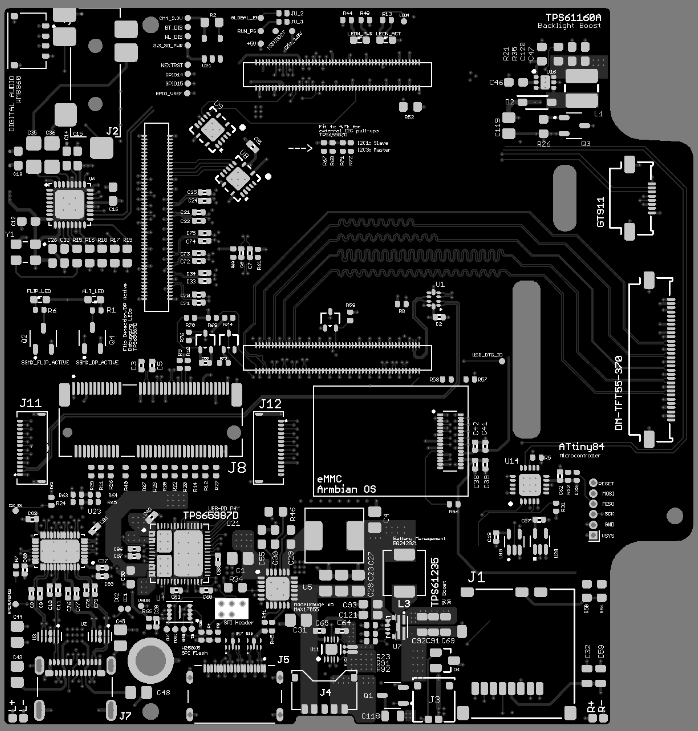
-
@StonedEdge said in RK3588s: Best performance/how to install RetroPie?:
What I meant was do I need to change anything in regards to where I point RetroPie to the games folder, which is usually stored at the directory /home/pi/RetroPie/roms
No, any RetroPie installation (regardless of platform) is using
$HOME/RetroPie/romsfor games by default.
Contributions to the project are always appreciated, so if you would like to support us with a donation you can do so here.
Hosting provided by Mythic-Beasts. See the Hosting Information page for more information.