"File Type Unknown" Error when i change pi resolution
-
It unfortunately didn't work. this is the config file now after reboot:
# For more options and information see # http://rpf.io/configtxt # Some settings may impact device functionality. See link above for details # uncomment if you get no picture on HDMI for a default "safe" mode #hdmi_safe=1 # uncomment this if your display has a black border of unused pixels visible # and your display can output without overscan disable_overscan=1 # uncomment the following to adjust overscan. Use positive numbers if console # goes off screen, and negative if there is too much border #overscan_left=16 #overscan_right=16 #overscan_top=16 #overscan_bottom=16 # uncomment to force a console size. By default it will be display's size minus # overscan. #framebuffer_width=1280 #framebuffer_height=720 # uncomment if hdmi display is not detected and composite is being output #hdmi_force_hotplug=1 # uncomment to force a specific HDMI mode (this will force VGA) #hdmi_group=2 #hdmi_mode=82 #hdmi_group=1 #hdmi_mode=16 #hdmi_group:1=1 #hdmi_gmode:1=16 hdmi_max_pixel_freq:0=200000000 hdmi_max_pixel_freq:1=200000000 # uncomment to force a HDMI mode rather than DVI. This can make audio work in # DMT (computer monitor) modes #hdmi_drive=2 # uncomment to increase signal to HDMI, if you have interference, blanking, or # no display #config_hdmi_boost=4this is the output of the commands you mentioned:
pi@retropie:~ $ tvservice -m CEA Group CEA has 21 modes: mode 1: 640x480 @ 60Hz 4:3, clock:25MHz progressive mode 2: 720x480 @ 60Hz 4:3, clock:27MHz progressive mode 3: 720x480 @ 60Hz 16:9, clock:27MHz progressive mode 4: 1280x720 @ 60Hz 16:9, clock:74MHz progressive mode 5: 1920x1080 @ 60Hz 16:9, clock:74MHz interlaced mode 7: 720x480 @ 60Hz 16:9, clock:27MHz x2 interlaced (native) mode 16: 1920x1080 @ 60Hz 16:9, clock:148MHz progressive mode 17: 720x576 @ 50Hz 4:3, clock:27MHz progressive mode 18: 720x576 @ 50Hz 16:9, clock:27MHz progressive mode 19: 1280x720 @ 50Hz 16:9, clock:74MHz progressive mode 20: 1920x1080 @ 50Hz 16:9, clock:74MHz interlaced mode 21: 720x576 @ 50Hz 4:3, clock:27MHz x2 interlaced mode 22: 720x576 @ 50Hz 16:9, clock:27MHz x2 interlaced (native) mode 31: 1920x1080 @ 50Hz 16:9, clock:148MHz progressive mode 32: 1920x1080 @ 24Hz 16:9, clock:74MHz progressive mode 33: 1920x1080 @ 25Hz 16:9, clock:74MHz progressive mode 34: 1920x1080 @ 30Hz 16:9, clock:74MHz progressive mode 93: 3840x2160 @ 24Hz 16:9, clock:297MHz progressive mode 94: 3840x2160 @ 25Hz 16:9, clock:297MHz progressive (prefer) mode 95: 3840x2160 @ 30Hz 16:9, clock:297MHz progressive mode 98: 4096x2160 @ 24Hz unknown AR, clock:297MHz progressivepi@retropie:~ $ tvservice -m DMT Group DMT has 8 modes: mode 4: 640x480 @ 60Hz 4:3, clock:25MHz progressive mode 9: 800x600 @ 60Hz 4:3, clock:40MHz progressive mode 16: 1024x768 @ 60Hz 4:3, clock:65MHz progressive mode 32: 1280x960 @ 60Hz 4:3, clock:108MHz progressive mode 35: 1280x1024 @ 60Hz 5:4, clock:108MHz progressive mode 51: 1600x1200 @ 60Hz 4:3, clock:162MHz progressive mode 83: 1600x900 @ 60Hz 16:9, clock:108MHz progressive mode 85: 1280x720 @ 60Hz 16:9, clock:74MHz progressivei believe I'm using hdmi 1. Its the one closest to the USB ports. Its a micro hdmi port
TV is TCL , 4K Qled. i looked everywhere in the TV's UI and i couldn't find any option to show system specs.
-
@PhtevenTheSecond said in "File Type Unknown" Error when i change pi resolution:
TV is TCL , 4K Qled. i looked everywhere in the TV's UI and i couldn't find any option to show system specs.
That's not the model number - it should be something like 85C645X1 or TCL C645. Should be printed on the back of the TV or in the manual.
Try adding this to
config.txt:hdmi_group=1 hdmi_mode=16 hdmi_ignore_edid=0xa5000080 hdmi_drive=1I suspect the EDID sent by the TV is having some errors and the resolution is not properly detected by the RPI.
-
there is a barcode in the back. It says Model 55C715
after the config file changes and reboot, the resolution changed but the error i mentioned above appears.
pi@retropie:~ $ tvservice -s state 0x6 [DVI CUSTOM RGB full 16:9], 1920x1080 @ 60.00Hz, progressiveI'm not sure how to make the error appear though the SSH connection. it shows up as retropie attempts to boot right after the rainbow display.
it toke a photo of it above.
it says :
level10 Error - File type unknown! level10 Error - Could not initialize texture from memory, invalid data! (file path: /home/pi/RetroPie/retropiemenu/icons/audiosettings.png,data ptr:0, reported size:0) -
@PhtevenTheSecond said in "File Type Unknown" Error when i change pi resolution:
I'm not sure how to make the error appear though the SSH connection. it shows up as retropie attempts to boot right after the rainbow display.
You can just start EmulationStation from the SSH session by typing
emulationstation.
Try re-installing theretropiemenupackage, it's in thecoresection of the packages - see https://retropie.org.uk/docs/Updating-RetroPie/#manage-core-packages. -
@mitu
i followed the link and installed the core package and now after the rainbow display, i get a black screen.i waited for 10 minutes without seeing anything. I randomly got a message that one of the games i had installed will run but it never did.
it seems that retropie isn't booting its UI.
-
@PhtevenTheSecond Just as the menu images were corrupted, some other resources used by EmulationStation cannot be properly read. I suggest you re-install with the official image from RPI imager and add the
config.txtentries for your display, then boot again for the first time and see if the front-end starts. -
@mitu
done. Not much has changed.
I downloaded the official retropie image again and used etcher to copy it into the SD card for the pi.the only thing i did is turn SSH on from the raspi-config and connect to WIFI so that i can remote into the pi.
then i copied the lines you mentioned above :
hdmi_group=1 hdmi_mode=16 hdmi_ignore_edid=0xa5000080 hdmi_drive=1same problem occurred. Right after the rainbow display, i get a black screen.
-
@PhtevenTheSecond Can you try without the
hdmi_drive=1in theconfig.txt? Take the EmulationStation's log file from\\retropie\configs\all\emulationstation\es_log.txtand post it here (within code tags). -
@mitu
done. No change.
The es_log.txt seems to not exist.
When i nano into the path provided, i get a new file. its empty.I tried to change directory into one of the parent folders and it seems that they don't exist either:
pi@retropie:~ $ cd \\retropie\configs\all -bash: cd: \retropieconfigsall: No such file or directory -
@PhtevenTheSecond
\\retropieis the network address over samba. On the Pi it will be in/opt/retropie/configs/all/emulationstation/es_log.txt. -
@PhtevenTheSecond said in "File Type Unknown" Error when i change pi resolution:
@mitu
done. No change.
The es_log.txt seems to not exist.
When i nano into the path provided, i get a new file. its empty.I tried to change directory into one of the parent folders and it seems that they don't exist either:
pi@retropie:~ $ cd \\retropie\configs\all -bash: cd: \retropieconfigsall: No such file or directoryIs that what you typed? Those slashes are Windows slashes. You should be using / slashes.
-
@sleve_mcdichael
thank you. I can see the content of the es_log now. i'll post it in a moment. -
@Thorr69
im using windows to SSH into raspberry pi. You are right.
Just for reference, This is the path that works for me:nano /opt/retropie/configs/all/emulationstation/es_log.txt -
@mitu
Alright! i have removed thehdmi_drive=1line and rebooted.this is the contents of the es_log file.
pi@retropie:~ $ cat /opt/retropie/configs/all/emulationstation/es_log.txt Jun 28 23:15:11 lvl2: EmulationStation - v2.10.1rp, built Dec 26 2021 - 16:25:37 Jun 28 23:15:11 lvl2: Parsing XML file "/opt/retropie/supplementary/emulationstation/resources/mamenames.xml"... Jun 28 23:15:11 lvl2: Parsing XML file "/opt/retropie/supplementary/emulationstation/resources/mamebioses.xml"... Jun 28 23:15:11 lvl2: Parsing XML file "/opt/retropie/supplementary/emulationstation/resources/mamedevices.xml"... Jun 28 23:15:11 lvl2: Creating window... Jun 28 23:15:12 lvl2: Created window successfully. Jun 28 23:15:12 lvl2: GL vendor: Broadcom Jun 28 23:15:12 lvl2: GL renderer: V3D 4.2 Jun 28 23:15:12 lvl2: GL version: 2.1 Mesa 19.3.2 Jun 28 23:15:12 lvl2: Checking available OpenGL extensions... Jun 28 23:15:12 lvl2: ARB_texture_non_power_of_two: ok Jun 28 23:15:13 lvl2: Added known joystick USB Gamepad (instance ID: 0, device index: 0) Jun 28 23:15:13 lvl2: Loading system config file /etc/emulationstation/es_systems.cfg... Jun 28 23:15:13 lvl1: System "amstradcpc" has no games! Ignoring it. Jun 28 23:15:13 lvl1: System "arcade" has no games! Ignoring it. Jun 28 23:15:13 lvl1: System "atari2600" has no games! Ignoring it. Jun 28 23:15:13 lvl1: System "atari5200" has no games! Ignoring it. Jun 28 23:15:13 lvl1: System "atari7800" has no games! Ignoring it. Jun 28 23:15:13 lvl1: System "atari800" has no games! Ignoring it. Jun 28 23:15:14 lvl1: System "atarilynx" has no games! Ignoring it. Jun 28 23:15:14 lvl1: System "channelf" has no games! Ignoring it. Jun 28 23:15:14 lvl1: System "coleco" has no games! Ignoring it. Jun 28 23:15:14 lvl1: System "fba" has no games! Ignoring it. Jun 28 23:15:14 lvl1: System "fds" has no games! Ignoring it. Jun 28 23:15:14 lvl1: System "gamegear" has no games! Ignoring it. Jun 28 23:15:14 lvl1: System "gb" has no games! Ignoring it. Jun 28 23:15:14 lvl1: System "gba" has no games! Ignoring it. Jun 28 23:15:14 lvl1: System "gbc" has no games! Ignoring it. Jun 28 23:15:14 lvl1: System "mame-libretro" has no games! Ignoring it. Jun 28 23:15:15 lvl1: System "mastersystem" has no games! Ignoring it. Jun 28 23:15:15 lvl1: System "megadrive" has no games! Ignoring it. Jun 28 23:15:15 lvl1: System "msx" has no games! Ignoring it. Jun 28 23:15:15 lvl1: System "n64" has no games! Ignoring it. Jun 28 23:15:15 lvl1: System "neogeo" has no games! Ignoring it. Jun 28 23:15:15 lvl1: System "nes" has no games! Ignoring it. Jun 28 23:15:15 lvl1: System "ngp" has no games! Ignoring it. Jun 28 23:15:15 lvl1: System "ngpc" has no games! Ignoring it. Jun 28 23:15:15 lvl1: System "pcengine" has no games! Ignoring it. Jun 28 23:15:16 lvl1: System "psx" has no games! Ignoring it. Jun 28 23:15:16 lvl2: Parsing XML file "/home/pi/.emulationstation/gamelists/retropie/gamelist.xml"... Jun 28 23:15:16 lvl1: System "sega32x" has no games! Ignoring it. Jun 28 23:15:16 lvl1: System "segacd" has no games! Ignoring it. Jun 28 23:15:16 lvl1: System "sg-1000" has no games! Ignoring it. Jun 28 23:15:16 lvl1: System "snes" has no games! Ignoring it. Jun 28 23:15:16 lvl1: System "vectrex" has no games! Ignoring it. Jun 28 23:15:16 lvl1: System "zxspectrum" has no games! Ignoring it. Jun 28 23:15:17 lvl2: Added known joystick USB Gamepad (instance ID: 0, device index: 0) -
@PhtevenTheSecond said in "File Type Unknown" Error when i change pi resolution:
this is the contents of the es_log file.
The log file shows that EmulationStation starts correctly and the display is detected and initialized. If nothing shows up on the screen, then it's not a Pi issue.
Do you have another TV/monitor to try and see if it shows an image ? Or another HDMI cable to try ?
-
@mitu
i don't have another cable unfortunately.i did try another monitor with the same issue.
Monitor is UltraGear 27GR75Q.one thing to note is the warning given to me by the monitor.
It seems to detect a PC with 4K even though the pi still says that
tvservice -sis 1080ppi@retropie:~ $ tvservice -s state 0xa [HDMI CUSTOM RGB lim 16:9], 1920x1080 @ 60.00Hz, progressive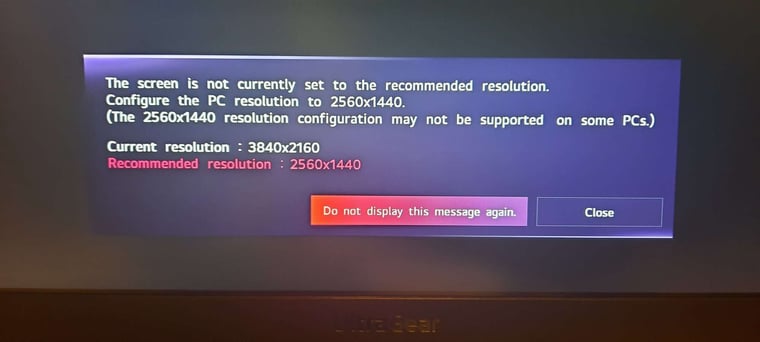
-
That's really strange and it makes me think even more that is a cable issue. A few of thing you could try:
- swap the HDMI port on the Pi and see if that changes anything
- disable the Wi-Fi by adding
dtoverlay=disable-wifitoconfig.txt - force a smaller or a different resolution. Adding
hdmi_safe=1toconfig.txtwill force 640x480 - which should be accepted by most TVs/monitors. If that works, then use a differenthdmi_groupand instead of 1080p force another resolution (720p maybe?).
-
@mitu
Thank you for your excellent support.
I was under the impression that both HDMI's mimic each other. It seems not to be the case.I plugged the wire from one HDMI port to the other and it worked perfectly.
correction resolution and UI is 10 times faster along with the games and the input delay.Thank you so much.
Contributions to the project are always appreciated, so if you would like to support us with a donation you can do so here.
Hosting provided by Mythic-Beasts. See the Hosting Information page for more information.