EmulationStation is offset slightly
-
This is a really small issue but it's been driving me absolutely insane because I cant figure it out and it's super mildly inconvenient.
Basically, when I boot into RetroPie, the EmulationStation menu is slightly offset, like a whole line in terminal down and a few pixels left. I'm not really sure what causes this, and I just cant figure out how to properly fix it.
Can someone please help out here?
I'm using Ubuntu 22.04 on a laptop, with a 1366x768 display, using a fresh retropie install, and I'm happy to provide extra information if it's needed, as I'm not really sure exactly what I'm supposed to add here.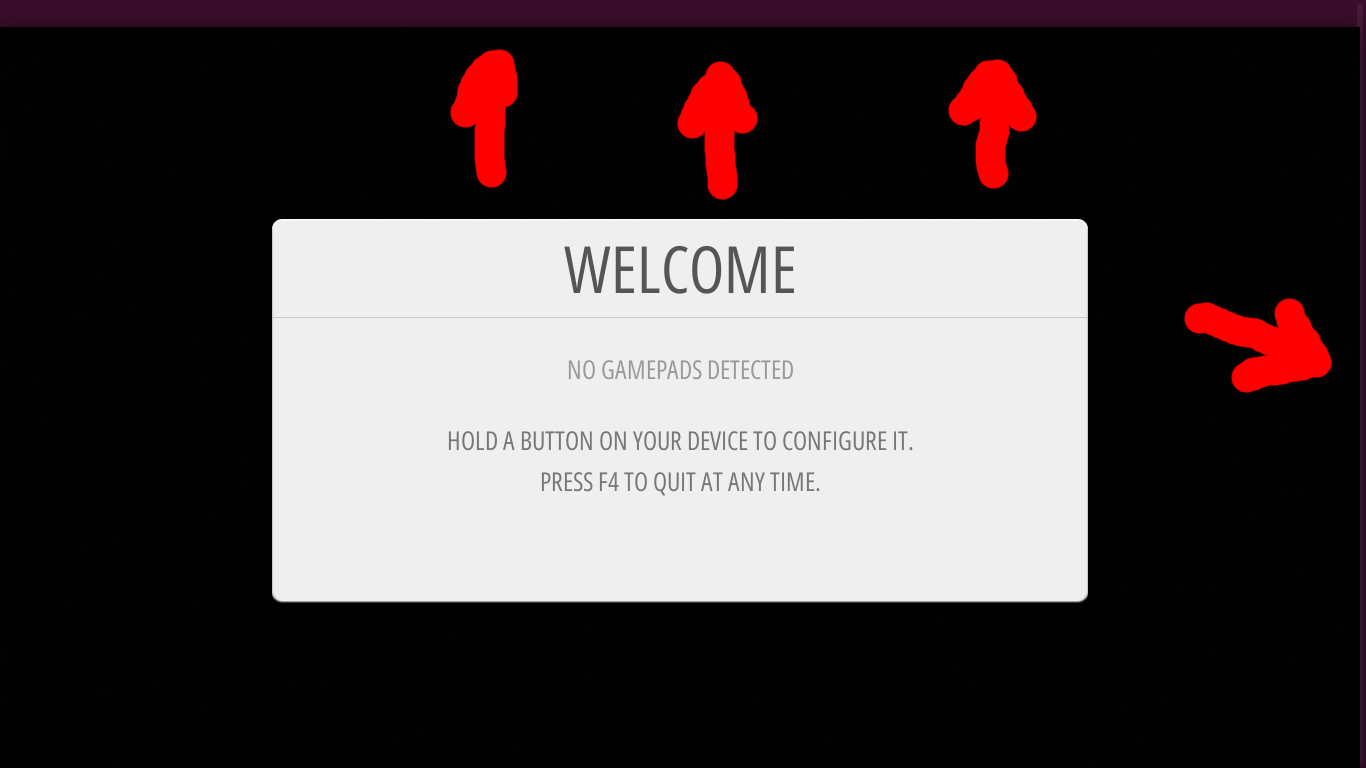
-
@DamianIsSilly It's because of Wayland - see https://retropie.org.uk/forum/topic/34044/emulationstation-not-fullscreen/9?_=1690078696017. Use the
gnome on x11session as your default desktop session as explained in the last post. -
@mitu Well, a small issue with that.... When I select Xorg, my screen completely glitches out. I can barely see anything. Like, a few pixels of red and the "Co" from Gameboy Color. And those are like, solid red and solid blue. Like as if it's #FF0000 and #0000FF. I actually had to completely reset my Ubuntu install due to this because I couldn't find the buttons to log out and fix it. This also happens if I choose "Try Ubuntu" on the Ubuntu install USB stick I have. I have genuinely no idea what causes this, I'll try to get some pictures of it.
Contributions to the project are always appreciated, so if you would like to support us with a donation you can do so here.
Hosting provided by Mythic-Beasts. See the Hosting Information page for more information.