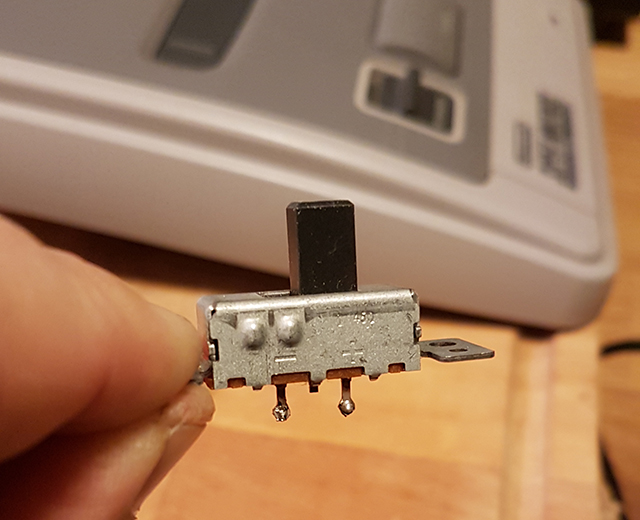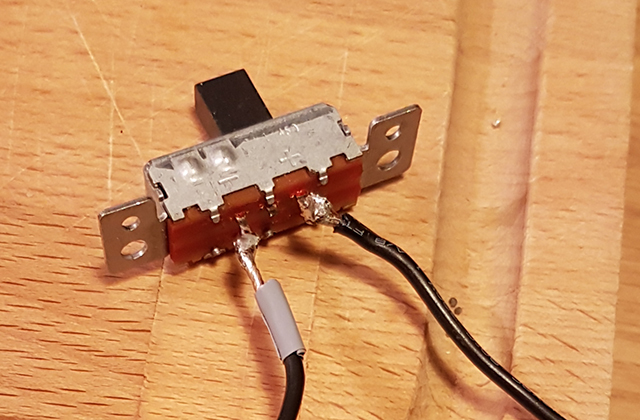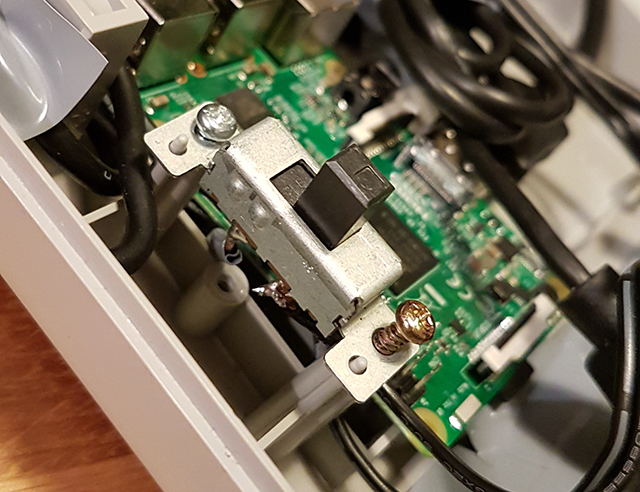My Pi in a SNES.
-
I did it as follows:
I hope my poor English is sufficient to give a proper explanation. I connected a micro-USB extension cable to the Raspi's power input. That's of course a female connector on one side and a male connector on the other. Then i stripped a small part of the cable to cut the +5V wire and soldered both ends of it to the pins of the original SNES power switch. So after connecting a power supply, the power only reaches the Raspi when the SNES power button is switched "ON".
Now this has of course some pro's and con's:
-
PRO: It's super cheap (an extension cable costs about $3);
-
PRO: It's actually way easier and less space consuming than a power block of some sort;
-
PRO: With an extension cable like this you're able to create a nice and corresponding female micro-USB port in your SNES case;
-
CON: You'll have to use EmulationStation's option to shutdown the Pi instead of a powerblock running a shutdown script or however those things work. I don't mind at all personally, because the option of shutting down is easily accessible through EmulationStation's option menu, but i can imagine one would not settle for a power switch that simply cuts power in an instant.
Hopefully it's clear to you how i did it. If not, let me know so i can elaborate it some more.
Good luck!
-
-
@Morph-X Thanks for the info, I kinda suspected there was some soldering involved.
I dont think my china usb rocker will fit without a lot of hazzle, so i will
probably try to strip the wires and connect directly to the org snes power button, when I get some free time over.
(There something special about the real sound and push-resistance from the snes buttons, gotta have it!)Also, heres a more like-friendly picture, since I have closed some of the holes and got the Led light to look better.

-
@Morph-X Heeey.. Im about to try this soldering thing. (finally packed everything out after moveing)
About your power button solution;
Did you remove the red and black wire from the snes power switch and just solderd 1 of the 4 wires
(2 for power and 2 for data inside a usb cable right?) from the usb cable to the "small pcb" thingy that the snes red/black wires was solderd to? Sorry about going on and on, just wanna get it right.. -
Like the lights on the cartridge,nice work.
-
Don't be sorry, i'm glad to be of help!
I quickly made a drawing for you, obviously a lot easier than putting it into words. ;-)
This is how i did it. I just cut the white and green wire since data is not needed in this case. Hopefully it's of any use to you. And good luck!
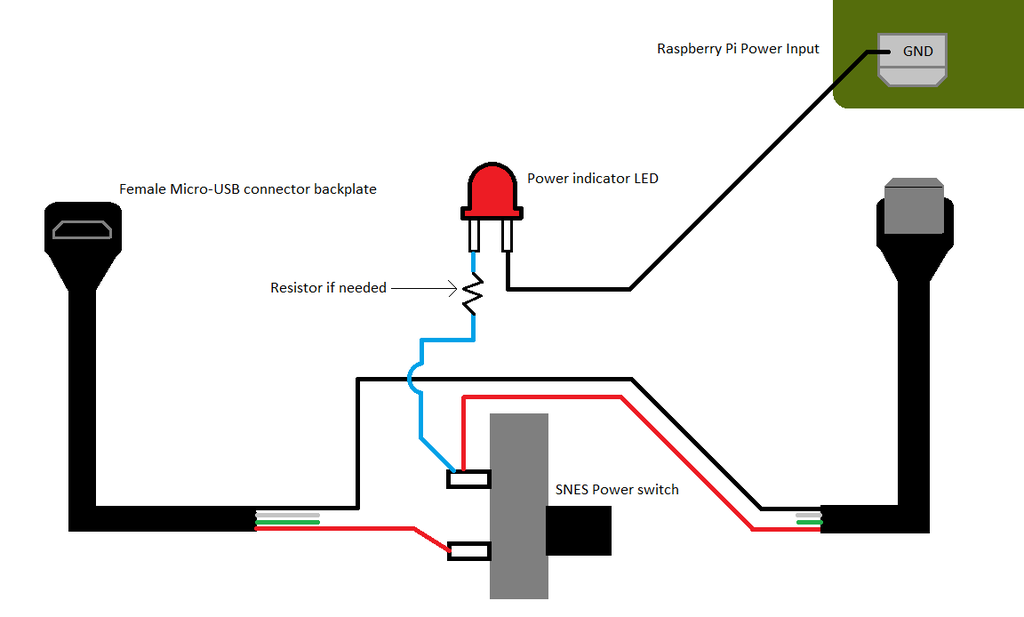
-
@Morph-X That is f**kin excellent! Just what I needed. Thank you so much.
I´ll post some pics after Im done. -
@Dipkid just so you know, you should test the wires with a multimeter to verify they are correct. Cheap chinese cables will mix up the red, white, green and black wires.
-
@edmaul69 yeah I´v been reading that, thanks for the heads up!
-
You're most welcome. edmaul69 is right, you should make sure the wires are not messed up.
Looking forward to your progress!
-
-
Excellent! Very well done and i wish you loads of fun! ;-)
-
@dipkid Poor SNES, now it’s just a boring emulation box with input lag and no cart support. I always wonder what people do with the original OEM board. I assume they throw it in the trash since they never mention anything about it.
Contributions to the project are always appreciated, so if you would like to support us with a donation you can do so here.
Hosting provided by Mythic-Beasts. See the Hosting Information page for more information.