Missing Sound, using GPi Case 2
-
Hi I hope someone here smarter than me can help me figuring this out
Level
Pie and Linux noob
Hardware
GPi Case 2
Raspberry Pi Compute M4 (CM4108000)Software
RetroPie 4.8
GPiCase2-ScriptConfig
What I have done
(removed point 3 and 4 as I tried w/o doing them and it had no effect)
- New Image created using Raspberry PI Imager
- Added the GPiCase2-Script (to be able to see the screen)
3. Added a wpa_supplicant.conf to set up the wifi
4. Added a ssh empty file to activate ssh connection - Inserted the MicroSD into the GPi Case 2 and bootet it up
It boots up fine but there is no sound, if I go into the sound settings it is set like this
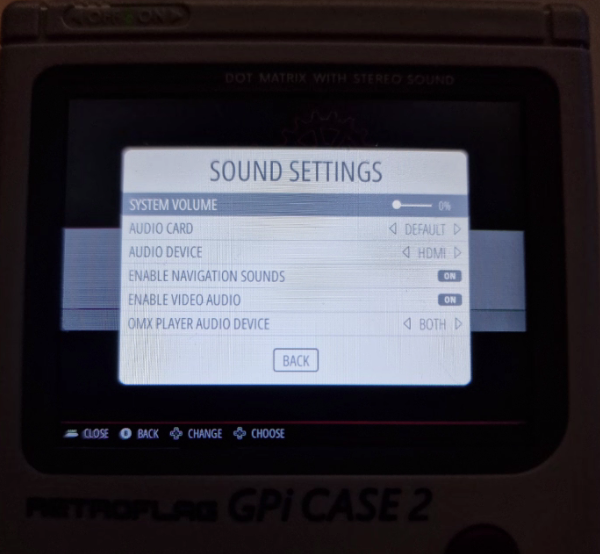
If i try and increase the system volume and select close or back it is reset back to 0
Yet increasing the volume does not give any soundIf I go into Retropie configuration and into Audio I get this
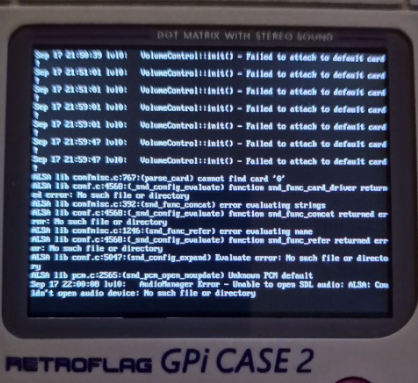
And the this when the menu loads
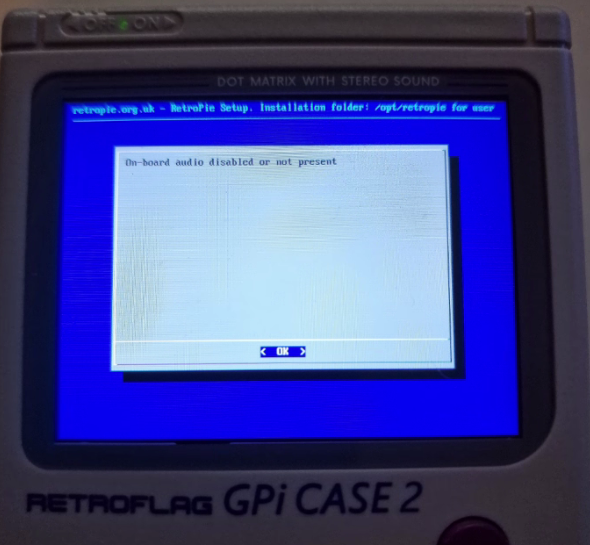
I know there is working sound on the print and in the case, because if I install recalbox then I have sound.
I found a few other posts talking about this, suggesting redoing image and updating from inside retropie
neither solved my problem.
Another suggestion for changing a config file, also did not work.sudo nano /usr/share/alsa/alsa.conf defaults.ctl.card 0 defaults.pcm.card 0 to defaults.ctl.card 1 defaults.pcm.card 1 -
Since you disabled the on-board audio (analog) and there's no HDMI connected, it seems the system has no audio outputs defined - hence the errors you get.
See https://retropie.org.uk/forum/topic/31555/no-sound-retroflag-gpi-case-with-pi-zero-w-2-solved/28?page=2 for a solution - you need an additional configuration line added toconfig.txtin order to have an audio card show up. -
Thanks for the suggestion.
From what I could read they said to add this line, to the config
dtoverlay=audremap,pins_18_19,enable_jack=onIt had no effect, I tried both the normal speakers and plugged in a mini Jack to check earplug sound.
-
@Rage Can you remove the modifications you've done to
alsa.conf(from your previous post) and then runspeaker-testto see if the test sounds are working ? -
I returned the settings to its original
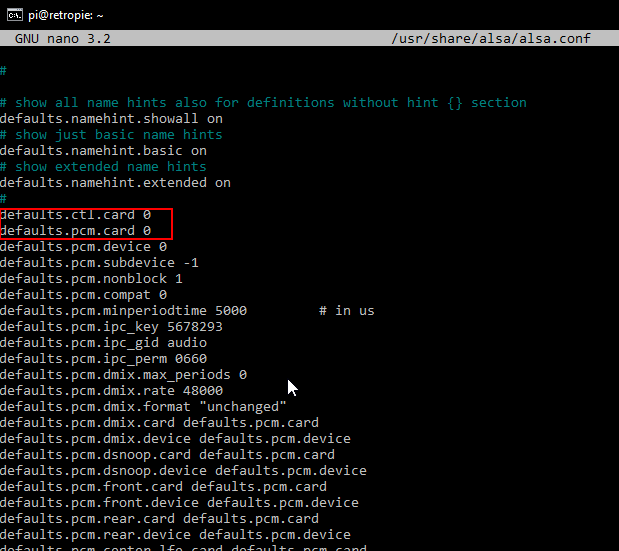
when I did the speaker-test i got the following resault
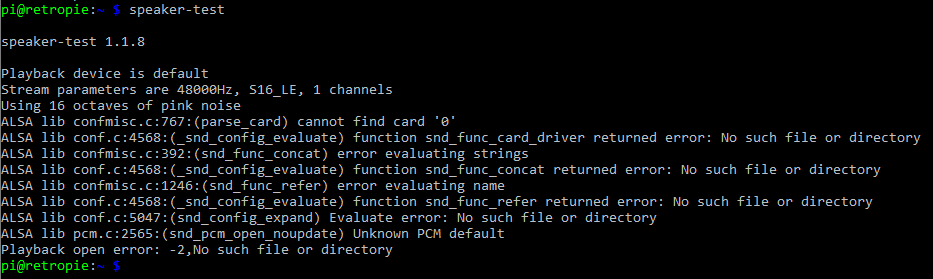
I tried using the command
cat /proc/asound/modulesit only gave me this
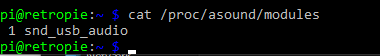
-
Okay Thanks to mitu because I got to digging into the speaker-test function and because I only had the one snd_usb_audio
I found out that in the lcd config that comes with the GPi Case 2 patch they have the following in the configdtparam=audio=off
so changing that to on enabled snd_bcm2835 at index 0 then I just followed the Alternate USB Audio Method from RetroPie Docs and changed the snd_usb_audio from index 1 to 0 and rebooted and now I have sound.
I do not know if this is 100% correct or a buggy workaround as I am all new to Linux. But thanks a bunch for the help :)
Contributions to the project are always appreciated, so if you would like to support us with a donation you can do so here.
Hosting provided by Mythic-Beasts. See the Hosting Information page for more information.