Failed to connect an ESP32 to Retropie
-
Hello everyone,
I've been trying to use an ESP32 as a bluetooth keyboard with the BleKeyboard Library. But when I try to pair and connect my device, this error message shows up :
"An error occurred connecting to the bluetooth device (Creating device failed org.bluez.Error.ConnectionAttemptFailed: Page Timeout)"
I am using a Raspberry Pi 3B+ and Retropie 4.8
I would be grateful for any suggestion.
Thank you -
Is the keyboard set to pair mode ?
-
@mitu Yes, it can connect to my computer without a problem
-
My only suggestion is to use the command line
bluetoothctlutility to pair the keyboard (unless the error you first posted is frombluetoothctl). -
@mitu Okay, thank you, I tried to pair the ESP32 with the command :
bluetoothctl pair (adress of the ESP32)But this message shows up
Failed to pair: org.bluez.Error.ConnectionAttemptFailed -
Try removing any paired devices and then follow the instructions from this page to pair the keyboard.
-
@mitu All the steps worked, but it really doesn't want to connect
Attempting to connect to C0:49:EF:CC:AE:B2 Failed to connect: org.bluez.Error.FailedI'm really confused because it works randomly, sometimes it connects but works terribly (huge delays, displays that a key is pressed while it's not), and sometimes, it connects and disconnects instantly :
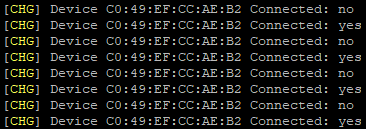
(But most of the time, it's the first error message who appears) -
I have the same problem i downloaded BleGamepad and it says same eror it dint connected even once
Contributions to the project are always appreciated, so if you would like to support us with a donation you can do so here.
Hosting provided by Mythic-Beasts. See the Hosting Information page for more information.