Raspberry Pi 5 - official announcement
-
@mitu Ah sorry,
Here's the command:-
xinit /opt/retropie/emulators/dolphin/bin/dolphin-emu-nogui -e "/home/pi/RetroPie/roms/gc/AC.rvz"Must be a permissions issue, I just ran it with sudo and it worked fine.
-
Just prefix the
emulators.cfgentry withXINIT:and it should work:dolphin-x11-vk = "XINIT:/opt/retropie/emulators/dolphin/bin/dolphin-emu-nogui -v vulkan --config Dolphin.Display.Fullscreen=True -b -e %ROM%" dolphin-x11 = "XINIT:/opt/retropie/emulators/dolphin/bin/dolphin-emu-nogui --config Dolphin.Display.Fullscreen=True -b -e %ROM%"EDIT: make sure you also have installed the
matchbox-window-managerpackage. -
@mitu Wow, you're right, wonder why me doing it different it didn't want to work for me, very strange.
Btw the -b batch option gave me an error (I think it's for the Dolphin-gui only) so I just removed it and it plays fine, that's awesome thank you
-
@retropieuser555 said in Raspberry Pi 5 - official announcement:
If anyone wants to try out lr-parallel-n64, add this line into /opt/retropie/configs/all/retroarch-core-options.cfg
parallel-n64-cpucore = "cached_interpreter"
Not sure if after all that time since that quoted message I should have opened another topic...
@retropieuser555 and it worked fluid for you? Just asking, because on my "Raspi OS: bookworm (64bit)" test/tryout right now on a Pi4 (4GB) regular lr-mupen64plus works like a charm (Aehm, so to say somewhat better under 64bit bookworm in comparison to 32bit Bullseye), but lr-parallel with that .cfg tweak reminds me on my 1st N64 - FZero tryouts with retropie on a Raspberry 3B (no +) [Edit: forgot to mention: lr-parallel under the 32bit bullseye condition, with the compared rom in question, is performing somewhat better than basic lr-mupen64plus (in my setup[defaults used])]
So if lr-parallel is working better for you on bookworm 64bit with cached_interpreter than regular lr-mupen64plus is: what else have you configured, or is that something that is a go ahead on a pi5 but a nogo on a pi4? -
@Ashpool to be honest messing with my pi5 I haven't given the pi4 a look in since. I could only really ever get lr-parallel-n64 on the pi4 to play 007 Goldeneye a few years back. Quite literally everything else would crash. Then that stopped working too recently for some reason.
Dynarec interpeter is way less intensive rather cached and pure interpeter. I think the only reason it's working well on pi5 is by pure grunt power.
One other suggestion on lr-parallel-n64 you could try angrylion rather than GLideN64? That might be better, maybe
-
I've done a bit of more testing using my Pi 5. I'm only running NES and SNES at the moment. As usual, I try to make the system match an original console in terms of input lag. I set out to verify that the Pi 5 behaves correctly in this regard, i.e. no additional delay in the video driver or any other strangeness. To test this, I configured RetroArch to what it "should" be in order to match the original consoles:
Threaded video = false
Max swapchain images = 2
Runahead = 1 frame
Frame delay = 2 msThe frame delay setting is there to remove the input lag added by my controller setup (Raphnet USB adapter + original Nintendo controllers, measured by others at around 1.9 ms). The settings above do not take into account any input lag added by the display, so that will need to be removed when comparing to what a real console would do. I used Mega Man 2 to test, at the beginning of Heat Man's stage, running in Nestopia. This should result in an average input lag of ~2.15 frames (36 ms) on a real console: 0.5 frames average from button input to start of next frame, 1 frame "lag" in the game, 0.65 frames to scan out until reaching the Mega Man character at the bottom of the screen.
I did the test with an iPhone 15 Pro recording at 240 Hz, filming the screen and the controller and counting frames from button press to action on screen. The Pi 5 result after removing the input lag of the display I'm using (~1.05 frames): 2.11 frames
So that confirms that the Pi 5 behaves as expected in this regard and matches the "real deal" given the right settings.
Also, the tests were run with the crt-sines shader active. I can really recommend that for the Pi 5. It's more demanding than crt-pi or zfast-crt, but (in my opinion) looks better and also runs at 60 FPS on the Pi 5 even with the above settings and lr-snes9x running SuperFX games. Of course, for more demanding emulators, using this shader (or other more demanding ones) may impede performance.
-
Is retropie-mount supported yet? I can't get my usb to show up. I'm running with an official pi 5 plug.
Just wondering, as I can't get it to recognise my USB drive (I know it's formatted with the correct folder structure as it works fine on my pi 4).Thanks!
-
@Dopedtoinfinity said in Raspberry Pi 5 - official announcement:
Is retropie-mount supported yet? I can't get my usb to show up. I'm running with an official pi 5 plug.
Yes, it should work, but if you're installing manually the
usbmountmodule may have to be installed separately. -
@mitu Thankyou, I will try it after work, i take it is this one?
https://github.com/rbrito/usbmount
Thanks again!
-
@Dopedtoinfinity said in Raspberry Pi 5 - official announcement:
@mitu Thankyou, I will try it after work, i take it is this one?
No, it's the one included in Retropie, that you install from RetroPie-Setup, in the optional section:
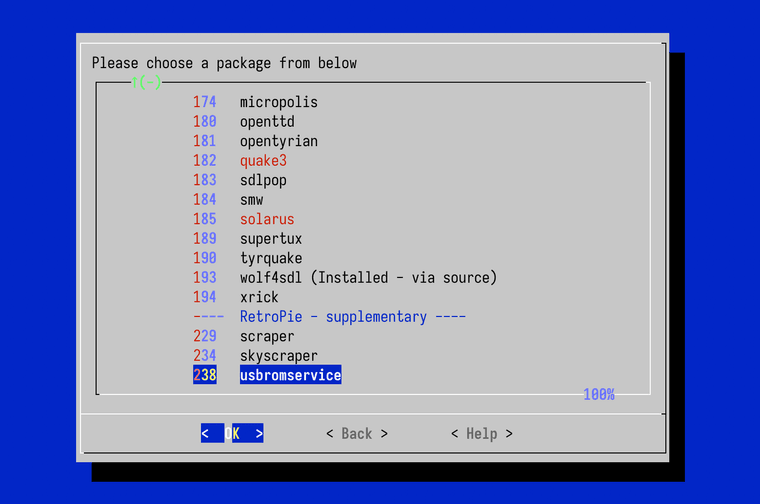
-
@mitu Thanks mitu, all installed and enabled. My problem seems to be that it still doesn't seem to have mounted.
The only difference I can see is that under "media" in Midnight Commander, the USB drives show now, but nothing is listed in any of them.
On my PI4 it shows a "retropie-mount" folder in one of them.
I enabled the usb scripts after installing the usbromservice.
Any ideas? -
@Dopedtoinfinity said in Raspberry Pi 5 - official announcement:
On my PI4 it shows a "retropie-mount" folder in one of them.
I enabled the usb scripts after installing the usbromservice.
Any ideas?Run
systemctl status usbromserviceand post the output. How is the USB formatted - FAT32, ExFAT ? If you mount the USB stick's partition manually, does it work and shows the
retropie-mountfolder ? Did you reboot or re-inserted the USB stick after theusbromserviceinstallation ? -
Hi, not at home at the moment. It is fat32, and I rebooted the pi5 after enabling the usbromservice. Will post the log in a bit.
-
@Dopedtoinfinity No rush.
-
@mitu Hi,
I get:
pi@raspberrypi:~ $ systemctl status usbromservice
Unit usbromservice.service could not be found.How do I mount manually?
-
@Dopedtoinfinity said in Raspberry Pi 5 - official announcement:
systemctl status usbromservice
Unit usbromservice.service could not be found.Actually, that's normal, the services created are dynamic and I forgot about it. The names are
usbmount@dev-sda1,usbmount@dev-sda2, etc. (one for each partition detected). What if you run:systemctl status usbmount*it should show something like:
● usbmount@dev-sda1.service Loaded: loaded (/lib/systemd/system/usbmount@.service; static) Active: active (exited) since Sat 2023-11-25 04:38:16 GMT; 1min 51s ago Process: 631 ExecStart=/usr/share/usbmount/usbmount add (code=exited, status=0/SUCCESS) Main PID: 631 (code=exited, status=0/SUCCESS) CPU: 345ms Nov 25 04:38:15 bookworm-pi systemd[1]: Starting usbmount@dev-sda1.service... Nov 25 04:38:16 bookworm-pi usbmount[685]: executing command: mount -tvfat -onodev,noexec,noatime,uid=1000,gid=1000 dev/sda1 /media/usb0 Nov 25 04:38:16 bookworm-pi usbmount[704]: executing command: run-parts /etc/usbmount/mount.d Nov 25 04:38:16 bookworm-pi systemd[1]: Finished usbmount@dev-sda1.service. ● usbmount@dev-sda2.service Loaded: loaded (/lib/systemd/system/usbmount@.service; static) Active: active (exited) since Sat 2023-11-25 04:38:20 GMT; 1min 46s ago Process: 636 ExecStart=/usr/share/usbmount/usbmount add (code=exited, status=0/SUCCESS) Main PID: 636 (code=exited, status=0/SUCCESS) CPU: 147ms Nov 25 04:38:15 bookworm-pi systemd[1]: Starting usbmount@dev-sda2.service... Nov 25 04:38:20 bookworm-pi systemd[1]: Finished usbmount@dev-sda2.service.How do I mount manually?
Something similar to the command above:
mount -tvfat -onodev,noexec,noatime,uid=1000,gid=1000 dev/sda1 /media/usb0You should see in
/media/usb0theretropie-mountfolder, but it won't automatically populate theromsfolder from it. -
@mitu Hi, sorry to have wasted your time, it looks like something got corrupted. I tried a new stick and it works fine.
Apologies,
Rob
-
 W windg referenced this topic on
W windg referenced this topic on
-
My Pi 5 arrived last week and have been using it for 3-4 days. I don't want to use the time to compile the code it just too time consuming. I have tested another distribution, and so far so good. Everything runs as it should youtube reviewers are spot on.
I also moved to a Samsung fit 256Gb and its very fast loading compared to the sd card.
I hope we have an official release soon :) can't wait to test it.
-
Okay some more notes:-
I attempted to build Retropie on top of Ubuntu 23.10 and made various edits, installing the fan control script, setting it so ubuntu boots into the CLI and then into emulationstation rather than to the desktop etc.
The reason I did this is because AetherSX2 right now only works on Ubuntu, not Raspberry Pi OS. On the plus side PS2 now works from emulationstation booting AetherSX2 straight into a rom
GTA 3 - No issues, works fine
Dragon Quest 5 - No issues, works fine
Kingdom Hearts 1 Final Mix - No Issues, works fine
Lego Star Wars - No issues, works fineDragon Quest VII - very slow framerate, not playable for now
Harry Potter Chamber of Secrets - turning software rendering on it works a little better but framerate definitely isn't quite there as there's a bit of slowdownand for standalone Dolphin (which will work on bookworm or Ubuntu)
Pikmin - No issues, works fine
Chibi Robo - No issues, works fine
Eternal Darkness - No issues, works fine
Tales of Symphonia - No issues, works fine
Baten Kaitos - Only played a little but seems fine
Warioware - No issues, works fineLegend of Zelda - Wind Waker - Works great, some minor stutters when the shaders are loaded at points and in combat, nothing too significant. Edit :- Played further in, the forsaken fortress has really slow FPS, basically any area with that fog effect the game uses seems slow. I imagine by the time of the Fire dungeon it'll be way too slow to play
Paper Mario TTD - crashes at the boat intro, tried various settings, fixes and couldn't get it to work
Luigi's Mansion - Gameplay is fine, but the cutscenes are a complete slideshow. Once you get past those it's ok
Star Fox Adventures - Framerate is okay-ish but audio is a bit scrambled and slow
Simpsons Hit & Run - Framerate is too slow
Smash Bros Melee - At first it seems alright but certain levels the effects slow the framerate too much, the F Zero levels for example. Also with 4 players on screen rather than 2 it takes a bit of a dive.Mario Kart Wii - Framerate is fine but audio is a bit scrambled and slow
Wii Sports - Little too slow framerate that makes it not quite playable. It's not far off though -
I didn't think it could run ps2 games, great news! I hope it will be possible to use this emulator with PI OS, but the developer is not active on this project due to the bad behavior of some people.
Contributions to the project are always appreciated, so if you would like to support us with a donation you can do so here.
Hosting provided by Mythic-Beasts. See the Hosting Information page for more information.