Development of module-script generator for lr-mess, lr-mame and mame standalone
-
Yes you can add those too, I don't mind.
Perhaps add that no-intro part so they are easier to find.. -
 F Folly referenced this topic on
F Folly referenced this topic on
-
@Folly and @Dteam, to procrastinate on work I should be doing last night I spent a little time looking for other systems that I don't have but that are working on MAME and I found two that I think I am going to try to add sometime in the next couple months. One I am not sure you would be all that interested in my gamelist for - it seems to be a lot like the CD-i, called the Tandy Video Information System. See here. Some edutainment stuff, but also some games I have never seen before.
But the second one I think is very interesting and you might like me to share my gamelist when I am done because it is an early handheld like lots of the others you have integrated. I had heard of the Entex Select-a-Game - it came before the Adventure Vision and is sort of like the Microvision but with better graphics and a VFD display. Only 6 games were released. See here. MAME does emulate it and your script should work to install it, but the games used inserted overlays (like the Microvision) so the games won't really be playable without those. I found four of them in tif format here, but the ones for Football and Basketball are missing. Either way I will try to get the four with art working, and will share my gamelist when I am done, but if either of you have any ideas on where I might find the overlays for the other two games please let me know.
Cheers and happy holidays.
-
I see you are digging, you mean these 2 drivers, right :
advision (Adventure Vision)- vis (Video Information System MD-2500)
I would search for artwork, before you make anything.
And pictures from artwork can be used for overlays, as overlays aren't that common to be shared.Happy holidays to you too.
See next post for the driver meant :
- sag (Select-A-Game Machine)
-
@Folly Yes for vis, but not advision actually, that one is the system Entex made after that is much more common and I already have installed (maybe from even before your script?). The one I mean is just "sag," stands for "select-a-game."
It was easy to install and I have it running, doesn't use bios. It is pretty similar to some of the handhelds from the same era - only red and blue colors - but did actually use cartridges (mame software list has all six known).
I am figuring out gimp a little better and managed to create a pretty good overlay for the first game, baseb4, with all the "cutout" parts turned into transparencies. It's here. But again the problem is the scaling is all wrong when I try to make it a retroarch overlay - same issue we had with microvsn that you fixed with mame art.
I know you're busy so no worries if you can't, but if when you have more time you have any interest in making the basic structure for the mame art like you did there, I could try to duplicate it for the other three games that there are overlays for. And keep digging for the other two overlays of course. In any case I will make the other three overlays correctly transparent like I did for baseball - it would be nice to get it to work if possible.
-
Btw the baseball one doesn't work in retroarch as an overlay for me without shrinking down the screen display in a way I can't figure out - same issue as with the microvision - but that is only necessary because the area outside the handheld's display says stuff that makes you understand the game (what inning it is, strikes and balls, etc.). I just tested out Pacman2 and that one actually can be played with a "cropped" retroarch overlay, even though it is uglier. Hopefully this will be clear...
"Full" overlay image that doesn't align to gameplay at all:
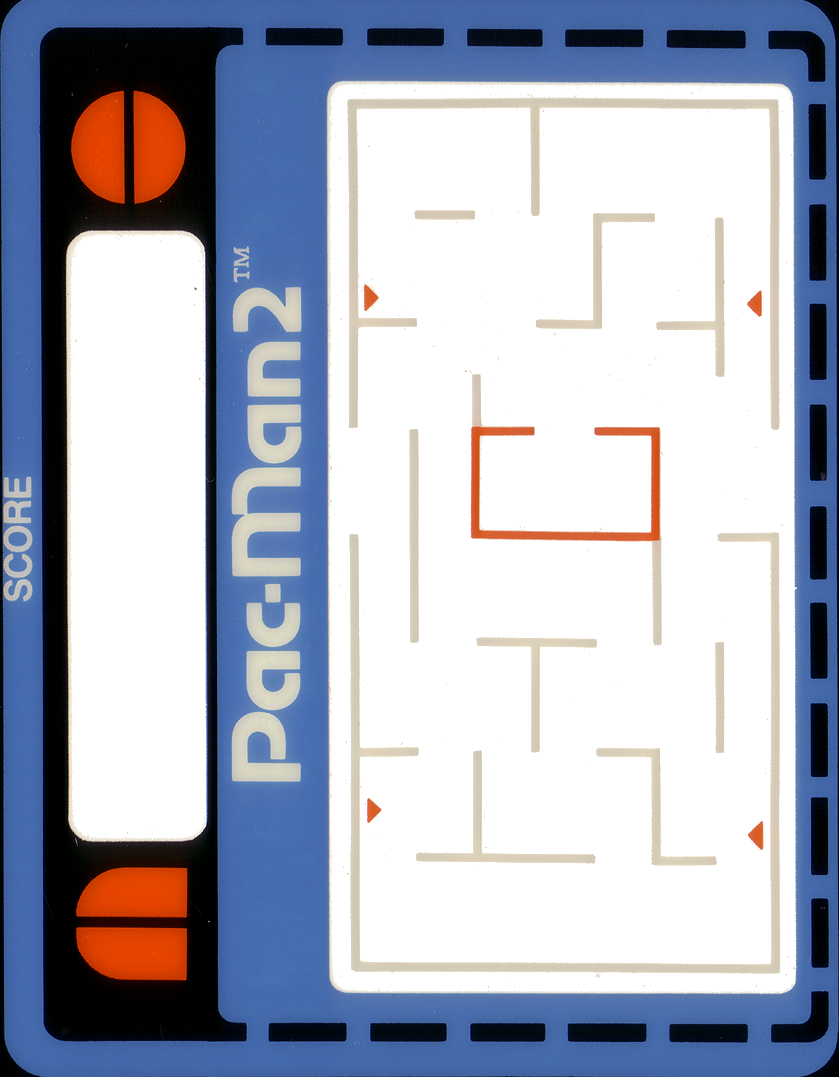
"Cropped" overlay image that works perfectly for gameplay but looks kind of ugly:
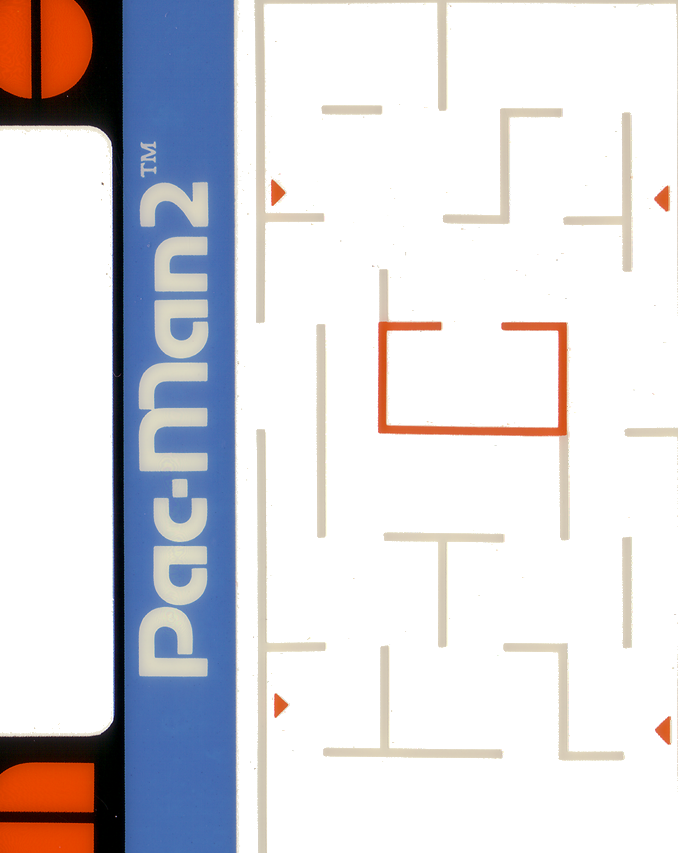
Btw it is correct that the overlay is rotated 90 degrees like that. Because it was designed for all games to be two-player, controls were on the left and the right of the screen. I confirmed through gameplay that if you rotated the screen 90 degrees the buttons would not work right (up would be right, etc.), so this is the "view" you would've actually played with back then even when playing one-player (maybe why it was discontinued so quick!).
This pac-man is pretty awful but still charming.
-
OK @Folly it is pretty ugly but I was actually able to create retroarch overlay images that "work" for all four of the games that I had overlays for to begin with, so even if you can't help out with MAME art this will be good enough (if not great) for me. Here is a folder with all four un-cropped and cropped so you can see how I did it. FYI, space invaders for some reason only lets you play as player 2, so not only did I have to flip the overlay 180 degrees I also had to save an override rotating the screen display in retroarch 180 degrees. I doubt that could be integrated in your script so that is kind of a bummer, but it wasn't too hard to figure out once I realized it was only letting me play as P2.
I may have found a good enough photo of the basketball overlay that I can make a working one out of it too, will try that tomorrow.
Edit: I was able to make one for basketball by editing a high-res photo I found online, though it is not great - I added it to the folder. I think the football one may be a lost cause. Calling it a night for now but at least I have a setup that makes most of them playable.
-
Good luck.
Will have a look later at it all. -
@Folly and @DTEAM, just FYI I have added a gamelist and images for the Entex Select-a-Game along ("sag") with all the others I have shared in the google drive folder that is now integrated with @Folly's script. I only have five of the six games listed because the sixth - football - I still can't find an overlay for anywhere and it isn't really playable without it. But if I do find it I will update.
The games play very similarly (some even have the same names) as the Entex handhelds already in the "classic handheld" list. So I think it would probably be nice to include but of course it's fine with me if it's just in my WIP linked stuff.
-
I just installed
sagwith the the roms fromentex_sag.
Seems to be a very simple and fun handheld.
Strange that the score is flipped and the game is not.
Can't access your overlays though as you have not opened it for sharing.You know the overlay *.cfg files are basically reduced retroarch.cfg files,
so you could try to add the rotation override in there for thespace invadersinstead of in the other retroarch.cfg so it can be shared easily.
Not 100% sure it will work but it's very likely.
Btw. you should add a comments in the overlay *.cfg files for which resolution the overlays are made.
So then people know if they can use them or they can be converted if they have the knowledge to do so.Perhaps an idea to directly share them with your gamelist adding the main overlay *.cfg files next to the gamelist.xml file and adding the overlays in, for example :
media/retroarch/overlays
Just to see if it is a nice solution and see if it is possible.
Hope it's not going to be a mess ;-), but we can always revert. -
@Folly said in Development of module-script generator for lr-mess, lr-mame and mame standalone:
I just installed
sagwith the the roms fromentex_sag.
Seems to be a very simple and fun handheld.
Strange that the score is flipped and the game is not.
Can't access your overlays though as you have not opened it for sharing.You know the *.cfg files are basically reduced retroarch.cfg files,
so you could try to add the rotation override in there for thespace invadersinstead of in the other retroarch.cfg so it can be shared easily.
Not 100% sure it will work but it's very likely.
Btw. you should add a comments in the *.cfg files for which resolution the overlays are made.
So then people know if they can use them or they can be converted if they have the knowledge to do so.Perhaps an idea to directly share them with your gamelist adding the main *.cfg files next to the gamelist.xml file and adding the overlays in, for example :
media/retroarch/overlays
Just to see if it is a nice solution and see if it is possible.
Hope it's not going to be a mess ;-), but we can always revert.Thanks @Folly. I think I just fixed the access to the overlays, sorry about that.
I will think about how best to do the .cfg stuff you are mentioning, I agree it would be nicer if it could be automated. But I have an exciting task to do first - I think I just found a usable version of the Football overlay in an ebay listing. No idea why it wasn't coming up before, I tried a million searches. So I am going to try to make that overlay first and then fix the gamelist so it has all six games - I'll update the gdrive after :).
-
@bbilford83 said in Development of module-script generator for lr-mess, lr-mame and mame standalone:
I will think about how best to do the .cfg stuff you are mentioning, I agree it would be nicer if it could be automated. But I have an exciting task to do first - I think I just found a usable version of the Football overlay in an ebay listing. No idea why it wasn't coming up before, I tried a million searches. So I am going to try to make that overlay first and then fix the gamelist so it has all six games - I'll update the gdrive after :).
I liked you pictures and good to hear you have found football too ;-)
Noticed though that they seem to be very similar.
Just an idea.
If you have a better understanding of gimp you could use the best picture and paste the cartridge and re-apply new text in there so all the pictures would be somewhat the same and of about the same "higher" quality. -
@Folly said in Development of module-script generator for lr-mess, lr-mame and mame standalone:
If you have a better understanding of gimp you could use the best picture and paste the cartridge and re-apply new text in there so all the pictures would be somewhat the same and of about the same "higher" quality.
Even without doing that I was considering changing to photos of the cartridge, those I think I could find for all six even without gimp edits. I like the ones I used because they have more info and colors but I don't think I'm going to find it for football and I do like having them all similar.
-
I am experimenting with the ovelays.
I see that they are probably not bound to resolution changes.
Seems everything is loaded but the overlay is not displayed.
Mmmm... will have a second look later. -
@Folly OK. I think it would be much better-looking if it were the mame art rather than a retroarch overlay, but I'm not even going to try again since last time I got nowhere... sorry. It turns out at least only one of the overlays has info that matters and is cut off when you crop it (baseball). All the others you just lose the good looks, not function.
-
@Folly I took your advice and did the gimp thing with the cartridges, replaced the art for the gamelist. I agree it looks much cleaner this way.
-
I have a pure retroarch overlay working now and could somehow use a semi absolute path, in the overlay config file :
~/RetroPie/roms/sag/media/retroarch/overlays/sag-pacman2.cfgThe season it didn't work is that I forgot a folder in the path, haha.
See now why you cropped it as the overlay doesn't match up.
Will look at it if I can think of a solution.Aha, playable now with a pure retroarch ovelay using a the cropped image:
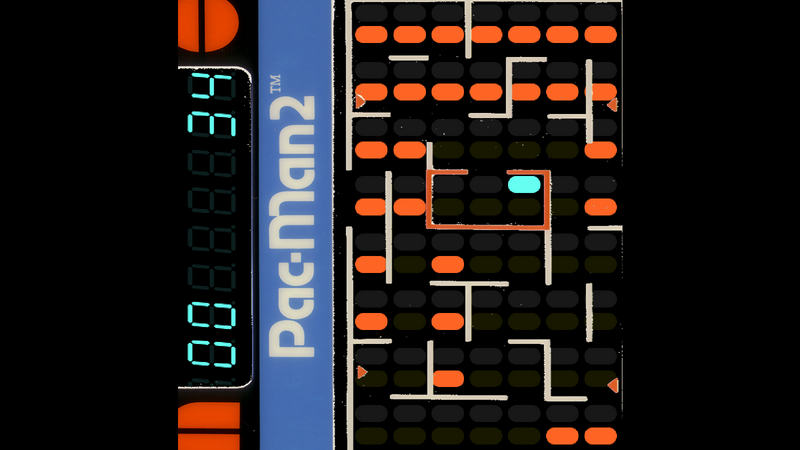
-
@Folly said in Development of module-script generator for lr-mess, lr-mame and mame standalone:
Aha, playable now with a pure retroarch ovelay using a the cropped image:
Yes that's how I'm playing it - certainly good enough but it would be nice to be able to see the whole overlay.
I am having an unexpected problem. If you have a moment, can you try to run footb4? It won't play for me! And I found a different source and it still won't work. The .zip has 3 files in it instead of 1, like all the others. I tried deleting the other two (and tried after deleting only one and then the other) and it still isn't running. I haven't seen anything to suggest it wasn't a good dump though...
-
@bbilford83 said in Development of module-script generator for lr-mess, lr-mame and mame standalone:
can you try to run footb4? It won't play for me!
Seem to run.
It started odd and pressed "space" and then it seems to start ok. -
@Folly said in Development of module-script generator for lr-mess, lr-mame and mame standalone:
@bbilford83 said in Development of module-script generator for lr-mess, lr-mame and mame standalone:
can you try to run footb4? It won't play for me!
Seem to run.
It started odd and pressed "space" and then it seems to start ok.Thanks, made me keep trying and I discovered it works if I run it in the basename option but not in the cart option. I had the default set to cart and it worked with all the others. Weird.
Also FYI I got the football overlay working well! It is added to the folder, both cropped and not cropped. It was trickier than some of the others because one row on each side of the LEDs is not used - the overlay is meant to cover them. The resolution is notably lower than the other ones I made but I think it is good enough. This one is like the baseball one that it has words indicating what some lights mean, but they're all on the inside of even the cropped overlay (on the inside of the scoreboard), so that's nice.
I will update the gamelist in a bit and then that system is complete, very satisfying when there are only six games :). Edit: done.
-
Found a solution for scaling the game so it becomes tinier.
Sadly the ovelay goes with it and can't be scaled bigger this way, so can't use this solution.
Seems we are stuck right now with the cropped ones.If you like I can share the overlays + configs together with your gamelist.
Contributions to the project are always appreciated, so if you would like to support us with a donation you can do so here.
Hosting provided by Mythic-Beasts. See the Hosting Information page for more information.