How to add a custom port (Emby Theatre)
-
Good evening everyone
I have searched high and low for an answer to how to add a custom port to the ports menu in Retropie and i can't find any good guides other than some of the info related to ports in docs but they don't provide a proper answer.
Whilst looking through the ports i scanned across Kodi and though for a second could i get Emby Theatre on Retropie. A quick google search and i can download an Emby Theatre linux img and run it on raspberry pi and also install Emby Theatre on an existing raspberry pi linux installation which i thought great but does anyone have a good guide or at least a starting place i can look at on adding a custom port.
I have Emby Theatre installed on the PI via SSH but now i just need to work out how to get it into the ports and running so i can load it from the Retropie and easily switch between watching movies/tv series and gaming.
Cheers
-
@fadingrose make a
.shfile with the command that starts the program, put that.shfile in yourroms/portsfolder, restart EmulationStation. (+Install at least one port through the Setup script.) -
@sleve_mcdichael Thank you i will give it a test and report back soon
-
Here is my progress so far
Emby-Theater.sh file created with the following inside
#!/bin/bash
"/opt/retropie/supplementary/runcommand/runcommand.sh" 0 PORT "emby-theater" ""I copied the above from my Retropie install on my Linux Mint laptop and presume the location is the same on a raspberrypi?
It shows up in Emulationstation under ports and when loading it threw a few errors with the following missing
libnss3 libatk1.0-0 libatk-bridge2.0-0 libgtk-3-dev
Once all of them was installed i now try to boot it and i get the following error "Segmentation fault" and then it just goes back to the ports menu?
Am i missing anything?
-
@fadingrose said in How to add a custom port (Emby Theatre):
runcommand
Tying it in to
runcommandis level 2, let's start with the basics. What do you type from the command-line, to start the program? Like/usr/bin/emby-theateror something. So then yourEmby-Theater.shfile would look like:#!/bin/bash /usr/bin/emby-theater"/opt/retropie/supplementary/runcommand/runcommand.sh" 0 _PORT_ "emby-theater" ""I copied the above from my Retropie install on my Linux Mint laptop and presume the location is the same on a raspberrypi?
It shows up in Emulationstation under ports and when loading it threw a few errors with the following
What exactly did you copy? If this
runcommandline does anything at all, that implies you've set up a "system" for it. There should be a file at/opt/retropie/configs/ports/emby-theater/emulators.cfg; how did it get here and what are its contents? -
Good morning
To start emby theatre from the command line i just typed emby-theatre on the laptop and it loads.
I wanted to test emby-theater running in Retropi on my laptop first and then mirror the results on my actual Pi4 running Retropi once i know it worked so i created the emby-theater.sh file in /RetroPie/roms/ports on the laptop and included the following in the file which i copied from the Kodi.sh file.
#!/bin/bash "/opt/retropie/supplementary/runcommand/runcommand.sh" 0 _PORT_ "emby-theater" ""This then threw the error "no config found for system emby-theater" when i tried loading it in retropie, I then updated the emby-theater.sh file and replace the above with the following.
#!/bin/bash "/usr/bin/emby-theater"When i then booted retropi on the laptop and tried booting emby-theater it booted but has a long line at the bottom of the screen like in the photo.
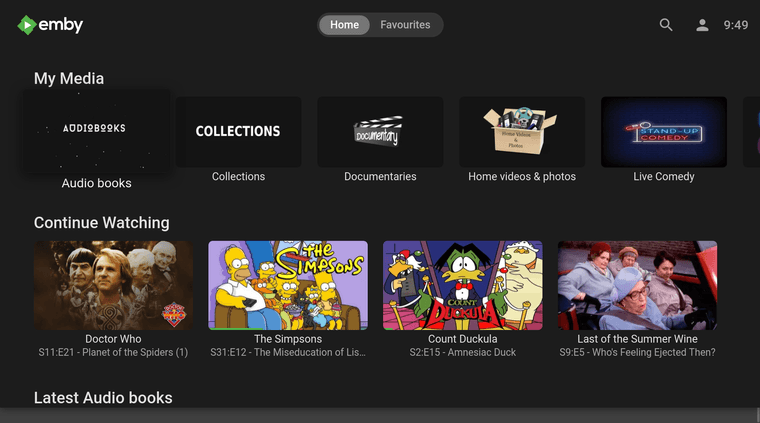
If i click the right handside button on the bar i am greeted with
Initializing cec-client... { cecExePath: 'cec-client', cecEmitter: EventEmitter { _events: [Object: null prototype] {}, _eventsCount: 0, _maxListeners: undefined }, cecHdmiPort: '' } ERROR: cec-client not installed, running without cec functionality. cec-client exited with code -2 UDP Client listening on 0.0.0.0:53940 starting udp receive timer with timeout ms: 1000 timer expired 0 servers received []I then have to open a terminal on my second screen and xkill to get out of emby/retropie.
Anyway i then moved onto the Raspberry pi 4 with Retropie installed and did the following
1 - Installed emby-theater and all the dependencies to get it running
2 - Copied over the emby-theater.sh file which has the following inside#!/bin/bash "/opt/retropie/supplementary/runcommand/runcommand.sh" 0 _PORT_ "emby-theater" ""Restarted Emulationstation and then tried running emby-theater and this threw the error "no config found for system emby-theater"
3 - Then updated the emby-theater.sh file and added the following instead
#!/bin/bash "/usr/bin/emby-theater"Copied this over to the pie, restarted emulationstation, tried booting emby-theater and was greeted with
Line 2: 1175 Segmentation fault /usr/bin/emby-theaterAnd this is how far i have gotten at the moment?
BTW if i pop into /opt/retropie/configs/ports/emby-theater/emulators.cfg there isn't any emby files in this on either the pi or laptop?
-
@fadingrose said in How to add a custom port (Emby Theatre):
BTW if i pop into /opt/retropie/configs/ports/emby-theater/emulators.cfg there isn't any emby files in this on either the pi or laptop?
Right, so nothing that says
runcommandin it is going to work.The first step is going to be to get it running, on your Pi4, with something typed in from the command-line. Does that work?
To start emby theatre from the command line i just typed emby-theatre on the laptop and it loads.
How about on your Pi4, does it work the same, there?
I wanted to test emby-theater running in Retropi on my laptop first and then mirror the results on my actual Pi4 running Retropi once i know it worked
Solid plan.
so i created the emby-theater.sh file in /RetroPie/roms/ports on the laptop and included the following in the file which i copied from the Kodi.sh file.
#!/bin/bash "/opt/retropie/supplementary/runcommand/runcommand.sh" 0 _PORT_ "emby-theater" ""This then threw the error "no config found for system emby-theater" when i tried loading it in retropie,
Right, because
runcommandis set up for kodi but not for emby.I then updated the emby-theater.sh file and replace the above with the following.
#!/bin/bash "/usr/bin/emby-theater"When i then booted retropi on the laptop and tried booting emby-theater it booted but has a long line at the bottom of the screen like in the photo.
Okay so at least it starts...
I then have to open a terminal on my second screen and xkill to get out of emby/retropie.
...doesn't sound like it works properly, though. And you don't have this same problem, when starting it from console?
Anyway i then moved onto the Raspberry pi 4 with Retropie installed and did the following
...
tried booting emby-theater and was greeted with
Line 2: 1175 Segmentation fault /usr/bin/emby-theaterAnd this is how far i have gotten at the moment?
That "Segmentation fault" indicates that the script itself works, (inasmuch as it's getting run, anyway), just the program doesn't. So, we are back at the start. Can you launch it from console on the RPi4 with either
emby-theateror/usr/bin/emby-theater, or anything else?
Contributions to the project are always appreciated, so if you would like to support us with a donation you can do so here.
Hosting provided by Mythic-Beasts. See the Hosting Information page for more information.