(Solved) MAME and lr-Mess issues with .chd files (1590 BUS error )
-
Please use pastebin.com for large text logs.
For any support topic, please add the info requested in https://retropie.org.uk/forum/topic/3/read-this-first.
-
Pi Model or other hardware: Pi 4 (4 GB)
Power Supply used: (If using a Pi) for Handheld console (homemade) , Power Supply ---> https://www.amazon.ca/dp/B0C5QJ71FP?ref=ppx_yo2ov_dt_b_product_details&th=1
RetroPie Version Used 4.8.6
Built From: Pre made SD Image on RetroPie website
USB Devices connected: TeensyLc (as gamepad)
Controller used: TeensyLc (as gamepad)
Error messages received: /opt/retropie/supplementary/runcommand/runcommand.sh: line 1334: 1590 BUS error
Verbose log (if relevant): https://pastebin.com/0MKPMW4v
Guide used: (Mention if you followed a guide) yes
File: (File with issue - with FULL path) /opt/retropie/supplementary/runcommand/runcommand.sh or dev/tty
Emulator: (Name of emulator - if applicable) MAME and lr-mess -
I don't see an error when opening the
.chdfile my MAME, the error is much later, when the emulation starts.What makes you think it's a CHD that's causing the issue here ? If you start a game without a CHD, for the same system/driver, does it work ? Is your
.chdcorrect - did you validate it against the MAME's software list with a ROM manager or withchdman? -
@mitu said in MAME and lr-Mess issues with .chd files (1590 BUS error ):
If you start a game without a CHD, for the same system/driver, does it work ?
Yes
I ran those games without softlist (without Hash files) . I never had issue in the past. . I tried with MAME files. Same result.
I got this on my screen:
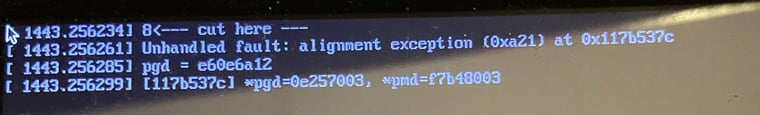
-
I'll give it a test, may be 32bit related.
-
Seems I have the same problem loading acadecl.chd on cdimono1.
Just tested many old mame versions, mame 0255 seems the last version it still worked on.
It's the regular 32 bits mame binary used on RPI4Not sure why it worked the last time.
It might be that I tested it on a 64 bits version.
Will have a look.Edit :
Just tried on the RPI5 with 64 bits mame version 0262.
No problem, it just works. -
@Folly said in MAME and lr-Mess issues with .chd files (1590 BUS error ):
Just tried on the RPI5 with 64 bits mame version 0262.
No problem, it just works.Yes, I know, that's why I said it's maybe 32bit related.
-
I can see the error now on 32bit. It's probably caused by the recent changes to add support for
zstdcompression toCHD.
I'll see if I can narrow the change that's causing this, but will probably take some time to bisect this since I don't have any fast(er) 32bit systems available. -
-
Can you try updating RetroPie-Setup and then doing a source installation for MAME ? This should solve the issue for the standalone emulator. This should also update MAME to the latest release (0.263).
-
Doesn't work.
-
@Folly Did you install from source, from RetroPie's latest version ?
-
I did install from source but did not update to the latest RetroPie.
Did you add a patch in the module-script ?Edit : I see you added
libzstd-devto fix it, Will try it again later. -
I did install from source but did not update to the latest RetroPie.
Did you add a patch in the module-script ?Please try again after getting the latest version or wait until the binaries with 0.263 are out.
-
@DTEAM @mitu
Good morning! I just found this post, looking for help as I believe I have been experiencing similar issues, seemingly since I updated my lr-mame / mame versions to 0.262. I've been unable to make any CHD games work despite my best efforts and checking, double checking romsets via clrmamepro. In my runcommand.logs I have been seeing references to bus errors.
Additionally, last night, after trying to get Atomiswave .chd's to work (Animal Basket worked one time and then refused to load a second time, other Atomiswave .chd's I added after first successful run of Animal Basket also did not work (related??)) I shut down my Pi using Function & F10 as I normally do, and this morning I've used WinSCP to re-read my latest runcommand.log and in my dev/shm folder all I have is this:
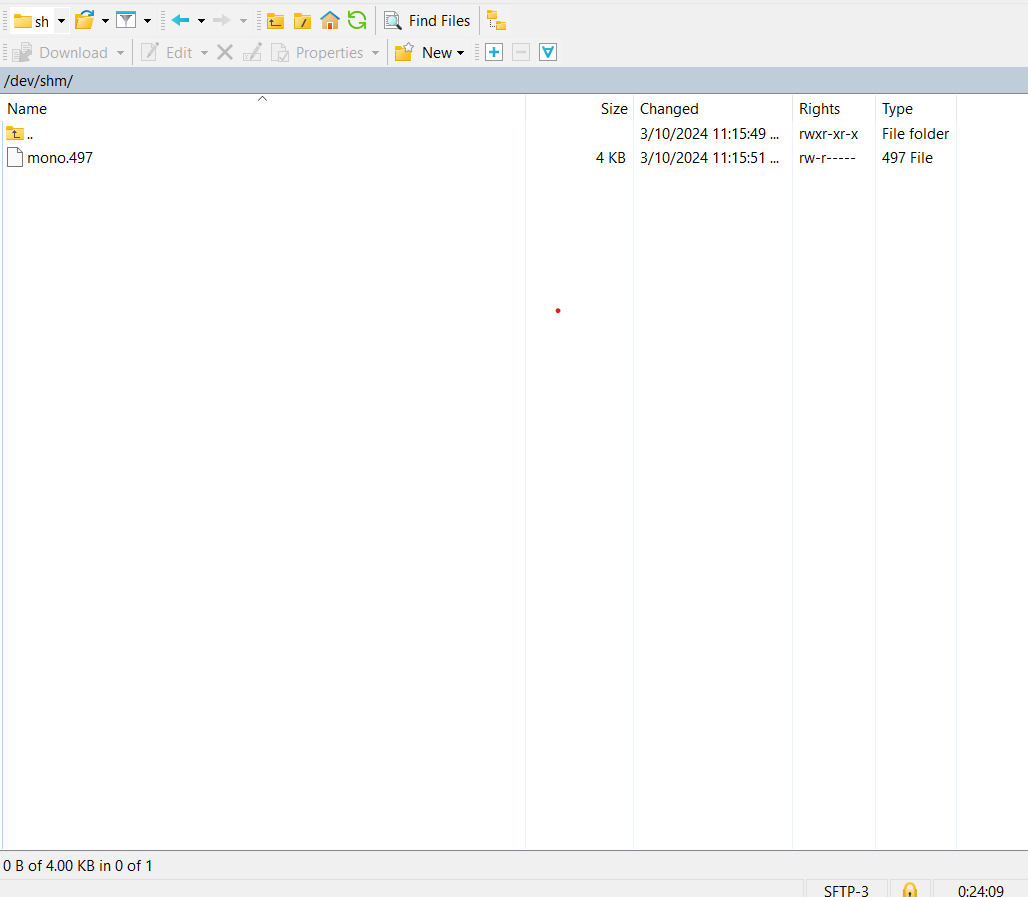
And now in my dev folder, similar to the OP I have a bunch of .tty files created (seems to be the time I shut down last night) and additional files like the ones shown here: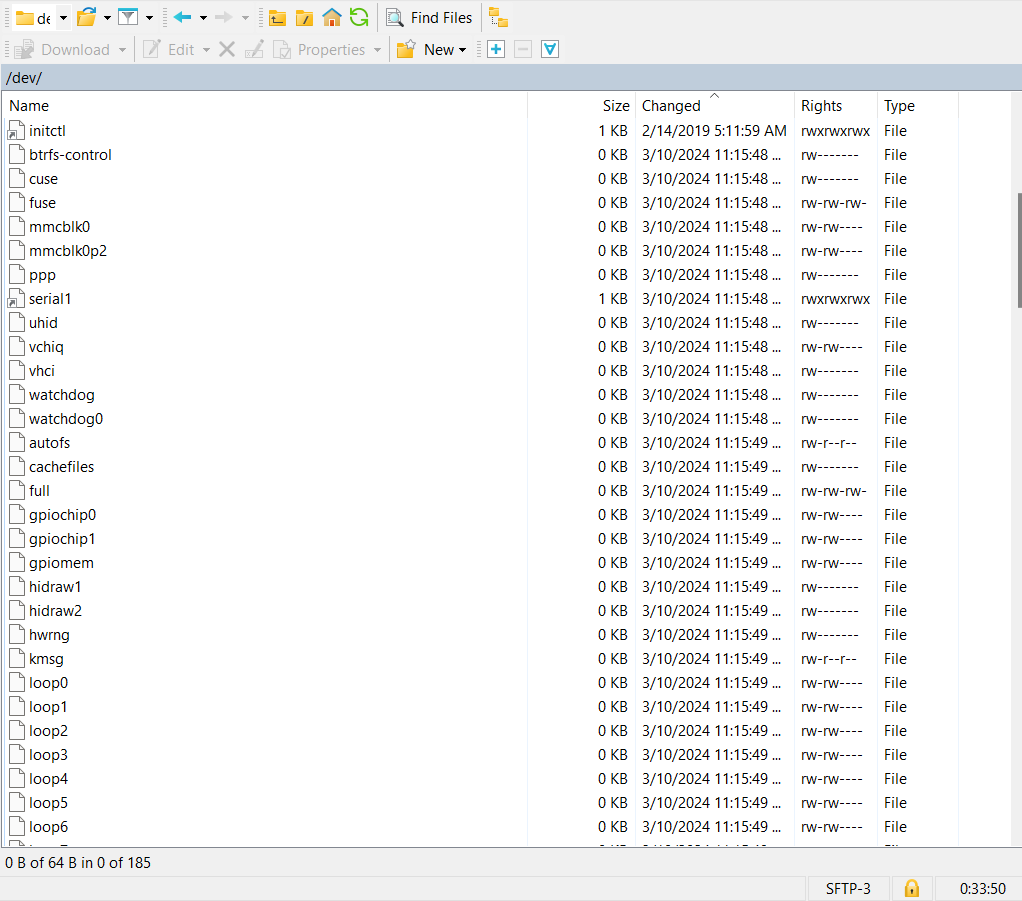
I'm running a Pi400.
I will follow this topic. Thank you. -
@grfc said in MAME and lr-Mess issues with .chd files (1590 BUS error ):
And now in my dev folder, similar to the OP I have a bunch of .tty files created (seems to be the time I shut down last night) and additional files like the ones shown here:
These files have always been (and will be) there. They're called 'device files' and it's a way for the OS to expose various physical or virtual devices - see https://tldp.org/LDP/Linux-Filesystem-Hierarchy/html/dev.html.
-
@mitu Ok, thank you. In that case, I guess I just never noticed them before. And do you know what the "mono.497" file is, in dev/shm? (again, maybe that has always been there) More concerning for me is where my runcommand log file has gone, with the other files that were there with it...
-
@grfc said in MAME and lr-Mess issues with .chd files (1590 BUS error ):
More concerning for me is where my runcommand log file has gone, with the other files that were there with it...
/dev/shmis memory (RAM) backed, so any files in that location will disappear on a reboot/cold start. Nothing that's related to/devor/dev/shmis causing the isue reported here. If you're concerned about something else on your system, then I advise you to open a separate topic. -
@mitu Right, understood. I will continue to follow this topic, as I still think I have a similar issue to the OP, and you are right, I don't want to digress away from the original question. Thank you for your help.
-
@mitu said in MAME and lr-Mess issues with .chd files (1590 BUS error ):
Please try again after getting the latest version or wait until the binaries with 0.263 are out.
I confirm, now it works with MAME 0.263 (from source) !!
Thank you so much
Contributions to the project are always appreciated, so if you would like to support us with a donation you can do so here.
Hosting provided by Mythic-Beasts. See the Hosting Information page for more information.