Unable to set control mapping in Dolphin, dolphin-emu not loading.
-
Pi Model: Pi 5
Power Supply used: Official 27w
RetroPie Version Used: 4.8.6
Built From: Debian GNU/Linux Bookworm
Controller used: Dualsense via bluetooth
Error messages received: when attempting to run dolphin-emu either from file explorer or through command line, "qt.qpa.xcb could not connect to the display"
Emulator: dolphinEverything works perfectly except for the ability to remap controls for dolphin specifically. I am able to get into dolphin-gui with the keyboard when starting a game but since I haven't yet configured mapping through dolphin-emu, it doesn't give me an option to remap. I have attempted to run dolphin-emu using the above methods which have failed resulting in the above error message. I've even attempted to edit GCPadNew.ini through samba but that didn't work either.
Really I'm just trying to get dolphin-emu to work so I can configure things properly, but it's telling me it can't load the Qt platform xcb even though it has located it. Any advice would be greatly appreciated.
-
You have to configure the controller from the dolphin-gui. Did you try that ?
-
@Scionni said in Unable to set control mapping in Dolphin, dolphin-emu not loading.:
Really I'm just trying to get dolphin-emu to work so I can configure things properly, but it's telling me it can't load the Qt platform xcb even though it has located it. Any advice would be greatly appreciated.
...Try starting it from the command line with
QT_QPA_PLATFORM=xcb /opt/retropie/emulators/dolphin/dolphin-emuor disabling Wayland from
raspi-config.Note that Pi5 support is preliminary and not finished, some things may not work properly. You can also install the Desktop from RetroPie-Setup and explicitely start the default (Xorg) Desktop session instead of the Wayland enabled session.
-
@mitu Using that command yields the same error message. I attempted to switch Wayland to X11 in raspi-config but I did not notice any changes after rebooting. I installed desktop and will try it out once I get home.
-
@Scionni said in Unable to set control mapping in Dolphin, dolphin-emu not loading.:
Using that command yields the same error message.
I forgot to mention - you need to be in a desktop session for it to work, the command line command should be launched from a graphical terminal (like
xtermorlxterm) and not from the console. Did you use Dolphin before ? -
@mitu Thanks-- I'm not home right now so I can't check, but is xterm accessible through the desktop or can I install and run it straight from retropie? I used dolphin before on Windows if that's what you mean.
-
@Scionni If you install the desktop, you'll have a terminal utility entry in the start-up menu, which you can use to start Dolphin.
-
@mitu said in Unable to set control mapping in Dolphin, dolphin-emu not loading.:
I forgot to mention - you need to be in a desktop session for it to work, the command line command should be launched from a graphical terminal (like
xtermorlxterm) and not from the console. Did you use Dolphin before ?This was the fix!
Steps I took:
-installed the 'desktop' package located in retropie-setup
-opened command and typed startx to load into desktop
-opened the terminal in the desktop with a mouse
-entered QT_QPA_PLATFORM=xcb /opt/retropie/emulators/dolphin/bin/dolphin-emudolphin-gui loaded just fine and I was able to find my controller in the dropdown.
Thank you for the help!
-
@Scionni Did you have any other knock on effects of doing this method? I followed your exact steps, which worked awesome (thank you!) for configuring the controller in dolphin, but now every time I load up my Retropie I get this message which won't go away until I login:
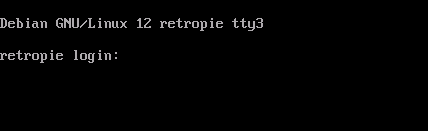
I've already tried going into raspi-config and selecting to autoboot to my user pi but that doesn't seem to work either.
-
 T TPR referenced this topic on
T TPR referenced this topic on
-
 T TPR referenced this topic on
T TPR referenced this topic on
-
 T TPR referenced this topic on
T TPR referenced this topic on
Contributions to the project are always appreciated, so if you would like to support us with a donation you can do so here.
Hosting provided by Mythic-Beasts. See the Hosting Information page for more information.