Raspberry Pi 5 - official announcement
-
I believe yes. Check this commit : https://github.com/RetroPie/RetroPie-Setup/pull/3785
-
@abj Thank you. I’m excited for it.
-
 M mitu referenced this topic on
M mitu referenced this topic on
-
Guys, when can we expect first ISO image for pi5?
-
@JozoBozo there is no ETA
a fellow member has posted that he made one, its somewhere above. right now thats the closet one right now -
Thanks for adding the change to the mupen64plus standalone script. That's now building and loading for me successfully.
Testing the standalone mupen64plus I've found I can run games like Majora's Mask, Snowboard Kids, Super Mario 64 at 4x native resolution, so it looks quite nice and higher than the retroarch core is able to handle
-
Having an issue installing lr-mame2016 from the setup script. Everything is updated.
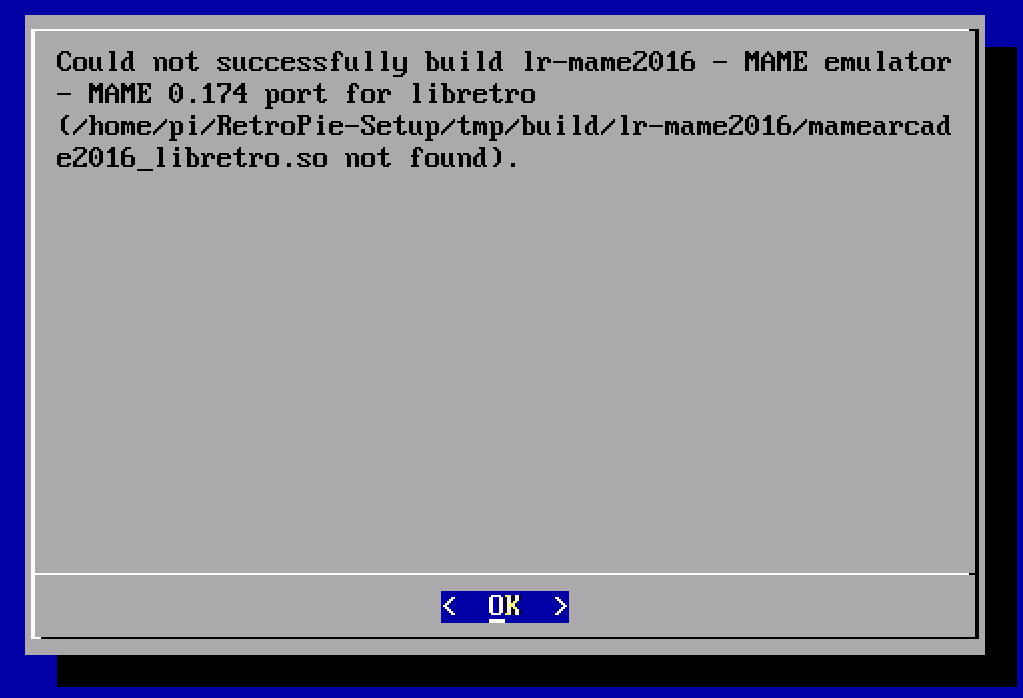
= = = = = = = = = = = = = = = = = = = = =
Building 'lr-mame2016' : MAME emulator - MAME 0.174 port for libretro
= = = = = = = = = = = = = = = = = = = = =Removing additional swap
make REGENIE=1 VERBOSE=1 NOWERROR=1 OSD="retro" PYTHON_EXECUTABLE=python2 CONFIG=libretro LIBRETRO_OS="unix" ARCH="" LIBRETRO_CPU="aarch64" clean
make[1]: Entering directory '/home/pi/RetroPie-Setup/tmp/build/lr-mame2016'
GCC 12 detected
makefile:876: *** Python is not available in path. Stop.
make[1]: Leaving directory '/home/pi/RetroPie-Setup/tmp/build/lr-mame2016'
make: *** [Makefile.libretro:200: clean] Error 2
make REGENIE=1 VERBOSE=1 NOWERROR=1 OSD="retro" PYTHON_EXECUTABLE=python2 CONFIG=libretro PTR64=1 LIBRETRO_OS="unix" ARCH="" LIBRETRO_CPU="aarch64" TARGET=mame SUBTARGET=arcade
make[1]: Entering directory '/home/pi/RetroPie-Setup/tmp/build/lr-mame2016'
GCC 12 detected
makefile:876: *** Python is not available in path. Stop.
make[1]: Leaving directory '/home/pi/RetroPie-Setup/tmp/build/lr-mame2016'
make: *** [Makefile.libretro:197: build] Error 2
Removing additional swap
Could not successfully build lr-mame2016 - MAME emulator - MAME 0.174 port for libretro (/home/pi/RetroPie-Setup/tmp/build/lr-mame2016/mamearcade2016_libretro.so not found).
/home/piLog ended at: Wed May 1 12:10:27 AM EDT 2024
Total running time: 0 hours, 0 mins, 22 secs -
Well, I at least got past the error by installing Python2.7 from these instructions:
https://unix.stackexchange.com/questions/768546/how-to-install-python2-7-dev-package-on-vanilla-debian-12 -
@TPR said in Raspberry Pi 5 - official announcement:
..
Having an issue installing lr-mame2016 from the setup script..On a Pi5 ? Please specify the exact version/commit of the RetroPie-Setup script and not the generic everything is updated/latest version.
-
@mitu Sorry will do once it's done updating from source and I can get back to retropie-setup. But I had just done a full update of everything from the retropie-setup right before this. It is installing lr-mame2016 now:
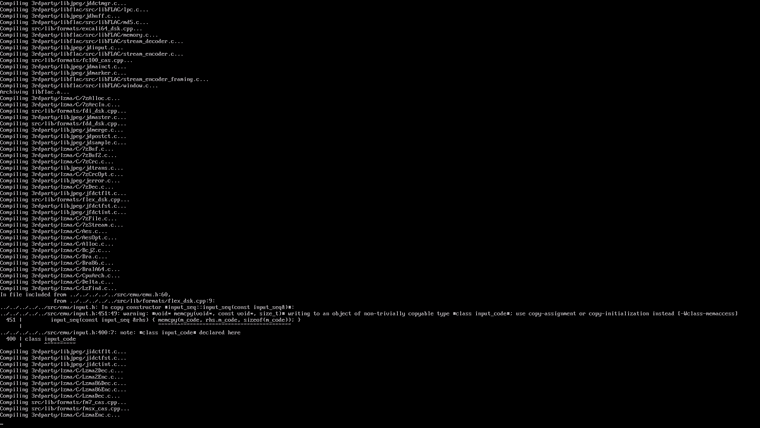
-
I can reproduce it, though it's not Pi5 specific. It will be fixed, though not with the modification you added. If you're using Pi5 now, why not install
lr-mameor straight upmame, instead of the older version ? -
@mitu fair question. Just porting over my pi 4 build and will probably make those changes once everything is up and running.
If you can reproduce it, what is the fix?
-
@TPR said in Raspberry Pi 5 - official announcement:
If you can reproduce it, what is the fix?
-
@mitu You rock!
-
@mitu I can confirm the fix worked and lr-mame2016 installs and runs. Thank you again!
-
Getting the following error trying to install Yabasanshiro...
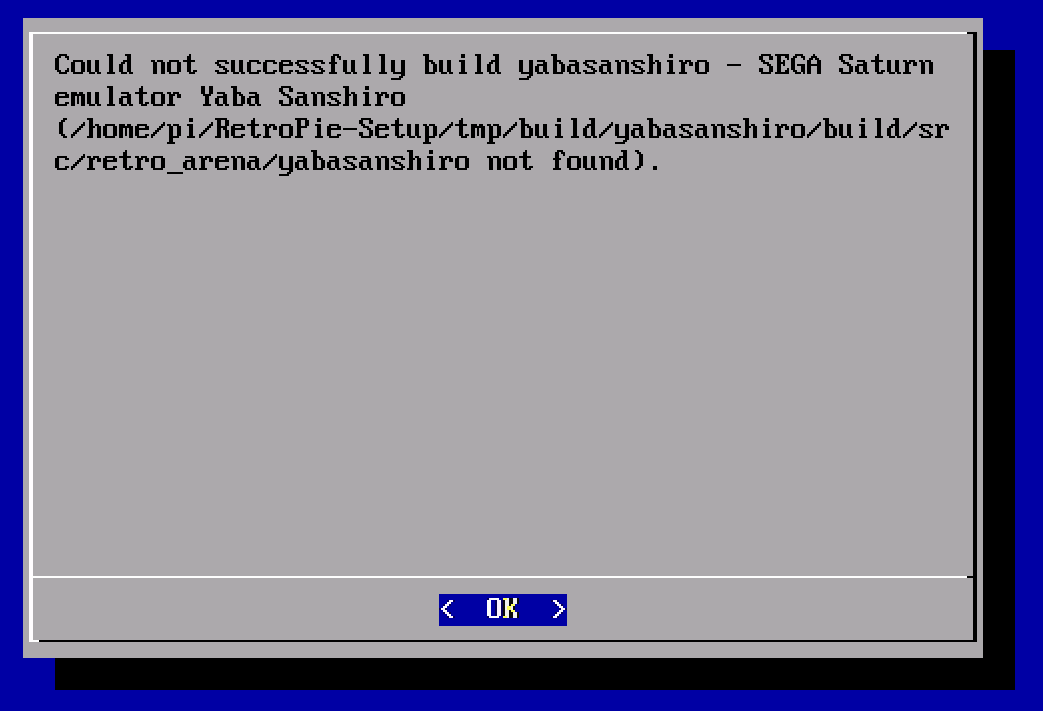
-
@TPR doesn't solve that emulator but lr-beetle-saturn works very well on the pi 5 for me
-
@retropieuser555 I have it installed but I found some games to have stuttering running that core on the Pi 5 where as with the stand-alone YabaSanshiro on the Pi 4 there were some games that played very smoothly. For example, Die Hard Arcade has some lag with Beetle-Saturn but plays really smooth with YabaShanshiro.
-
Is there a bookworm equivalent of jstest? I'm trying to set up Hypseus and the previous button number assignments no longer seem to work. I can't figure out what the equivalent for select & start would be in this:
[KEYBOARD]
KEY_UP = 273 114 14
KEY_DOWN = 274 102 15
KEY_LEFT = 276 100 16
KEY_RIGHT = 275 103 17
KEY_BUTTON1 = 306 97 2
KEY_BUTTON2 = 308 115 1
KEY_BUTTON3 = 32 113 4
KEY_START1 = 49 0 10
KEY_START2 = 50 0 11
KEY_COIN1 = 53 0 9
KEY_COIN2 = 54 0 7
KEY_SKILL1 = 304 119 3
KEY_SKILL2 = 122 105 6
KEY_SKILL3 = 120 107 8
KEY_SERVICE = 57 0 0
KEY_TEST = 283 0 0
KEY_RESET = 284 0 0
KEY_SCREENSHOT = 293 0 0
KEY_QUIT = 27 113 0 0
END -
Is there a bookworm equivalent of jstest?
Yes, it's the same -
jstest. If you have an issue that manifests only under Bookworm, I suggest opening a separate topic. Bookworm support, just like the Pi5, is still in beta. -
@mitu Looks like I got it working! Thank you!
Contributions to the project are always appreciated, so if you would like to support us with a donation you can do so here.
Hosting provided by Mythic-Beasts. See the Hosting Information page for more information.