Raspberry Pi 5 - official announcement
-
@roslof i have already try this but without luck.
-
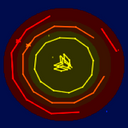 R roslof referenced this topic on
R roslof referenced this topic on
-
Official Raspberry Pi M.2 HAT+ on sale now: https://www.raspberrypi.com/news/m-2-hat-on-sale-now-for-12/
-
I'm using the pi 5 for quite some time now, and so far I got everything working well. Except for Dosbox Staging.
It runs quite well, the auto crt shader is super cool, the performance ist great, but I have a lot of sound issues.
Many (most?) games feature audio dropouts and crackling noise. I think it has something to do with MIDI, but I'm not sure.
Has anyone else tried Dosbox Staging with the Pi5 so far? -
For the Raspberry Pi 5, is the 64-bit OS Lite image preferable?
-
@ionx said in Raspberry Pi 5 - official announcement:
For the Raspberry Pi 5, is the 64-bit OS Lite image preferable?
Yes, use the 64bit OS version if you intend to do a manual installation.
-
I installed RetroPie manually, and everything is working fine!
I am going to try Vulkan so I can run some Naomi and Naomi 2 games that don't run very well under OpenGL. Besides reinstalling RetroArch and SDL2, do I have to reinstall the cores? -
Any update on the Pi5 Image?
How does the PI5 handle System 32?
What Mame is used, so I can pre-grab the library. etc. -
@Jiryn What mame is used?
I would say the same as on the other images, so either 2003 as a default (which imho should be replaced with m2k3+, but that is just me and my 2ct) or the ones you install via retropie-setup (and personally i doubt that a pi5 will perform well on current-mame, but maybe at least be playable for some older titles (e.g. even asteroid with newer mame(s) (.251 was the last version I tried on the pi4) wasn't really playable) -
@Jiryn An overclocked pi4 ran system32 games on mame2016. With a pi5, I'm using fbneo. I wouldn't use mame2003 again unless you want to play Killer Instinct or similar games.
-
Hi Mitu,
I can't get sound with USB audio. Is there a way to set it on the Pi5. Am I the only one having this problem?
-
@DTEAM said in Raspberry Pi 5 - official announcement:
Am I the only one having this problem?
Probably not, but also unlikely it's a Pi5 specific issue. Open a separate topic and post the details of your problem and system, along with any configuration you may have tried.
-
Question, Does OpenBor work on pi5?
I'm not getting mine to load, is this a pi5 issue that's still being sorted? -
@DTEAM Follow this procedure, works on my Pi5.
-
Apologies if this is unrelated, but I have never been able to get neogeo working on the pi 5. I am using fbneo as the emulator, and trying to run it from "neogeo" as a system, not from the arcade system menu.
This works fine on my pi 4.
Any ideas? -
@Dopedtoinfinity said in Raspberry Pi 5 - official announcement:
This works fine on my pi 4.
Any ideas?No related to Pi5. Please open a separate topic and provide the info requested in https://retropie.org.uk/forum/topic/3/read-this-first.
-
@mitu thanks and apologies.
-
@Darksavior
I was using FBNeo for everything, but System 32 seems slow.
I think I was using Mame2010 and still getting some weird results on games like Jurassic Park.Though, I may be remembering wrong since it looks great in my video
Basically, my PI is so I can play and stream Arcade Games, 32X, and legacy consoles I don't own (The Ataris)
-
does somebody tried solarus aarch64. It seems it exists
https://rpmfind.net/linux/rpm2html/search.php?query=solarus(aarch-64) . Is it work for Pi5 -
@DTEAM I'm not really sure why the 64 bit restriction is in place for Solarus, but it seems to build and run. I'll test a few games and see if we can remove that restriction.
-
@mitu
I confirm. It works well on Pi 5. I tested it with few games . I removed the restriction in the script to run it.rp_module_id="solarus" rp_module_desc="Solarus - A lightweight, free and open-source game engine for Action-RPGs" rp_module_help="Copy your Solarus quests (games) to $romdir/solarus" rp_module_licence="GPL3 https://gitlab.com/solarus-games/solarus/raw/dev/license.txt" rp_module_repo="git https://gitlab.com/solarus-games/solarus.git master" rp_module_section="opt" #rp_module_flags="!aarch64"I proposed a "Pull request"
Contributions to the project are always appreciated, so if you would like to support us with a donation you can do so here.
Hosting provided by Mythic-Beasts. See the Hosting Information page for more information.