Raspberry Pi 5 - official announcement
-
@sirhenrythe5th said in Raspberry Pi 5 - official announcement:
Only issue i have...my Raspberry Pi5 does not show up in my Wifi-Devices List :/
Install and enable the Samba shares module.
-
Or just follow @mitu 's more informed advice :)
-
@mitu i´ll do!
Thank you very much!
This is why i love this project so much, keep learning a lot, doing things with my favorite hobby (emulation) and if i got a problem...just ask mitu / the communnity ^^Much appreciated, have a nice weekend folks!
-
So I finally got a Pi 5…. Only to find that retropie isn’t ready yet. Checked out batocera but it’s still in beta too. So I think I’ll wait patiently for retropie as I did with the rpi 4. Godspeed all you devs! And thanks for all the work that you do the wait is always worth it
-
Folks, i managed the manual installation and am pretty astonished that it went that well ;)
Everything works fine, i just got one little issue and wanted to ask here if anyone has similar experiences.First of all my system:
- Raspberry 5 (4GB), genuine Powersupply
- installed Retropie 4.4.8. on top of Bookworm 64-Bit Lite
- no changes but added "kernel=kernel8.img" to the config.txt of the "BOOT"-Folder
The issue i have is a well known one...but i dont know the context with this new OS:
"lvl0: VolumeControl::init() - Failed to find mixer elements"
I did not change anything on the sound-options, Devices are set on their default values "SYSTEM" & "HDMI".
What is new on my setup: for the first time i am using Videos in the gamlists scraped by "skyscraper".
And these are the only items, that are affected by this message.
Click-Sound in ES and InGame-Music do play always, just the Videos stay silent...sometimes.
And this makes it even harder to find out what the problem is, sometimes the Videos play with sound, sometimes they don´t and the error-message appears in the terminal.I tried to search in the forums, but the majority of mixer-errors were pointed to older ALSA-errors as far as i see, and ALSA is no choosable option anymore.
Has anyone an idea where i can start to search for a solution? ^^
Thanks and a good start in this week!
-
@IsabelleXL Just curious, is there something preventing you from following the manual install instructions? For what it's worth, I've installed mine manually from day 1 and have been running it without issues since. Folks here are happy to help as well. If you have a Pi5 and would like to run RetroPie on it, I think there's no better time to start than now!
-
@sirhenrythe5th Unless you really care about theme sounds, disable the theme navigation sounds.
Otherwise, install pipewire, wireplumber and pipewire-alsa, though that brought other annoyances with it for me - I was unable to change the audio volume from within ES in my case, so I ended up uninstalling them.Still, worth a shot if you want to have it all running. Always backup your SD card just in case :)
sudo apt install pipewire wireplumber pipewire-alsa -
@pjft thank you Dude!
i dont need the navigations-sounds, i will deactivate them and try again!
Good point, i also had the idea that the navigation-sounds get in conflict with the video sounds.
I remember back in the days of my Pi2 when the navigation-sounds disabled samples of MAME-games using AdvanceMame1.3...this could be the solution indeed!Thank you once again, great hint!
-
@sirhenrythe5th Well, not sure if it's the same thing, but I do recall getting those errors a while back and chatting with @mitu about them, and this being the conclusion we got to.
-
@pjft nothing preventing me but I’d rather just wait for the official image to come out
-
@IsabelleXL Got it.
-
@pjft said in Raspberry Pi 5 - official announcement:
@sirhenrythe5th Well, not sure if it's the same thing, but I do recall getting those errors a while back and chatting with @mitu about them, and this being the conclusion we got to.
Just to confirm: deactivating the navigation-sound did the trick!
Thanks for this great advise ^^EDIT: just for interest -> if you disable the navigation sounds, the music you have chosen to be played during the slideshow-screensaver will be disabled too.
-
@sirhenrythe5th sorry this is meta and off topic, how did you get your signature to point towards the API data of your retroachievement?
-
@retropieuser555 i do it "the retro way" :)
I typed the phrases by my own and update the values sometimes.
AFAIK there is no syntax as we know i.e. from the PSN-Trophy-Cards which can be copied and pasted in your signature. -
@retropieuser555
Anyone have a good case for a PI5 with NVME Hat?
I took your advice and grabbed a 2TB NVME + PI Hat.Now I just need a case.
Grabbed this from MicroCenter for $15 on sale
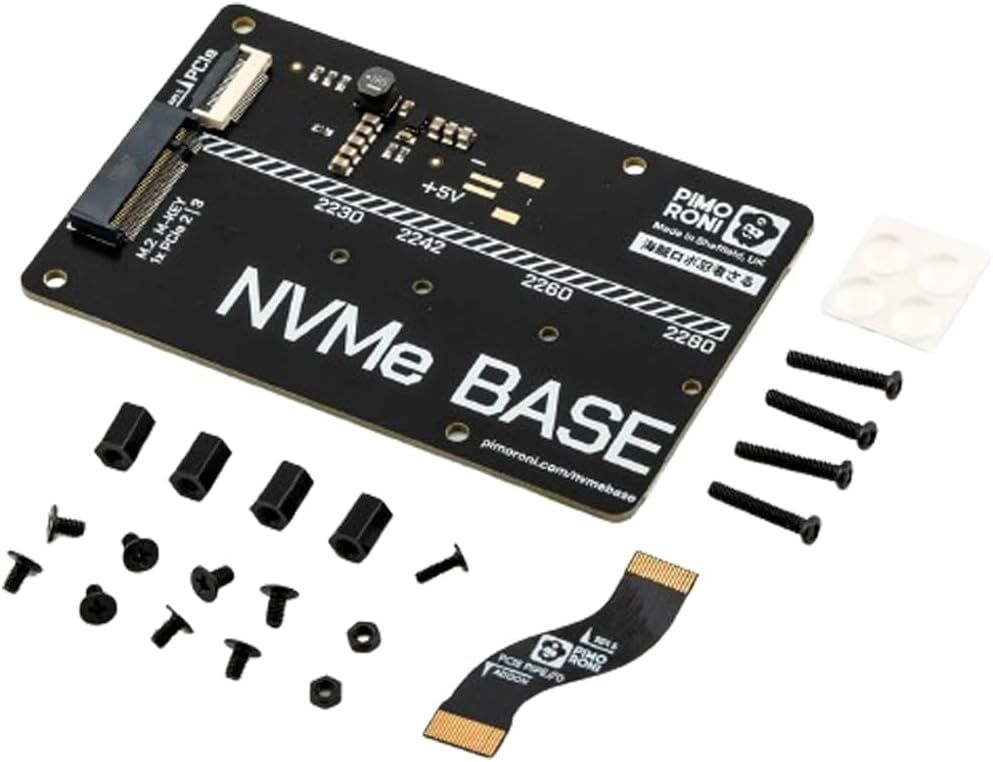
-
@Jiryn there's cases I've seen on Etsy but I don't think there's anything official yet for the pimoroni base. I just use it without a case at the moment
-
@retropieuser555
This one might?
Any point n the active cooling when the hat is installed?https://www.amazon.com/GeeekPi-Raspberry-Support-Shield-Peripheral/dp/B0CYNX2P9Z/?encoding=UTF8&pd_rd_w=BecJE&content-id=amzn1.sym.f8fbf489-893c-481c-b7fa-18e0b0ecaa0c%3Aamzn1.symc.a68f4ca3-28dc-4388-a2cf-24672c480d8f&pf_rd_p=f8fbf489-893c-481c-b7fa-18e0b0ecaa0c&pf_rd_r=6V55R1CRTT21WS4Q0429&pd_rd_wg=Ye0lG&pd_rd_r=11fcddbe-b146-48a4-b5a4-025ff39fd026&ref=pd_hp_d_atf_ci_mcx_mr_ca_hp_atf_d
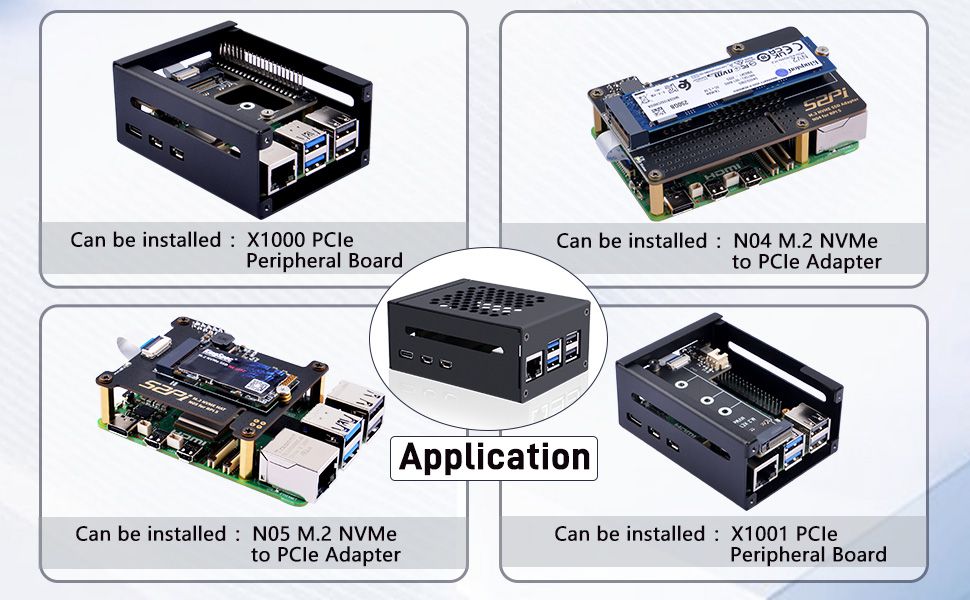
-
Hi I installed Retropie by following this tutorial:
https://github.com/danielfreer/raspberrypi5-retropie-setup
Everything is functional I'm delighted BUT I can't change the resolution, I searched a bit on the forum, tried dozens of changes in config.txt but nothing changes.
I would just like to set it to 1920x1080 on my TV.
Thanks!
-
To change the resolution, add to the end of
cmdline.txt!file the following:video=HDMI-A-1:"add_your_width"x"add_your_height"M@"add_your_refresh_rate"Example for 1080p 60HZ resolution:
video=HDMI-A-1:1920x1080M@60Also, don't forget to add in the end of
/boot/firmware/config.txtfile this line :kernel=kernel8.img -
Thank you for your quick response.
Unfortunately this doesn't work; I don't understand why.
When the Pi boots up and the fan is running at full speed, it displays correctly but once ES is started it is the wrong resolution.
Contributions to the project are always appreciated, so if you would like to support us with a donation you can do so here.
Hosting provided by Mythic-Beasts. See the Hosting Information page for more information.