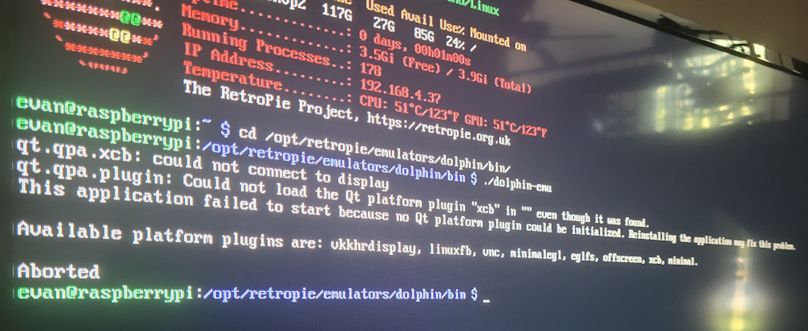Gamecube/Dolphin not recognizing controller input
-
@egurej
You need to launch thedolphin-emuprogram from the/opt/retropie/emulators/dolphin/bin/folder first. You can do that from command-line or through a file explorer in the desktop environment. This should bring up the GUI version of dolphin. It wont launch a game, but it will show the window for the program.Once you get that launched, you can alter the settings of the program and configure your controller. See https://dolphin-emu.org/docs/guides/configuring-controllers/ for a bit more info on the specifics of setting up the controller.
After you finish setting up your controller, you can close the program and go back into Emulation Station to launch the games as normal.
-
Hey does anyone know a reason why my Controller Input isn't working even though I configured it like it was described?
Launching Games directly from Dolphin works and the Controlls were detected.
Only from Retropi none of the Games work with the XBox One Controller. -
For everyone who is wondering on how to launch
dolphin-emulike I, as a beginner, was: You use the./command. So this issue basically breaks down to two lines of Code:cd /opt/retropie/emulators/dolphin/bin/ ./dolphin-emuThen the dolphin GUI pops up and you can configure your controller using https://dolphin-emu.org/docs/guides/configuring-controllers/
-
Z Zirom44 referenced this topic on
-
@Zirom44 how does one "launch dolphin-emu'?
-
@90sgamer Try the following instructions from this comment:
https://retropie.org.uk/forum/post/297054 -
@YFZdude can you explain how to do this. Like what you actually mean by when you say launch the program..etc.
-
@90sgamer
The idea is to launch the emulator without running a ROM file.
This opens the program in the GUI (user interface) so you can adjust settings.If you are on a PC (x86 build) running from the desktop, it is as mentioned previously how to run the emulator to access menu from a terminal program.
The two commands are
cd /opt/retropie/emulators/dolphin/bin/
followed by
./dolphin-emuIf you are running from a Pi or a system that doesn't have the desktop environment installed, then you need to follow the instructions in the post @sugarfree linked.
-
@YFZdude okay thank you that was very helpful. But, it gave me an error message
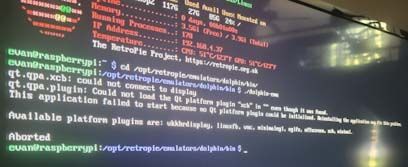
-
Might be more clear
-
@90sgamer
Right, since you are using a Pi, it will be the easiest to follow the info here
https://retropie.org.uk/forum/post/297054
Contributions to the project are always appreciated, so if you would like to support us with a donation you can do so here.
Hosting provided by Mythic-Beasts. See the Hosting Information page for more information.