Gamepad controller input no longer works in Retropie Setup
-
I upgraded from Linux Mint 20 to 22 with a new hard drive on my system. I ran the setup program and it seems to work. However, I also copied the Bios, Retropie, and Roms folders in the home folder as well as the Retropie folder in the OPT folder. I wanted to make sure that the custom controller setups would work and such.
Now I am unable to use my controller in this setup. Would I need to uninstall Retropie and then re-install it? I ran the "Update RetroPie-Setup script" but it didn't fix. There are emulators in the "Manage Packages" section, but without the gamepad, I cannot access them. The arrow keys on my keyboard also do not work right.
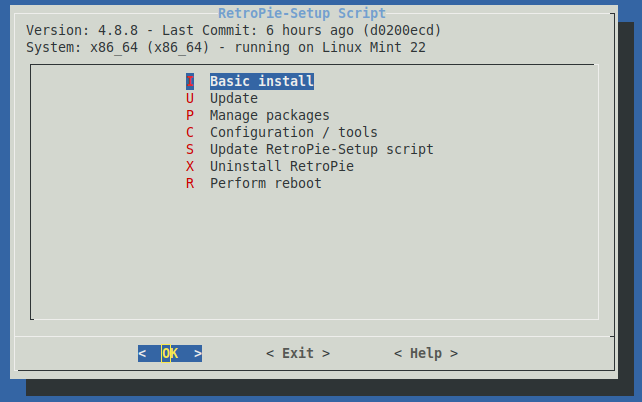
-
You've copied more than needed from the old installation.
Start a new installation and - after the installation is complete - copy 1st the BIOS and ROMs foldesr, then copy the
/opt/retropie/configs/all/emulationstationfolder to preserve any scraped art/info. Do the coying while EmulationStation is stopped.
Re-configure you gamepad in EmulationStation and see if it works fine - both in ES/Emulators and RetroPie-setup. If you're still having issues, post again in the topic. -
@mitu
Thanks. I'll give it a shot. I was probably copying too much instead of targeting specific stuff. I do want to copy over /opt/retropie/configs/all as I have some very specific Sega controller files you helped me out with a couple of years ago and I really do not want to go through that hassle again. -
@mitu
I tried sudo apt remove retropie and sudo apt purge retropie to no avail. Could I just delete the directories manually? -
I tried sudo apt remove retropie and sudo apt purge retropie to no avail.
Why ? You haven't used
aptto install retropie, I don't see how it would help removing.Could I just delete the directories manually?
Reinstall the OS, since it's already a new installation.
-
@mitu said in Gamepad controller input no longer works in Retropie Setup:
Why ? You haven't used
aptto install retropie, I don't see how it would help removing.Well, I would think the obvious answer is that I am not a Linux expert and I was just trying to use that which I am familiar with. What I did was drag the Retropie and Retropie-setup into the trash and restarted the process. What happens is that once it gets into the setup, the controller works fine. So I went ahead and installed the emulators I wanted. After I exited the setup, when I get back into Retropie from my OS's dropdown menu icon in the Games folder, Retropie works, however once I get back into the Setup, the controller no longer works again.
Migrating from Mint 19 to Mint 20 was no problem. But migrating to 22 has been a headache and I spent the last week seeking help on the Mint forums, getting guidance on modifying the boot kernel to get my Nvidia driver working without freezing during the boot process, restoring my Steam game crap, etc. Doing that all over again would be a huge headache.
Mint 22 has been rather finicky and while talking to other users online, they have had similar experiences. I re-installed RP twice now and both times the joypad works in the setup config when it first goes through the install process, but once I get into the graphical RetroPie OS and then back into the Setup config utility, joypad functionality once again dies. The keyboard sort-of works, but the arrow keys do not. I get the feeling that this is yet another problem with Mint 22.
I'm looking at this other topic now to see if the problem is related somehow.
-
Well, here is a work-around. The problem is that it doesn't like it when I access the Setup config from within RP. However if I run the terminal, all I have to do is type sudo ./retropie_setup.sh to access it and the joypad is functional.
I think I'm satisfied. I just hope that the next build of Mint won't be so wonky.
-
@mitu
I ended up having to do a full re-install of Mint Mate 22 for other reasons. This is my third install in the past 2 weeks and I hope I do not need to do so again.Let it be known that even after a fresh full-reinstall of Mint Mate 22, the same lack of joypad recognition continues. I have to access the setup through terminal via the sudo command in order to make it work. Otherwise, accessing the setup through the Retropie OS itself does not enable joypad function in Mint Mate 22. I did not have this issue with Mint Mate 20.
-
S stevethefish76 referenced this topic on
Contributions to the project are always appreciated, so if you would like to support us with a donation you can do so here.
Hosting provided by Mythic-Beasts. See the Hosting Information page for more information.