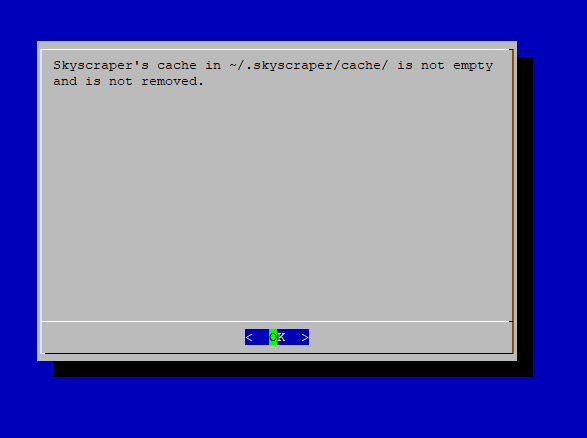Skyscraper stuck on version 3.7.7 for Raspberry pi 5. [solved]
-
@mitu said in Skyscraper stuck on version 3.7.7 for Raspberry pi 5.:
/opt/retropie/supplementary/skyscraper/Skyscraper --version
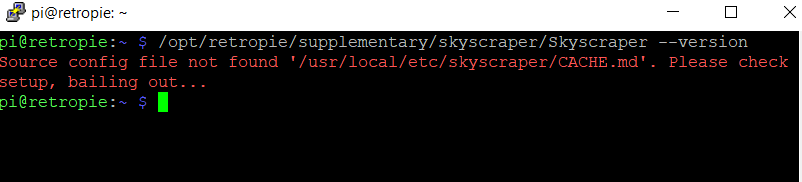
-
@mitu I installed Raspberry pi OS LITE (64-BIT) rather than Raspberry Pi OS (64-bit) as that was advised to make Skyscraper work on the Pi 5. Might that be an issue?
-
@Scraperdude No, that's not an issue - who advised you to not install the Lite version ?
Your error is very strange, I don't understand why Skyscraper tries to copy some configuration files, since
CACHE.mdis definitely not a configuration file and it's definitely not needed for it to run.@Lolonois any idea what happens here ? I can't reproduce this error with a fresh 3.14 installation, even if I remove my previous user configs.
-
@Scraperdude you can try and completely remove Skyscraper and install a clean version. Run the following commands:
rm -fr $HOME/.skyscraper rm -fr /opt/retropie/configs/all/skyscraperand then re-install Skyscraper from RetroPie-Setup.
-
I got this message after removing it.
-
Unfortunately the issue persists.
@mitu said in Skyscraper stuck on version 3.7.7 for Raspberry pi 5.:
rm -fr $HOME/.skyscraper
rm -fr /opt/retropie/configs/all/skyscraper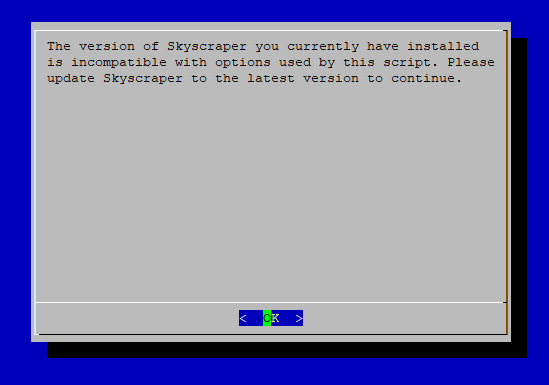
-
Things de-rail when there is a
/usr/local/etc/skyscraper/path present on a RetroPie installation, while it should not be there, unless Skyscraper was installed manually.I will make this section more robust soon, but for now move or remove the
skyscraperfolder from/usr/local/etc.Then you should get proper
Skyscraper -handSkyscraper --versionoutput. -
-
@Scraperdude cool. One more thing: Please edit the subject of the very first post of this thread and add [solved] or similar. Thanks & happy scraping!
-
@Lolonois I now have an issue where it's scraping some systems and not others, and when I scrape individual systems, some of the scraped systems are undone.
Could this be because I moved the cache folder?
Contributions to the project are always appreciated, so if you would like to support us with a donation you can do so here.
Hosting provided by Mythic-Beasts. See the Hosting Information page for more information.