Development of module-script generator for lr-mess, lr-mame and mame standalone
-
I temporarily solved my audio problem by adding this to my /opt/retropie/configs/mame/mame.ini file. :
# OSD SOUND OPTIONS # sound portaudio audio_latency 2I'll try the other options.Only portaudio works for me. The new thing on MAME is wasapi, but it doesn't work on a Pi.FROM MAME 0.278 Documentation:
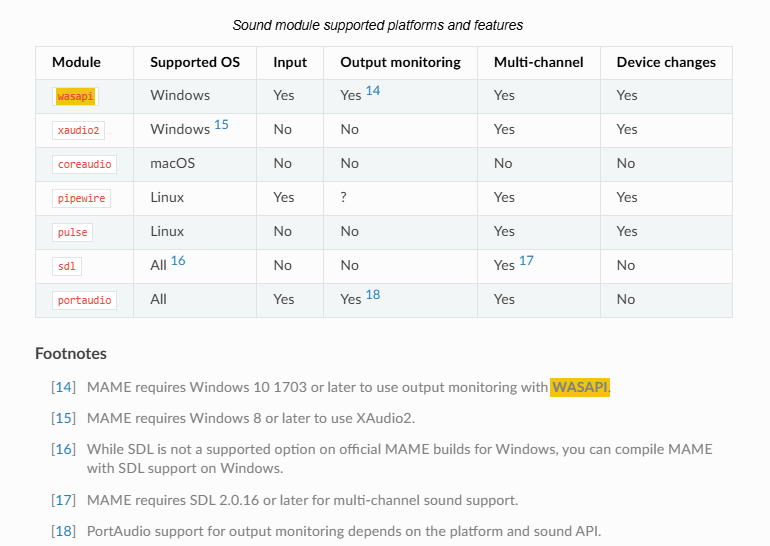
-
I have updated the script and the database.
@DTEAM
I have update the database, partly in the new way with the AWK script and I added the categories from progettosnaps on top of it.
The data is probably OK but can you do some checks too ?Edit:
278.01/278.02 fixes the rom link issue. -
The 279 binaries have been added.
A question to all users :
Who is still using old binaries from the gdrives ?
I probably want to remove quite a lot in the near future.
Let me know ! -
 D DTEAM referenced this topic on
D DTEAM referenced this topic on
-
I only use the most recent binary.
-
@Folly said in Development of module-script generator for lr-mess, lr-mame and mame standalone:
Folly
The 279 binaries have been added.
Here's the roms list for MAME 0.279
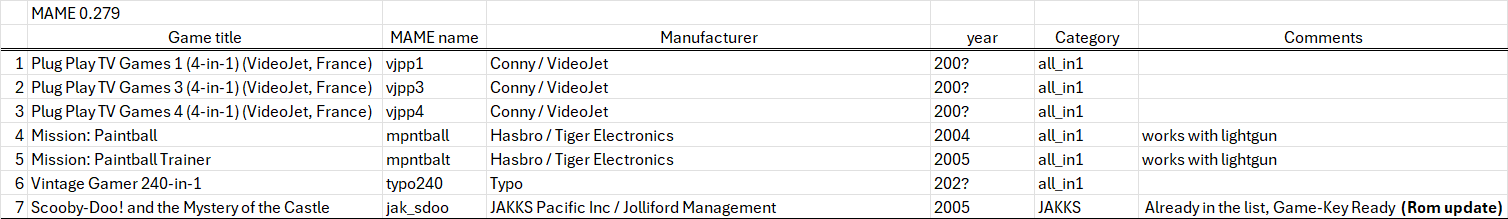
Before 0.279

Do you see more roms with your new tool?
For 0.278, I'll add the one's you identified for All_in1, but for the classich games, I'm waiting for the artworks. For playmaker, I can't get the Artwork. Does it exist?
NEW EDIT: My sound bug is now fixed with MAME 0.279
-
@DTEAM said in Development of module-script generator for lr-mess, lr-mame and mame standalone:
I only use the most recent binary.
Ok, thanks for the info.
Seems old binaries aren't used otherwise someone would have replied.
I will backup the old binaries and remove them from the gdrives to get room for new stuff. -
@DTEAM said in Development of module-script generator for lr-mess, lr-mame and mame standalone:
Do you see more roms with your new tool?
Will have a look if I have the time to do so.
Edit :
No new ones detected. -
I updated the script and database to 279.
I managed to make the database in 20 min on my m1 mac.
There is no progettosnaps data in the new database. -
 D DTEAM referenced this topic on
D DTEAM referenced this topic on
-
I updated the script and database to 280.
There is no progettosnaps data in the new database and if new all_in1 drivers are found then they need to be added later. -
Here's the ROMs list for MAME 0.280
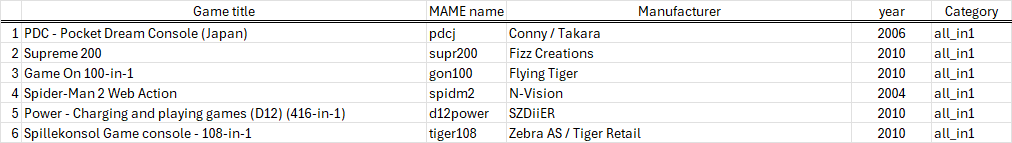
-
I added these all_in1 drivers to the 280 database.
-
 D DTEAM referenced this topic
D DTEAM referenced this topic
-
Updated to 281.
-
@Folly Pardon the interupton.
But I'd like to play Bubsy in lr-Mess-Jaguar emulator. Is that still MAME based? I have heard that Bubsy plays at a much faster speed than virtual jaguar with MESS in Retropie 4.x.
I have a bios called jagboot.zip and jagboot.rom is my bios folder.
Now....so far i have not been able to run the Bubsy .j64, the .j64 in the bubsy folder, or the bubsy.zip with lr-mess-jaguar chosen as my emulator. It just kicks me out.
Any help would be appreciated. Thank you very much.
p.s. btw, all my bubsy names in the folder are lower case. -Doug
-
To have a good gaming experience on Atari Jaguar, I use Retropie on 64 bit and Vulkan. On 32 bit the experience is bad for Atari Jaguar. Bubsy goes 60 FPS with lr-virtualjaguar and MAME standalone.
-
@Folly
MAME 0.281

-
 D DTEAM referenced this topic
D DTEAM referenced this topic
-
Added throwbck to all_in1 in the database for 281.
-
SEGA Model 2 works very well on MAME standalone. You need recent roms to do it. It's at full speed or almost and the sound is a little bit choppy (Daytona).
I have try this in the mame.ini file (no impact or little),:
video bgfx bgfx_path /opt/retropie/emulators/mame/bgfx bgfx_backend vulkan bgfx_screen_chains defaultDid I make an error?
I read that you're supposed to enable
MESA_VK_WSI_PRESENT_MODE = relaxedin a .sh file before loading MAME, but I have no idea how to do it. I don't know if it's necessary. Can you try it please?
-
I just tried in the terminal but it does not seem to have any impact.
pi@debian-13:~$ MESA_VK_WSI_PRESENT_MODE = relaxed bash: MESA_VK_WSI_PRESENT_MODE: command not found pi@debian-13:~$ MESA_VK_WSI_PRESENT_MODE=relaxed pi@debian-13:~$ /opt/retropie/emulators/mame/mame daytona Average speed: 82.30% (50 seconds) pi@debian-13:~$ echo $MESA_VK_WSI_PRESENT_MODE relaxedFirst line does not work because of spaces.
Second line works and changes the environment variable.
Then I run daytona
In the last line you see that the variable is still contains relaxed.This is without :
pi@debian-13:~$ echo $MESA_VK_WSI_PRESENT_MODE pi@debian-13:~$ /opt/retropie/emulators/mame/mame daytona Average speed: 83.69% (47 seconds)Empty line means that the variable is empty.
You see it makes no difference. -
@DTEAM said in Development of module-script generator for lr-mess, lr-mame and mame standalone:
I have try this in the mame.ini file (no impact or little),:
video bgfx
bgfx_path /opt/retropie/emulators/mame/bgfx
bgfx_backend vulkanbgfx_screen_chains default
Did I make an error?
I honestly do not know.
-
@DTEAM said in Development of module-script generator for lr-mess, lr-mame and mame standalone:
SEGA Model 2 works very well on MAME standalone. You need recent roms to do it. It's at full speed or almost and the sound is a little bit choppy (Daytona).
I tried more games and indeed they work pretty well, however i am using a x86_64 laptop with 3.5Ghz cpu.
I like hotd, though you have to use the service button first to change the local settings.
And if you want to shoot with the mouse you have to enable that in the mame.ini (mouse = 1).
To refill your gun you need to aim to the edge of the screen and shoot (I think).
Contributions to the project are always appreciated, so if you would like to support us with a donation you can do so here.
Hosting provided by Mythic-Beasts. See the Hosting Information page for more information.