Retropie Web GUI
-
@fechy I like the idea of yours in that it isn't derived from recalbox (no slight against their project by any means but it's good to have something independent)
one idea that's probably beyond the scope of your initial goals would be to have some kind of rom validation primarily for mame sets, so people would just know if it's valid as soon as they transfer their set (similar to what's done with the bios on botolo's fork)
-
@herb_fargus Thats a great idea. I believe it can be done by reading the Google Drive file with all the romset checks.
There is definitely a lot of nice features to implement. I'll try to deliver as much as possible.
-
Hi all, I've just uploaded a new version with some design improvement and, more importantly, a System Health Dashboard!
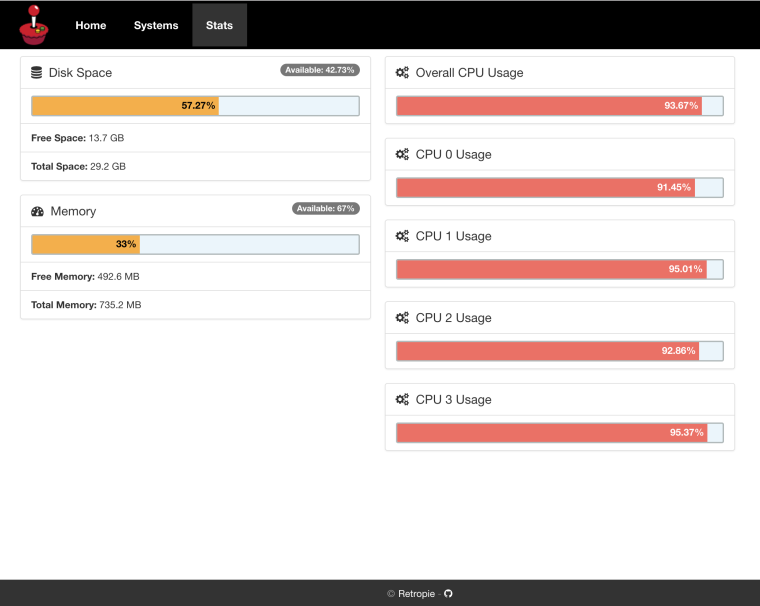
TODO:
- Edit/Add splash screen
- Edit the Emulation Station config file
- Edit the RetroArch config file
- Edit the autostart.sh script
- View the Emulation Station log file
- Manage your BIOS files
I'll keep adding new features. Please let me know what features you'll like to have next :)
-
@fechy said in Retropie Web GUI:
Very cool man!!
I'll keep adding new features. Please let me know what features you'll like to have next :)
Well, you asked... Then here is my personal list in order of preference:
- Edit the RetroArch config file
- Edit system specific retroarch.cfg files
- Edit/Add splash screen
- Manage your BIOS files
It doesn't matter the order:
- Edit the Emulation Station config file
- Edit the autostart.sh script
- View the Emulation Station log file
-
This is a pretty cool project.
I haven't installed it myself, but based on the pictures I guess for starters I would like to see the temperature of the Raspberry Pi on the Stats page.
-
this is awesome!
BUT, I can't get it to work on my x86 build lol.
Also, it wanted it to use pi as a user, so I guess this is for raspberry pi only build.. -
also I think the install could be simplified if it were converted to a retropie module (you could use this
and this
https://github.com/RetroPie/RetroPie-Setup/blob/master/scriptmodules/supplementary/mobilegamepad.sh
as an example.
-
@reigelgallarde said in Retropie Web GUI:
this is awesome!
BUT, I can't get it to work on my x86 build lol.
Also, it wanted it to use pi as a user, so I guess this is for raspberry pi only build..Yeah sorry. I haven't tried with anything else but the PI. I've however remove the restriction to install as user "pi". Maybe this helps. You'll have to adapt the default installation path and in the config of the app the path to Retropie itself.
If you want to try and you make it work, send me a pull request on Github ;) -
@herb_fargus said in Retropie Web GUI:
also I think the install could be simplified if it were converted to a retropie module (you could use this
and this
https://github.com/RetroPie/RetroPie-Setup/blob/master/scriptmodules/supplementary/mobilegamepad.sh
as an example.
That is an excellent idea. I'll look into it :)
-
Looks great - thanks! :)
-
this looks great.
Is it to be used from a pc connecting to the pi or directly from the pi.
It'd be great to be able to use from windows and just drag and drop the files into each folder.
-
This is very cool! Is is still alive and progressing?
Contributions to the project are always appreciated, so if you would like to support us with a donation you can do so here.
Hosting provided by Mythic-Beasts. See the Hosting Information page for more information.