add external LCD to display current running rom
-
Is it possible to set up a small display panel to have it show what rom has been loaded? Obviously it would change depending on the loaded rom. For instance, in the main screen, it could say Main Menu.
If you open Super Mario Brothers, it would change to say Nintendo one one line, and Super Mario Bros on the second line. -
@Nathan1031982 Maybe @obsidianspider can give some tips to you. Look what he made:
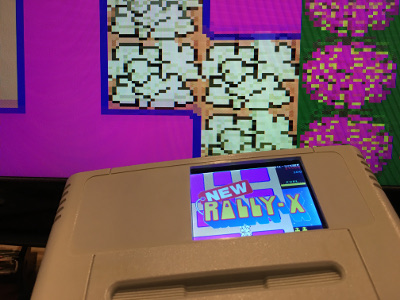
We discussed some coding about his project in this thread:
https://retropie.org.uk/forum/topic/3731/solved-variables-with-runcommand-onstart-shedit: another related thread https://retropie.org.uk/forum/topic/3877/what-pi-info-would-you-like-to-see-while-playing
-
@Nathan1031982 Sure you can. It took some figuring out, but it's doable. I'm using a 2.2" ILI9341 screen on my project. There's a bunch of stuff in my Super Famicom build thread.

I'm still tinkering around with it but when in EmulationStation I have it displaying the RetroPie logo. When a game loads it looks to see if there is screen-specific art that I've created, and will display that, if there's not screen-specific art it will look to see if there is box art from EmulationStation, if that game box art isn't available it will display art for the system being played, and if the system being played doesn't have art I have it defaulting to the Adafruit cat.
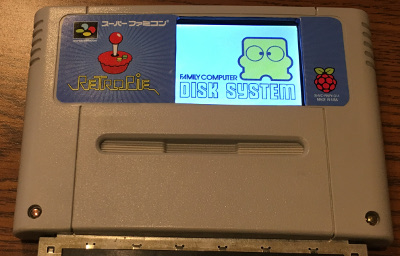

I got started with using the Adafruit libraries and instructions, but have started playing around with using framebuffer and pygame, but that's still very experimental.
-
-
That's awesome!
How long before someone runs 3 little screens like that for a dynamic cabinet LCD marquee?
-
@GtBFilms Find a low and long LCD and I'm sure someone will find a way.
-
@Nathan1031982 I posted related photos and github on forum.
https://retropie.org.uk/forum/topic/5061/scrolling-game-title-using-16x2-clcd-on-ras-console-pi
Contributions to the project are always appreciated, so if you would like to support us with a donation you can do so here.
Hosting provided by Mythic-Beasts. See the Hosting Information page for more information.
