Directly Wired Buttons?
-
I believe there are ways to connect things directly to the GPIO thingy but I'm still quite new to the hardware hacking scene so I can't be much help I'm afraid. I'm sure if you google something like "Raspberry PI Arcade connect buttons to GPIO" you'll find something useful
-
Here's a link that might be what your looking for.
https://learn.adafruit.com/retro-gaming-with-raspberry-pi/buttons -
Exactly what I needed. Thanks.
-
Hello, I'm trying to wire up credit, pause, exit, tab buttons to my Raspberry Pi with RetroPie but the above link is dead. Can anyone help please? Thanks!
-
-
Have mine set up with this, works pukka after a few tweaks in the .cfg
-
So I've copied over the Adafruit-Retrogame folder and set up the config file. It is set up to run at boot per the /etc/rc.local, but it doesn't appear to be pulling-up the GPIO pins I've assigned (I measured them with a volt-meter). What gives? Can anyone help?
-
Hi, i'm a command line novice but manged to stumble through and get it all set up, pic of my set up as it is.. i added couple of extra keys!
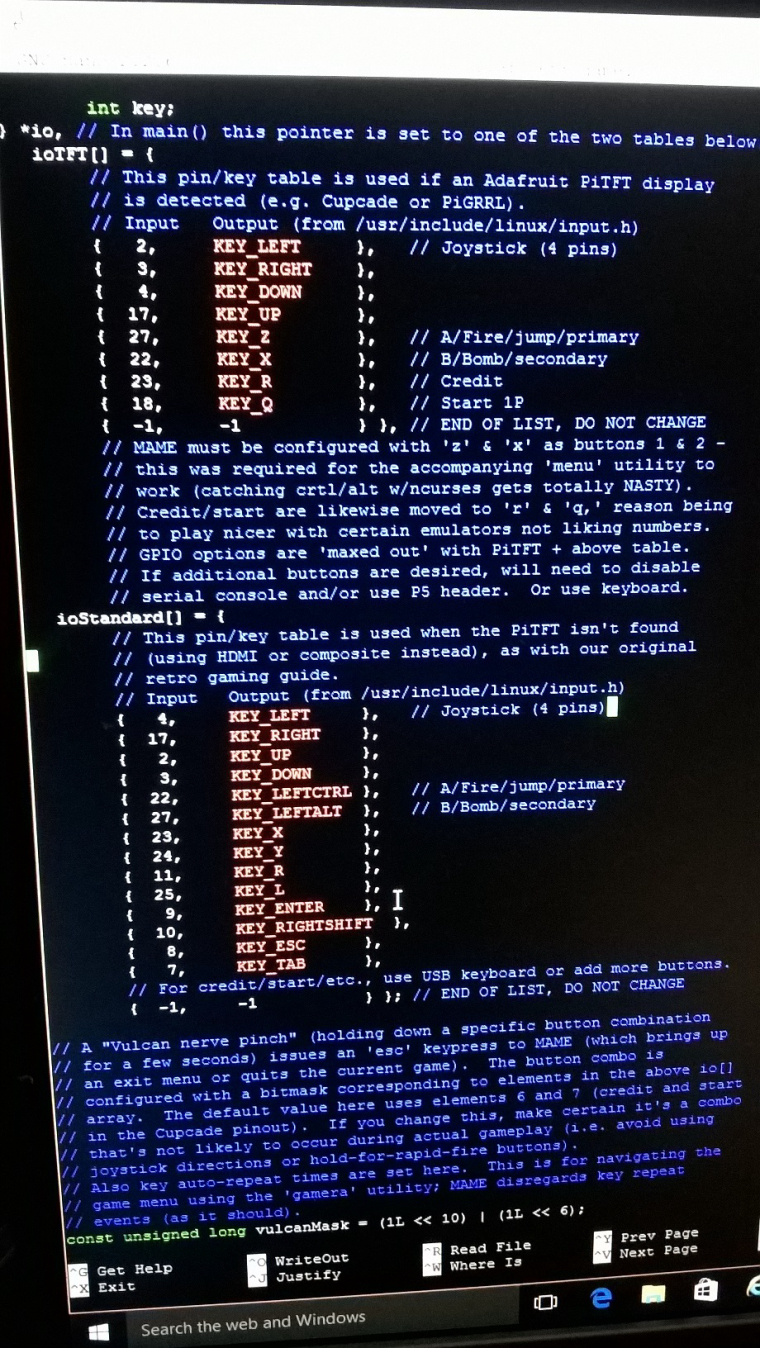
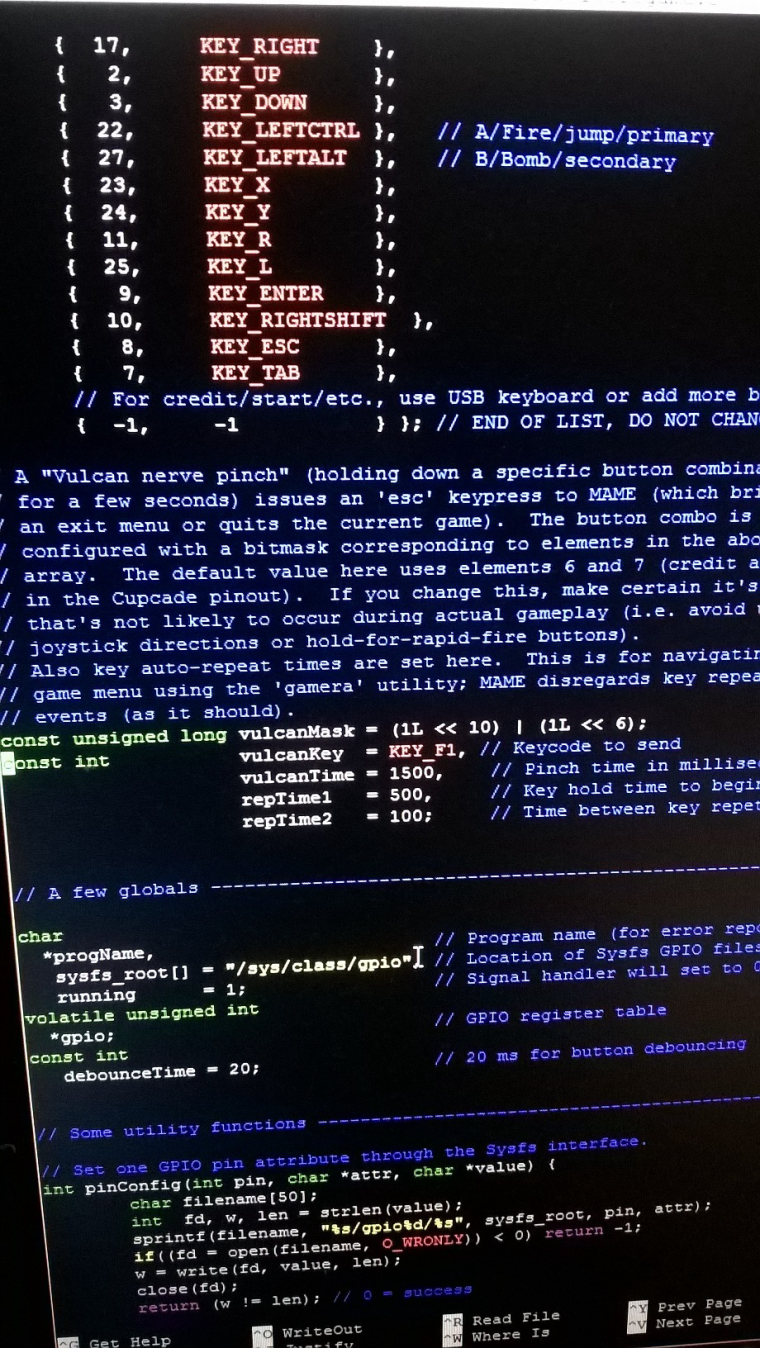
-
Thanks for all the replies!
I was able to get externally wired buttons to the GPIO inputs to work using the following links:
and
https://learn.adafruit.com/retro-gaming-with-raspberry-pi/adding-controls-software
Trick for me was to build the retrogame C file using make... I did have to use "sudo nano retrogame.c", change a line (but didn't change any content), which caused the "m ake" program to recognize that retrogame.c was changed and then make it.
Thank you!
-
@cybermrc I know I'm a luddite, but I'm afraid I went for the easy option:
https://shop.pimoroni.com/products/picade-controller-board
The whole lot (1 player anyway) done for you via a USB connection to the Rpi for £22.
Not as clever or cheap, but might be of use to the technically challenged like myself?!
Contributions to the project are always appreciated, so if you would like to support us with a donation you can do so here.
Hosting provided by Mythic-Beasts. See the Hosting Information page for more information.