Reicast Stuck On Time & Date !
-
Oh yeah, in the
/opt/retropie/configs/dreamcast/emu.cfgfile you need to change evdev_device_id_1 & 2 to equal the number of the joystick you want to use.So if you want your MAYFLASH Arcade Fightstick F300 to be player 1 and your 8Bitdo SNES30 GamePad to be player 2. From what you posted above the Mini Keyboard is using 0 and 1 and the MAYFLASH is 2 and the 8Bitdo is 3.
You'd do something like this:
[input] evdev_device_id_1 = 2 evdev_device_id_2 = 3 evdev_device_id_3 = -1 evdev_device_id_4 = -1 evdev_mapping_1 = /opt/retropie/configs/dreamcast/mappings/controller_MAYFLASHArcadeFightstickF300.cfg evdev_mapping_2 = /opt/retropie/configs/dreamcast/mappings/controller_8BitdoSNES30GamePad.cfg joystick_device_id = -1The -1 means no joystick which we used for player 3 and 4 and also have evdev_mapping_1 & 2 to point to the matching joystick mapping config files.
And if you want 2 players at the same time, then you need to add this to the bottom of that same
emu.cfgfile:[players] nb = 2 -
@backstander said in Reicast Stuck On Time & Date !:
Oh yeah, in the
/opt/retropie/configs/dreamcast/emu.cfgfile you need to change evdev_device_id_1 & 2 to equal the number of the joystick you want to use.So if you want your MAYFLASH Arcade Fightstick F300 to be player 1 and your 8Bitdo SNES30 GamePad to be player 2. From what you posted above the Mini Keyboard is using 0 and 1 and the MAYFLASH is 2 and the 8Bitdo is 3.
You'd do something like this:
[input] evdev_device_id_1 = 2 evdev_device_id_2 = 3 evdev_device_id_3 = -1 evdev_device_id_4 = -1 evdev_mapping_1 = /opt/retropie/configs/dreamcast/mappings/controller_MAYFLASHArcadeFightstickF300.cfg evdev_mapping_2 = /opt/retropie/configs/dreamcast/mappings/controller_8BitdoSNES30GamePad.cfg joystick_device_id = -1The -1 means no joystick which we used for player 3 and 4 and also have evdev_mapping_1 & 2 to point to the matching joystick mapping config files.
And if you want 2 players at the same time, then you need to add this to the bottom of that same
emu.cfgfile:[players] nb = 2still not working !
-
still not working !
-
still not working !
I'm stumped.
Please post the contents of your
/opt/retropie/configs/dreamcast/mappings/controller_MAYFLASHArcadeFightstickF300.cfgand/opt/retropie/configs/dreamcast/mappings/controller_8BitdoSNES30GamePad.cfgfiles (or whatever controller mapping files that are referenced by your/opt/retropie/configs/dreamcast/emu.cfg).Also post your current contents of your
/opt/retropie/configs/dreamcast/emu.cfgfile as well.Sometimes something as little as a typo can cause the whole emulator not to work.
-
@backstander said in Reicast Stuck On Time & Date !:
still not working !
I'm stumped.
Please post the contents of your
/opt/retropie/configs/dreamcast/mappings/controller_MAYFLASHArcadeFightstickF300.cfgand/opt/retropie/configs/dreamcast/mappings/controller_8BitdoSNES30GamePad.cfgfiles (or whatever controller mapping files that are referenced by your/opt/retropie/configs/dreamcast/emu.cfg).Also post your current contents of your
/opt/retropie/configs/dreamcast/emu.cfgfile as well.Sometimes something as little as a typo can cause the whole emulator not to work.
Mayflash
mapping_name = MAYFLASH Arcade Fightstick F300 btn_escape = 296 [dreamcast] btn_a = 290 btn_b = 289 btn_c = btn_d = btn_x = 291 btn_y = 288 btn_z = btn_start = 297 btn_dpad1_left = btn_dpad1_right = btn_dpad1_up = btn_dpad1_down = btn_dpad2_left = btn_dpad2_right = btn_dpad2_up = btn_dpad2_down = axis_x = axis_y = axis_trigger_left = axis_trigger_right = [compat] btn_trigger_left = 292 btn_trigger_right = 293 axis_dpad1_x = axis_dpad1_y = axis_dpad2_x = axis_dpad2_y = axis_x_inverted = axis_y_inverted = axis_trigger_left_inverted = axis_trigger_right_inverted =8BitdoSNES30
mapping_name = 8Bitdo SNES30 GamePad btn_escape = 298 [dreamcast] btn_a = 289 btn_b = 288 btn_c = btn_d = btn_x = 292 btn_y = 291 btn_z = btn_start = 299 btn_dpad1_left = btn_dpad1_right = btn_dpad1_up = btn_dpad1_down = btn_dpad2_left = btn_dpad2_right = btn_dpad2_up = btn_dpad2_down = axis_x = 0 axis_y = 1 axis_trigger_left = axis_trigger_right = [compat] btn_trigger_left = 294 btn_trigger_right = 295 axis_dpad1_x = axis_dpad1_y = axis_dpad2_x = axis_dpad2_y = axis_x_inverted = no axis_y_inverted = no axis_trigger_left_inverted = axis_trigger_right_inverted =emu.cfg
disable = 0 [config] Debug.SerialConsoleEnabled = 0 Dreamcast.Broadcast = 4 Dreamcast.Cable = 3 Dreamcast.RTC = 2110739856 Dreamcast.Region = 3 Dynarec.Enabled = 1 Dynarec.idleskip = 1 Dynarec.unstable-opt = 0 aica.LimitFPS = 1 aica.NoBatch = 0 aica.NoSound = 0 bios.UseReios = 0 pvr.MaxThreads = 3 pvr.Subdivide = 0 pvr.SynchronousRendering = 0 pvr.rend = 0 rend.UseMipmaps = 1 rend.WideScreen = 0 ta.skip = 0 [dispmanx] height = 480 maintain_aspect = yes width = 640 [input] evdev_device_id_1 = 0 evdev_device_id_2 = 1 evdev_device_id_3 = -1 evdev_device_id_4 = -1 evdev_mapping_1 = /opt/retropie/configs/dreamcast/mappings/controller_8Bitdo SNES30 GamePad.cfg evdev_mapping_2 = /opt/retropie/configs/dreamcast/mappings/controller_8Bitdo SNES30 GamePad.cfg joystick_device_id = -1 [omx] audio_hdmi = yes audio_latency = 100 [reios] ElfFile = [validate] OpenGlChecks = 0and how do i see my device id inputs again because i think i did a update.
-
and how do i see my device id inputs again because i think i did a update.
evtestthen just hit Ctrl+C to exit after you get your event number.I did notice something in your emu.cfg. There's spaces in your controller mapping cfg file name. Try putting quotes around them like this:
evdev_mapping_1 = "/opt/retropie/configs/dreamcast/mappings/controller_8Bitdo SNES30 GamePad.cfg" evdev_mapping_2 = "/opt/retropie/configs/dreamcast/mappings/controller_8Bitdo SNES30 GamePad.cfg"Or you can just rename them to
controller_8BitdoSNES30GamePad.cfgto remove the spaces.Also you'll want to add this somewhere to your emu.cfg file if you want 2 players:
[players] nb = 2 -
@backstander said in Reicast Stuck On Time & Date !:
and how do i see my device id inputs again because i think i did a update.
evtestthen just hit Ctrl+C to exit after you get your event number.I did notice something in your emu.cfg. There's spaces in your controller mapping cfg file name. Try putting quotes around them like this:
evdev_mapping_1 = "/opt/retropie/configs/dreamcast/mappings/controller_8Bitdo SNES30 GamePad.cfg" evdev_mapping_2 = "/opt/retropie/configs/dreamcast/mappings/controller_8Bitdo SNES30 GamePad.cfg"Or you can just rename them to
controller_8BitdoSNES30GamePad.cfgto remove the spaces.Also you'll want to add this somewhere to your emu.cfg file if you want 2 players:
[players] nb = 2cannot press select after entering the time & date. :(
-
cannot press select after entering the time & date. :(
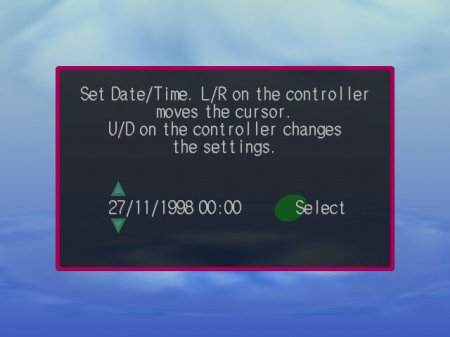
So close! I think you press either the A button or the Start button to press the onscreen "Select" button so try running
evtestagain to verify that
289 is the A button and 299 is the Select button. -
@backstander said in Reicast Stuck On Time & Date !:
cannot press select after entering the time & date. :(
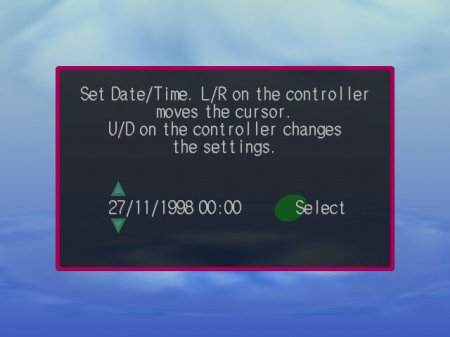
So close! I think you press either the A button or the Start button to press the onscreen "Select"
button so try runningevtestagain to verify that
289 is the A button and 299 is the Select button.these are the codes i got after a evtest -


is input correct & which codes are for the - A, B, X, Y - LT, RT
and there is no select tab in the mapping.cfg
-
Okay!
B is Btn_South = 304
A is Btn_East = 305
Y is Btn_West = 308
X is Btn_North = 307
LT is Btn_TL = 310
RT is Btn_TR = 311
Start is Btn_Start = 315Also in emu.cfg:
[input] evdev_device_id_1 = 2 -
there is no select tab in the mapping.cfg
mapping_name = 8Bitdo SNES30 GamePad btn_escape = 298 [dreamcast] btn_a = 305 btn_b = 304 btn_c = btn_d = btn_x = 307 btn_y = 308 btn_z = btn_start = 315 btn_dpad1_left = btn_dpad1_right = btn_dpad1_up = btn_dpad1_down = btn_dpad2_left = btn_dpad2_right = btn_dpad2_up = btn_dpad2_down = axis_x = 0 axis_y = 1 axis_trigger_left = axis_trigger_right = [compat] btn_trigger_left = 310 btn_trigger_right = 311 axis_dpad1_x = axis_dpad1_y = axis_dpad2_x = axis_dpad2_y = axis_x_inverted = no axis_y_inverted = no axis_trigger_left_inverted = axis_trigger_right_inverted =emu.cfg after edit -
evdev_device_id_1 = 2 evdev_device_id_2 = 1 evdev_device_id_3 = -1 evdev_device_id_4 = -1 evdev_mapping_1 = /opt/retropie/configs/dreamcast/mappings/controller_8BitdoSNES30GamePad.cfg evdev_mapping_2 = /opt/retropie/configs/dreamcast/mappings/controller_8BitdoSNES30GamePad.cfg joystick_device_id = -1 -
there is no select tab in the mapping.cfg
The Dreamcast controller didn't have a Select button but you could map that button to Exit the emulator (just remember not to accidentally hit it while playing a game!)
Change this in your
/opt/retropie/configs/dreamcast/mappings/controller_8BitdoSNES30GamePad.cfgfile to use the Select button to Exit Dreamcast emulator:btn_escape = 314Did all this work for you?
-
@backstander said in Reicast Stuck On Time & Date !:
there is no select tab in the mapping.cfg
The Dreamcast controller didn't have a Select button but you could map that button to Exit the emulator (just remember not to accidentally hit it while playing a game!)
Change this in your
/opt/retropie/configs/dreamcast/mappings/controller_8BitdoSNES30GamePad.cfgfile to use the Select button to Exit Dreamcast emulator:btn_escape = 314Did all this work for you?
yes got past the time & date.
will give it a full run later on.
thank you.
Contributions to the project are always appreciated, so if you would like to support us with a donation you can do so here.
Hosting provided by Mythic-Beasts. See the Hosting Information page for more information.