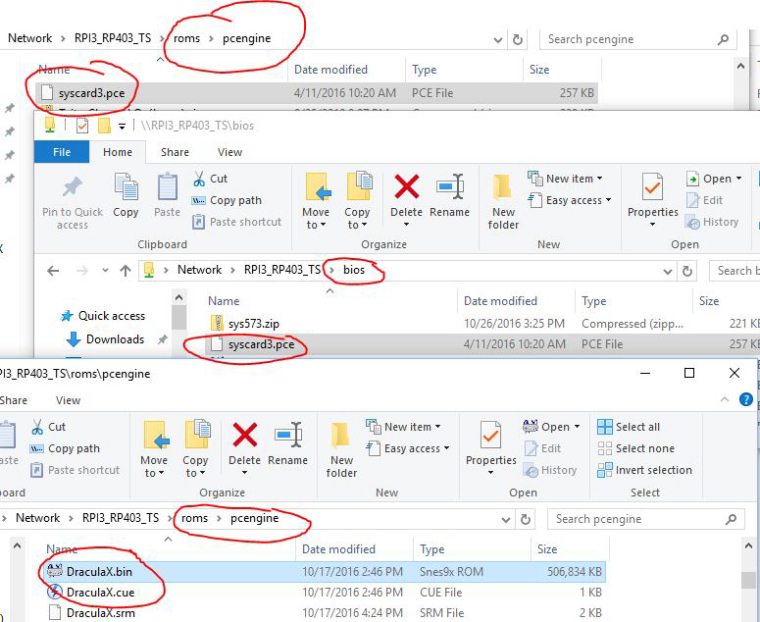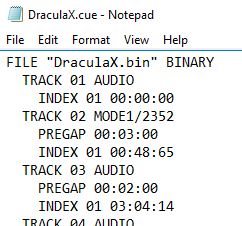PC-Engine cd
-
@edmaul69
The bios is in lowercase i have tried Both emus and many different ISOs ? What im doing wrong?Other bioses like sega cd and famicom disk works great!
-
@retronerd Check in the retroarch configuration if the bios directory is set correctly to look in your bios folder.
-
Is the bios file in both the BIOS folder and the game folder? I had to end up storing PCE CD Games loosed in the PCEngine folder or else they needed a bios file in each and every game folder. Not sure what it has to be in both places (BIOS and ROMS folders), but that seems to be the way to get it to work.
-
@mrbwa1
Thanks Will try that When i comeback home;) -
A couple of things to keep in mind.
- it only works with Bin & Cue files. It does NOT load or work with any version of ISO files or CCD's, even though the emulators tries to read the CUE file for them.
- I put the syscard3.pce file in the bios directory and it didn't seem to work. I put it in the main pcengine roms folder and now they work.
I actually have Dracula X loading and working, so it will work. Here is a quick screenshot of the folder directory.
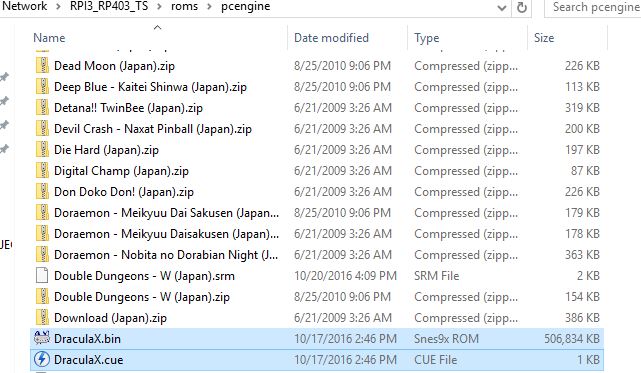
I think from your description, you have the wrong file format.
Savad
-
@mrbwa1 said in PC-Engine cd:
Is the bios file in both the BIOS folder and the game folder? I had to end up storing PCE CD Games loosed in the PCEngine folder or else they needed a bios file in each and every game folder. Not sure what it has to be in both places (BIOS and ROMS folders), but that seems to be the way to get it to work.
This is likely because you did not set the bios directory in retroarch, which is by default set to the same directory of the running rom.
-
i have tried with the cue,bin format but doesnt boot:( i have bios file both in BIOS directory and in ROM directory.
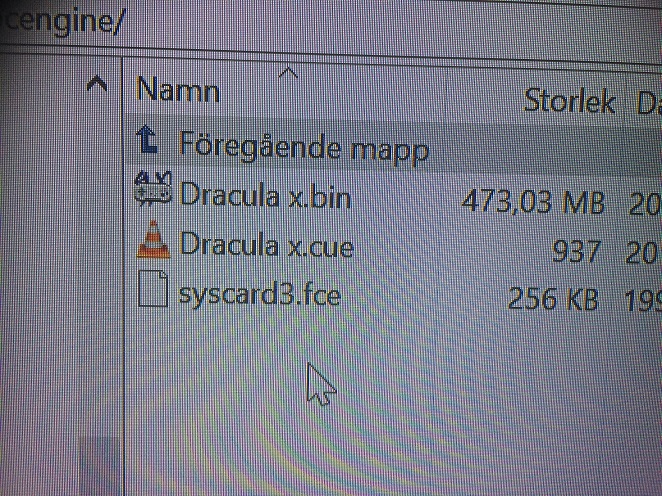
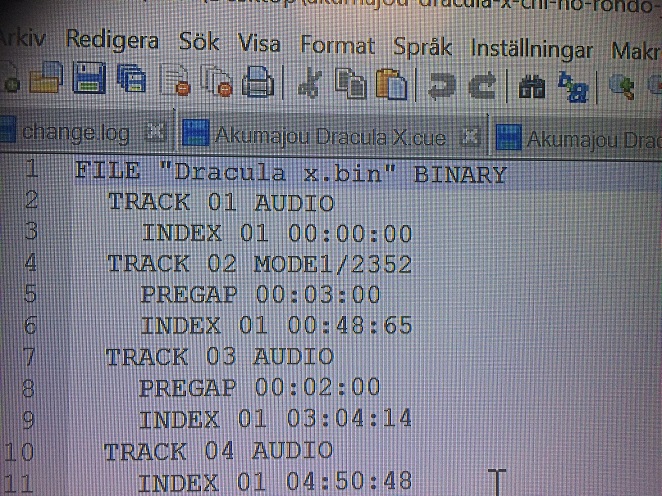
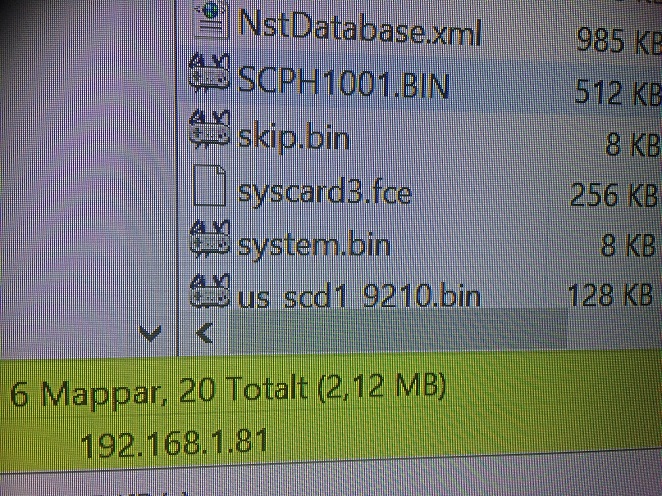
-
@retronerd
2 quick things will probably fix things for you.rename you bios, syscard3.fce to syscard3.pce
and secondly, rename you CUE file and take out the space draculax.cue, maybe even edit the BIN file to not have a space and edit the CUE file so that is is pointing to FILE "Draculax.bin" Binary
Savad
-
-
Thanks! How could i miss that, renamed to .pce and its working:)
-
@retronerd if only you had looked how i corrected the filename... ;) glad you got it working.
-
Hello,
Cue/iso images works perfect. Filenames must be without spaces: Ex. Gradius2.cue/Gradius2.iso.
Cue file must contain Gradius2.iso pointing to binary file as you said before.Happy New Year.
-
@kisu2012 the cue should work just fine with spaces. Doesnt have to be named the same as the .iso
-
@edmaul69 Do you mean inside Cue file ?
Can you explain it further ?
Thanks. -
@kisu2012 no. On the outside. The name of the cue file. So when the cue file name is displayed in emulationstation it will show spaces in it.
-
@edmaul69 Ok. Thanks for your reply. I appreciate your comments.
Yes I know. I usually change the name and description of the game inside emulationstation. Now I have added some PC Engine CD roms, putting a most clearly names and descrptions. I've tried scraping but I can't find any about Pc Engine CD I'll take some screenshots. -
@kisu2012 if you have a lot of cue files you can fix the names a lot faster with a program on the pc like bulk name utility removing all the things like (U) (JUE) and anything else you want edited out. As long as you dont do it to the iso/bin files. all my roms for every system except mame and fba and computer disks were edited with this program
-
Ok. Perfect ¡.
I'll have a try to Bulk rename Utility. I'll save a lot of time.
Thanks a lot. !! -
@retronerd said in PC-Engine cd:
@edmaul69
The bios is in lowercase i have tried Both emus and many different ISOs ? What im doing wrong?Other bioses like sega cd and famicom disk works great!
Hello everyone, I'm working on my first Retropie adventure and am having absolutley no luck with getting PC Engine/TG16 iso's to run. I have used all the suggestions from this post along with a few others posts. The github tutorial doesnt seem to help either. Currently I have a syscard3.pce in my BIOS folder. I also have the same bios file in the pcengine folder. I'm trying to run Dracula X. in the pc engine rom folder the bin and cue are. I attached screenshots of my opened .cue file, the pcengine rom folder, and the BIOS folder. Any help would be greatly appreciated. I'm truley stumped right now...
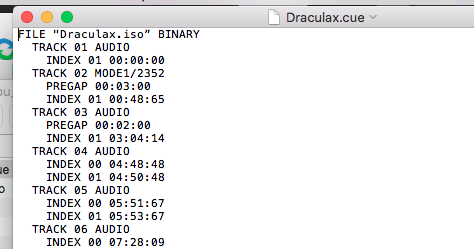
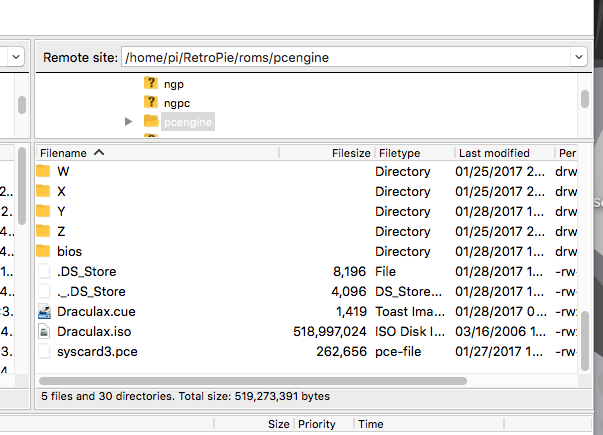
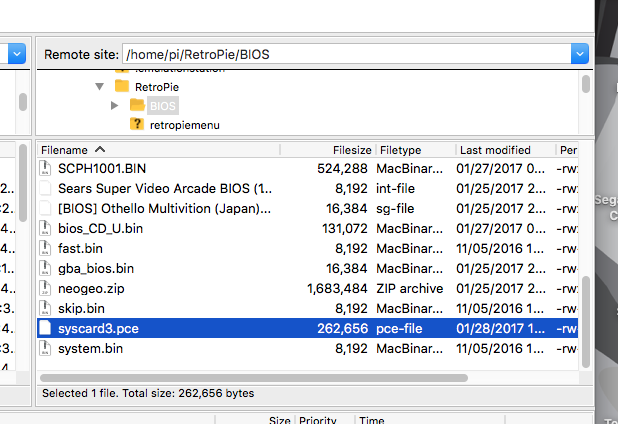
-
@fredthezombie
I think this is an easy one and others may comment, but you need BIN & CUE file. It is NOT going to load that ISO file. Just look at my screenshots above in this article.
Contributions to the project are always appreciated, so if you would like to support us with a donation you can do so here.
Hosting provided by Mythic-Beasts. See the Hosting Information page for more information.