Help With setting up wireless pc/ps3 controller, Nothing works
-
Pi Model: 3 B
RetroPie Version Used: 4.1
Built From: Pre made SD Image on RetroPie website
USB Devices connected: Keyboard, Mouse
Controller used: PC/PS3 universal 2.4g controllerTried to get this working with manual keymapping and using xboxdrv. Doesnt work at all..
It does recognize it. When trying to map keys in emulation station the only buttons responding is a "home" and "clear" button. but not as a joypad, as the keyboard.
Attached some images.
Can someone help me out?
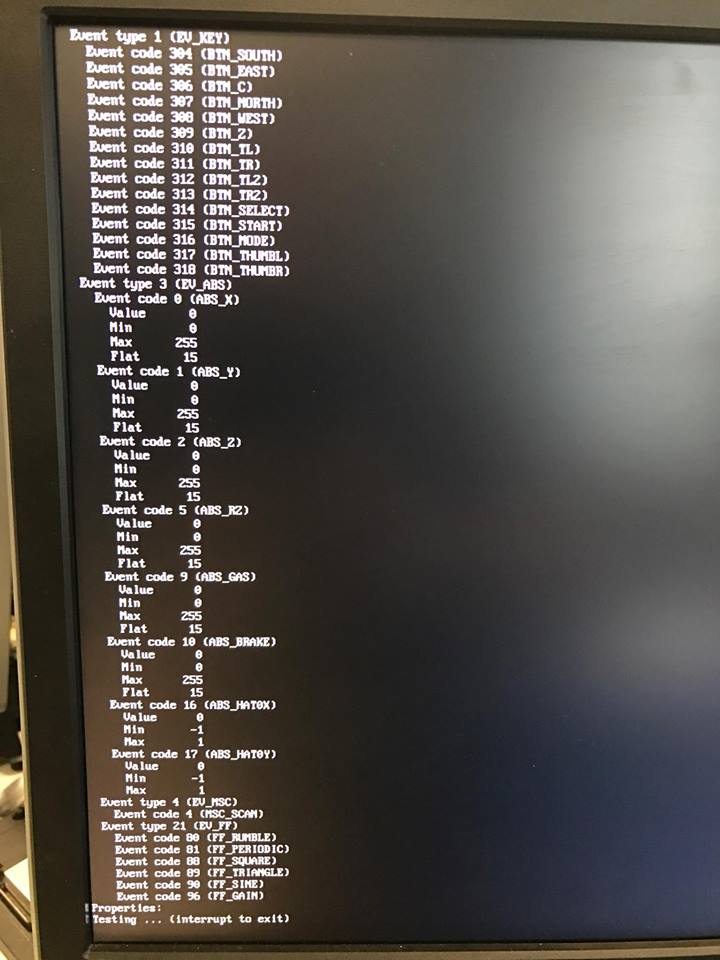
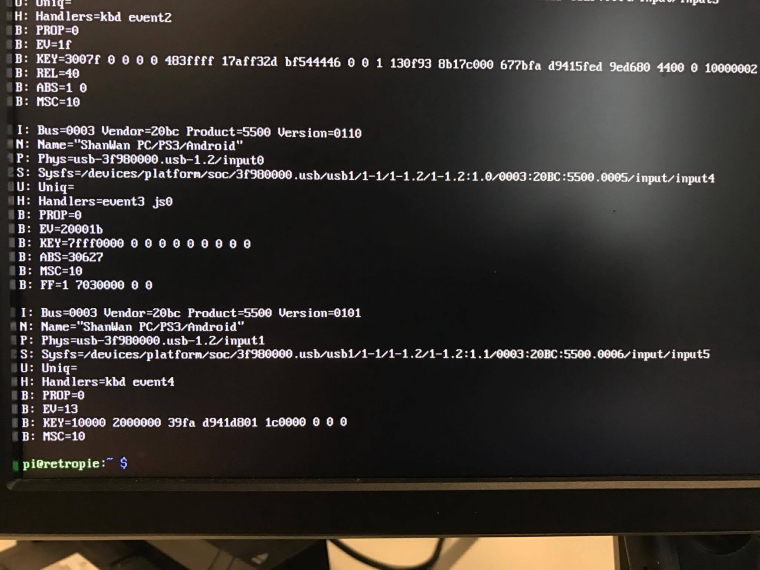
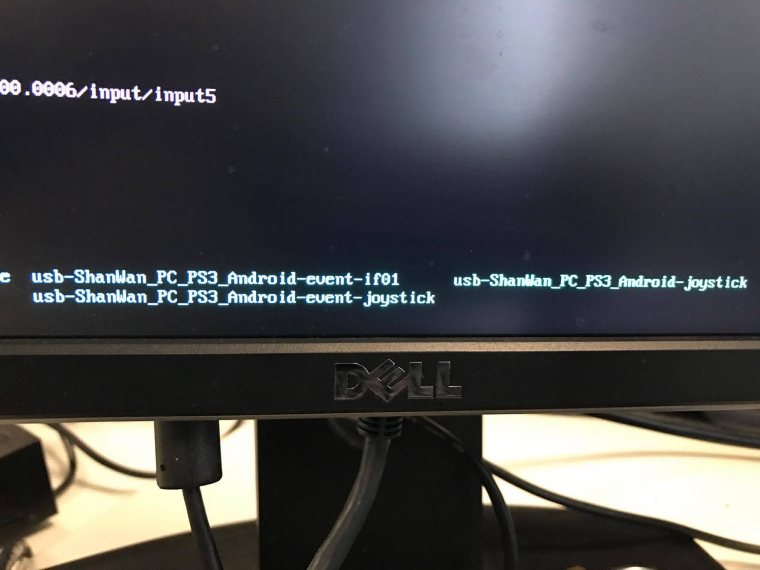
-
@fredde08 In bold accross the top of the page:
https://retropie.org.uk/forum/topic/3/read-this-first
Emulators? Retroarch.cfg? etc. etc.
-
First post updated
I also noticed, When running evtest, event0 and event2 outputs data. event0 which are the gamepad buttons, no output at all.
(event2 is the clear, turbo and home button on the controller)
Contributions to the project are always appreciated, so if you would like to support us with a donation you can do so here.
Hosting provided by Mythic-Beasts. See the Hosting Information page for more information.