[RESOLVED] Compose Box No Longer Scrolling?
-
@obsidianspider
I've noticed this issue as well and seams to be worse in Firefox on my old Windows Vista laptop. My workaround is to add a bunch of "carriage returns" after the very end of what I'm writing and then just deleted them before I Submit it (even though I think those extra spaces get truncated automatically). There's also a white up&down arrow in a black circle just above & to the left of the subject line when you're composing a new message and pressing that will toggle full screen editing of your message.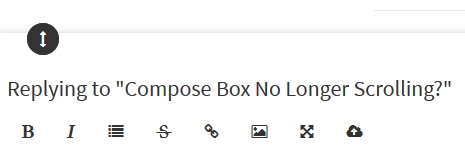
-
@backstander Yeah, I saw the up/down arrow, but with my often wordy posts to my build threads even that's not big enough. Hopefully the forum software people know about the bug and fix it in the next update. In the mean time I'll compose in a text editor and paste in the box if things get too long.
-
I saw this the other day, but I can't currently reproduce it (I just put a bunch of carriage returns in and some more text and it scrolled fine here - on Firefox 50).
Got a reliable way for me to reproduce it to open a ticket upstream? - or feel free to open a ticket yourself if you can reproduce it on your set-up - see https://github.com/NodeBB/NodeBB/issues
This is the set-up.
running nodebb 1.4.0 - d120ee86cfe2a55efcd3982cc3e8fa3f71284602
mongo db 3.2.11
persona theme. -
@BuZz So weird. I just tried to recreate it and sure enough, it's working now.
-
@BuZz It looks like if you have just text, it's fine, but when you add an image, that's when the scrolling breaks. I just confirmed it with this post.

-
@obsidianspider please can you open a ticket on the nodebb site providing the info and version stuff I wrote and I'll add anything else if they need it.
-
@BuZz First time submitting a ticket through GitHub. Hopefully this is useful to the developers.
-
@obsidianspider nice and detailed. Thanks. I'll keep an eye on it.
-
@obsidianspider probably should include your OS and browser version also so aid in them reproducing/fixing.
-
@BuZz Things are moving along, but they're asking about the composer version now and I don't have that information.
-
Contributions to the project are always appreciated, so if you would like to support us with a donation you can do so here.
Hosting provided by Mythic-Beasts. See the Hosting Information page for more information.