How do i setup PCFX?
-
try this: https://1drv.ms/f/s!AmKqQINomM0FgZVfP-eCsbL9bB5OYQ
Thanks! This should work until we got an official PC-FX theme in Carbon :)
-
@backstander <sigh> I still cant get PC-FX emulator to load 2 different games. I downloaded a different version of the bios for PC-FX
It has 2 bios' and a rom file.
pcfxbios.bin, pcfxbios_v101.bin, and fx-scsi.romI renamed each of the bios' to pcfx.bios and put them each, one at a time in the bios directory but niether seem to work. I also put the fx-scsi.rom file in the bios folder and in the roms/pcfx folder, but still doesnt load either of the two games.
Game names (short version): Zenki and Zeroigar -
@anasazi29
Please edit your post and remove the download link!To calculate CRC32 checksums of files, first install this:
sudo apt-get install libarchive-zip-perlcrc32 /home/pi/RetroPie/BIOS/pcfx.biosand if that equals
76ffb97a, then you've got the correct one. -
@anasazi29 https://retropie.org.uk/forum/topic/2/forum-rules
DO NOT LINK TO ROM SITES!
-
@BuZz my bad. sorry. I really didn't mean for it to come up as a link.
-
@anasazi29 Doesn't matter. Even if it wasn't a link - it is against the rules to mention where to download roms from.
Post links to Download Sites and/or BIOS/ROMS/Game Images (including mentioning places to download from)
-
@backstander What is the size of the pcfx.bios you got to work in KB's.
-
@mxstar1
I think they're all the same size.pi@raspberrypi:~ $ ls -l /home/pi/RetroPie/BIOS/pcfx.bios -rw-r--r-- 1 pi pi 1048576 Dec 8 23:20 /home/pi/RetroPie/BIOS/pcfx.bios -
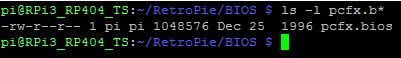
-
@anasazi29 the size isn't going to be of use - you need to compare the checksum (eg crc32 or md5sum) as already mentioned.
-
i found it, and since we cant post links, ill tell you that when you go looking for it, you will find a place that offers 2 of them...its the one with the (a) at the end of it.
-
@backstander said in How do i setup PCFX?:
try this: https://1drv.ms/f/s!AmKqQINomM0FgZVfP-eCsbL9bB5OYQ
Thanks! This should work until we got an official PC-FX theme in Carbon :)
Thank you for the system theme. It took me a while to figure out why I couldn't install it to the themes folder but I was finally able to do so via the built in file manger in RetroPie.
I noticed two things I was hoping someone would be able to help me with.
-
The PC-FX logo looks great on the main menu but when you open the system to view the roms, the logo text is extremely difficult to read because it's black on a dark background. Is anyone able to add a white stroke effect to the outside of the text or convert the black text to a shade a gray similar to the Atari 7800 logo?
-
I'm not sure who made the controller images for the other systems but would it be possible to get a similar contoller image for the PC-FX i.e. transparent controller image with a red outline. I found a high quality image of the PC-FX controller if that will help (link)
-
-
Today new code regarding the PC-FX BIOS was merged into the Mednafen PC-FX libretro core. This change fixes a small error that was made during the initial port to libretro that resulted in a change to the BIOS filename that the core looks for.
After today (January 9, 2017), new builds of the libretro core will look for the same filename with the same checksum that is recommended by the standalone Mednafen documentation:
Filename: pcfx.rom
SHA1: 1a77fd83e337f906aecab27a1604db064cf10074Source: http://mednafen.fobby.net/documentation/pcfx.html#Section_firmware_bios
-
There has also been a PR during the last month or two about the audio stuttering mentioned earlier in this thread. I can't vouch myself, but that issue should be fixed as well.
-
@markwkidd
I updated lr-beetle-pcfx/mednafen_pcfx_libretro.so from source and renamed pcfx.bios to pcfx.rom and I tested with 2 games and they both worked but still had the sound shuttering :( -
@backstander thanks for writing about that. I'm not by any means well acquainted with this code, but I think the change is straightforward. I just filed a pull request which hopefully the librero devs will act on or respond to.
If you want to keep an eye on the PR, here's the link: https://github.com/libretro/beetle-pcfx-libretro/pull/16
-
@backstander OK that next change was just merged into the PC-FX core. If you have an opportunity, could you rebuild the core and see if it eliminated the sound issue on your end?
-
@markwkidd
When you ask me to "rebuild the core" are you talking about rebuilding lr-beetle-pcfx/mednafen_pcfx_libretro.so from source?I just rebuilt source and it is still shuttering sound but it feels a little bit faster. Like before it was playing at about 75-80% full speed and now it feels like 85-90% full speed.
-
@backstander That's disappointing to hear about the audio. With regard to your question, yes, I think we are talking about the same thing. I'm not familiar with the build processes available to retropie so I wound up writing it vaguely.
The github source for lr-beetle-pcfx/mednafen_pcfx_libretro was just changed with a second patch about three hours ago. If you've downloaded that github source since then, compiled it, and are still experiencing audio problems I'd like to encourage you to post an "Issue" in the tracker for that core: https://github.com/libretro/beetle-pcfx-libretro/issues
I'm mostly a scripter and documenter. I've been able to make a couple of small fixes to the core but it will be necessary to attract a more experienced libretro developer to take other steps on the audio issue from here. Thank you for your help so far. Your bug report could also be very helpful in the form of an issue! :)
-
Contributions to the project are always appreciated, so if you would like to support us with a donation you can do so here.
Hosting provided by Mythic-Beasts. See the Hosting Information page for more information.