Zelda Theme (limited)
-
Here is the theme I built for my Zelda cabinet. I cleaned it up a smidge because I had my own control layouts hardcoded into the headers/system screen. The remaining footer icons should be sufficient to be universal because they are only labeled by "A", "B", or "L", etc.
I didn't test the "cleaned up" version, but it should be fine. All I did was swap out the header art files. Let me know if someone installs and anything is screwy!
It has screens for the following systems (I'm in build mode, so if there are missing systems that anyone wants I can throw new headers in):
- Atari 2600
- GameBoy
- GameBoy Color
- GameBoy Advance
- NES
- SNES
- N64
- PSX
- MAME
- NeoGeo
- GameGear
- MasterSystem
- MegaDrive
- 32x
- TG16
Here are some pics (Basic view is the same as Detailed but without the boxes and has the gamelist centered)
Splash Screen:

System View Background:
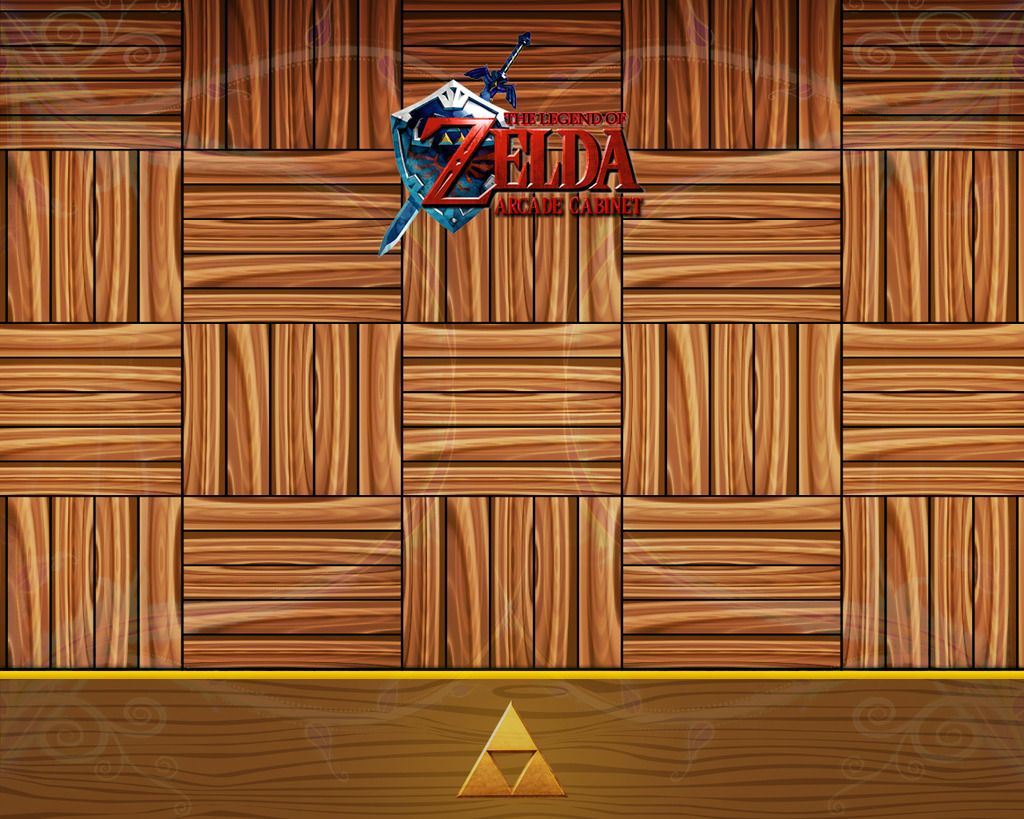
Detailed View Background:
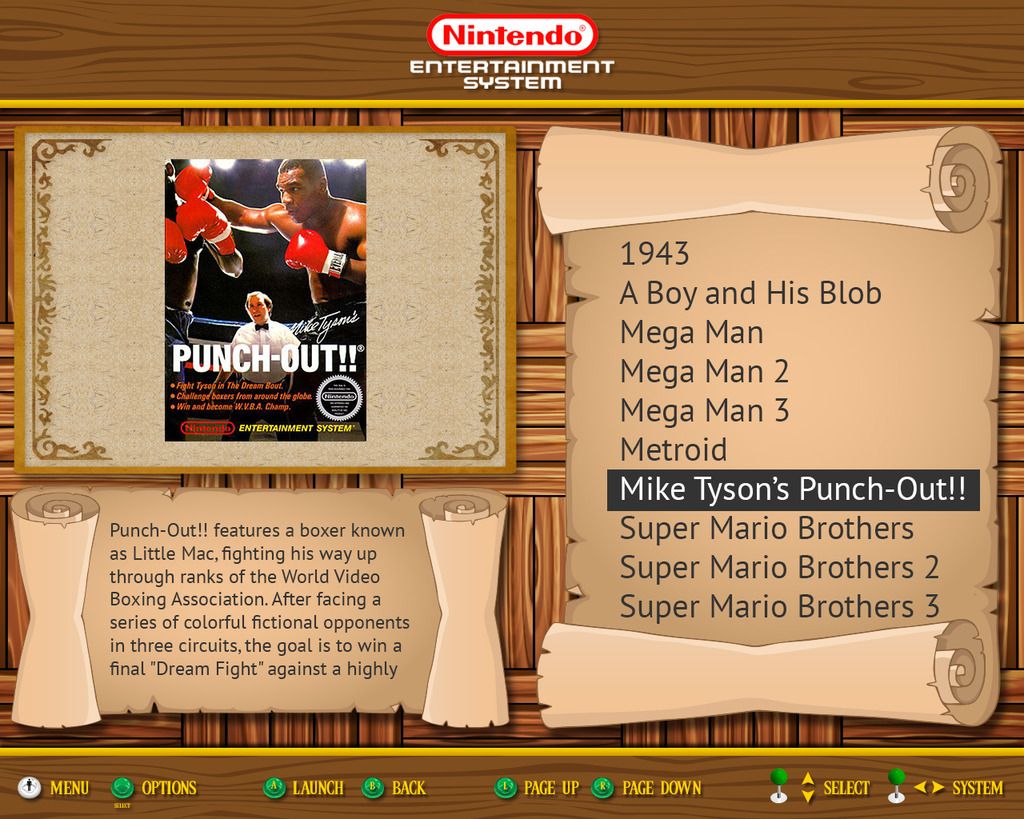
-
@phrazelle it there a 16:9 version?
-
@lilbud I can make a quick mod, but I don't have a way to test it without building out a new RPi. If I throw one at you, would you test for me?
-
@phrazelle Sure
-
Looks SPECTACULAR!
-
Ok, I plugged my Zelda cab into my TV and tested this set/made mods. Should be good!
However... I am having the same issue that I am having with my new Super Mario World theme with BS text showing up in the corner. Check out the RetroPie Options screen and it's in the lower left. This required a few gin + tonics, so I'm probably missing something stupid.
-
@phrazelle awesome! I will have to download it when i get a chance. I saw your cabinet a long time ago and so badly wanted this theme. Now i can finally have it. Your nes arcade is way too cool. I cant get over it. The nes is my favorite system. Awesome stuff you have done.
Contributions to the project are always appreciated, so if you would like to support us with a donation you can do so here.
Hosting provided by Mythic-Beasts. See the Hosting Information page for more information.