Scraper Issues
-
@mike27277 change your ES theme. RetroPie uses 'Carbon" as a default theme. Many others are available.
-
@mike27277 said in Scraper Issues:
And this is how others looks and the way I want it to be
In addition to @columboscoat's advice on changing your theme, you'll find the theme from your screenshot is known as the 'Simple' theme.
... theme.
-
@mediamogul prepare for wsod. Anticipate a post on that next :p
-
Ah, is 'Simple' a white screen offender? To be honest, this is why I just stay with the default 'Carbon' theme.
-
@mediamogul tis why carbon was created and changed to the default for retropie. Though we all know pixel is the best theme
-
I cant change themes there is no option that is my other issue im having the only option i have is sound settings and quit. I see people on carbon have the more detailed info about times played and last played. I havent been able to get it setup like that.
-
I made the mistake of using es built in scraper and havent been able to change things since. Deleted all the games from the xml lists and ran sselph but still the same look from my pic i posted.
-
@mike27277 said in Scraper Issues:
I see people on carbon have the more detailed info about times played and last played.
Your screenshot looks normal to me. It could be that you're comparing it to online images of the previous version of Carbon. As for the difference in the ES options menu, can you post an image?
-
Id like to reset es to fresh settings if possible.
-
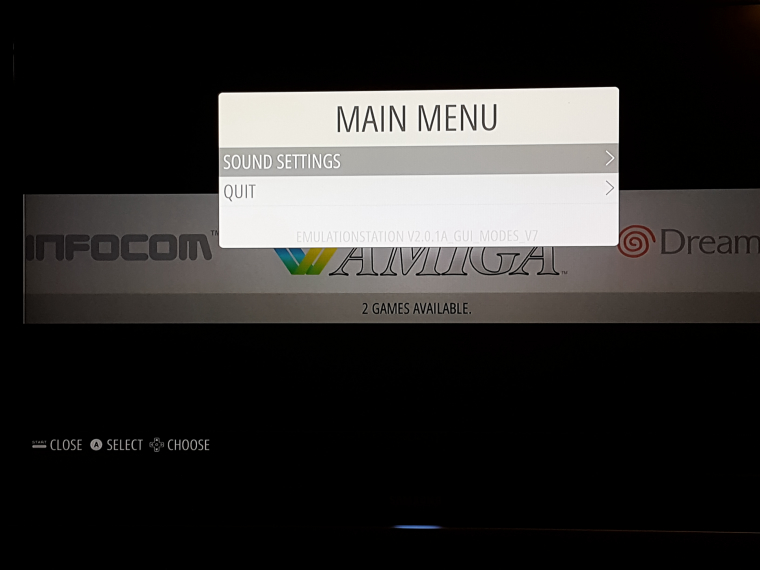
-
@mediamogul i posted an image of my options
-
Unfortunately I'm going to have to tag out on this one. I've personally never seen this behavior in ES.
-
Cam i just reinstall es?
-
@mike27277 yip. Reinstall ES from binary.
-
Well i tried zoid theme and i like it has the more info i was looking for. I updated es from binary and all the options are back.
Next to tackle how to make n64 run smother.
-
@mike27277 good luck with that... No insult but better men than you have tried and failed. Miserably. It simply does not work on the Pi.
-
If your post is now solved please mark as solved for those coming behind you.
-
@columboscoat trying to mark as solved cant find the button
-
@mike27277 NP. It's not the most intuitive forum I have ever used. Anyway, have fun!
-
@mike27277 said in Scraper Issues:
trying to mark as solved cant find the button
The options are located at the bottom right of your first post in a pull-down menu labeled 'Topic Tools'.
Contributions to the project are always appreciated, so if you would like to support us with a donation you can do so here.
Hosting provided by Mythic-Beasts. See the Hosting Information page for more information.