Runcommand System Splashscreens!
-
@meleu said in Runcommand System Splashscreens!:
cube logo with white leters?
If you need the Gamecube SVG with white text, it's here.
;-) -
Once you've defined the "standard template" for the system splashscreens I'll create the same for the additional systems/logos in the Custom SVG Logo Pack.
-
@daeks My intention with my script is to let the users create the launching files only for the systems they have installed on their own raspi with no need of any further image manipulation with GIMP, Photoshop or something similar.
The script are ready, but unfortunately the results aren't cool for every system.
Look at the fba one:

EDIT: other not fine result was for sega 32x:

-
@meleu yeah you need to resize them. svg will be resized during conversation in my script:
"%ICONVERT%" -background none -resize "x235>" -resize "600x>" "%%G" "%%~dpG%%~nG.png"
check my fba
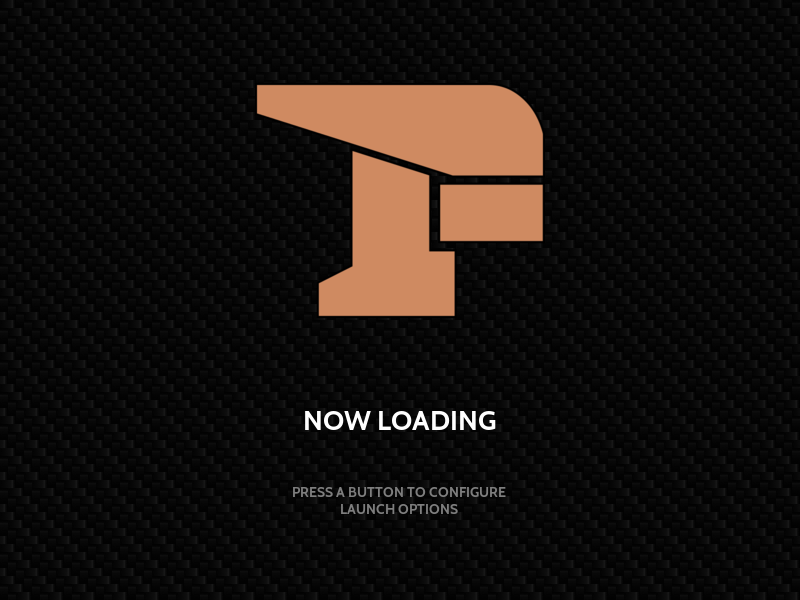
-
@daeks great! thanks!
There must be some way to detect the dimensions of a file and then resize it to a proper size if it's too big. I'll study more about ImageMagick later. Or if you already know these kind of tricks, please share with us! ;-) -
@meleu resize "x235 > " -resize "600x > " - the ">" does the trick. It resizes only if the dimension width x heigth is bigger than. So if the image heigth is > 235px or the width > 600px resize it to 235px heigth or/and 600px width. Also checkout my latest changes regarding the positioning of the image / text.
-
@daeks Are you a sorcerer or what?! :D
Thanks, I'll implement it on my script and release it soon! -
@UDb23 said in Runcommand System Splashscreens!:
If you need the Gamecube SVG with white text, it's here.
Thx I have updated my repo and recreated the images
-
@daeks I also submitted a PR with this image to the carbon theme repository: https://github.com/RetroPie/es-theme-carbon/pull/23
I think my script is pretty usable now (after the @daeks tips):
https://github.com/meleu/share/blob/master/carbon-launching-images.sh -
@meleu looks nice, dont know if you have missed it, but the params on L58, L61, L65 differs regarding the positioning of the image/text. :)
-
@daeks said in Runcommand System Splashscreens!:
the params on L58, L61, L65 differs regarding the positioning of the image/text.
You mean vertically, right? I noticed it. Thanks for sharing your knowledge here!
Feel free to add the script on your repository. I'm used to use "Public Domain" license on my scripts. :-)
-
I have moved my images to a zip file ready for installation: https://github.com/daeks/retropie-system-splashscreens-carbon/releases
@meleu yes, correct.
-
Hehe, graphic changes for Carbon must be reviewed by the devs. I can't even change things in Carbon and I made it. So pull requests to change graphics are a little bold.
-
@meleu Just made a new game runcommand splashscreen.
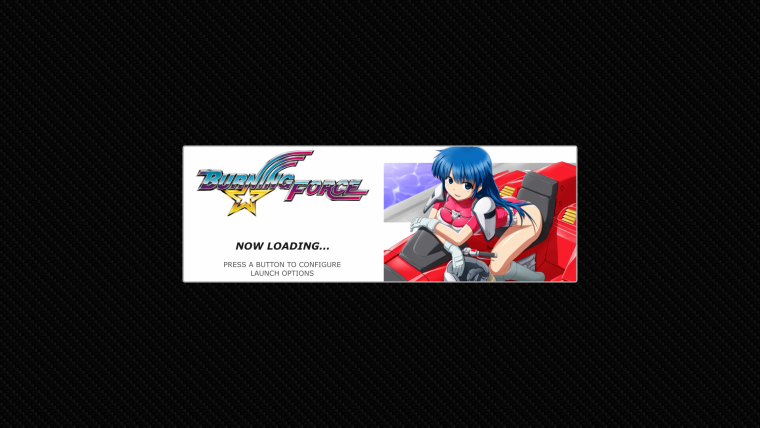 .
.Part of the new Burning Force Artwork pack.
;-) -
@Rookervik said in Runcommand System Splashscreens!:
Hehe, graphic changes for Carbon must be reviewed by the devs. I can't even change things in Carbon and I made it. So pull requests to change graphics are a little bold.
My PR doesn't change the game cube system.svg, it just adds a system2.svg with white letters. ;-)
-
I've created a new thread for the carbon runcommand launching screens:
https://retropie.org.uk/forum/topic/7067/runcommand-launching-images-for-carbon-themeAlso updated my script just to make it more robust and warning the user about the images that were not created (e.g.: trs-80 directory name from
/opt/retropie/configs/differs from/etc/emulationstation/themes/carbon/).
https://github.com/meleu/share/blob/master/carbon-launching-images.sh -
@daeks I've just realized that if we bring some xml reading capabilities to the script we can automate the launching images generation to any theme! Maybe we need to deal with some background vs logo colors matching later, but first I need to learn how to make my script read the XML files correctly (I think the
sedtricks I know won't be enough here)... -
is it possible to have one splash screen for all emulators?
-
@badhorse yes. Put a file named launching.png (.jpg) in
/opt/retropie/configs/alland make sure that there's no launching images on the system specific configs directories. -
@meleu awesome. thanks dude
Contributions to the project are always appreciated, so if you would like to support us with a donation you can do so here.
Hosting provided by Mythic-Beasts. See the Hosting Information page for more information.