4 Players with ControlBlock
-
So, I've got 2 ControlBlock's on the way, with the hope of building a 4 player gaming cabinet. I'm excited for them to get here, and have my power button already here. My plan is to build up the joysticks and buttons in a modular, stand alone unit with the HDMI out to a display and prove out the ability for me to get the 4 joysticks, player buttons, other buttons, etc... all working and then design/build the cabinet.
Can anyone make any recommendations as to which buttons and joysticks I should use, and help provide clarity as to exactly how many I can hook up to the ControlBlock's?
I want to have all the buttons I need to play games up to SNES (NES, Atari, MAME, etc...) and joysticks for each.
I'm still trying to figure out how the player buttons work, the coin button, select, start, etc... Any insight you can provide as to products and how they connect to the ControlBlock would be very much appreciated.
Thanks in advance!
-
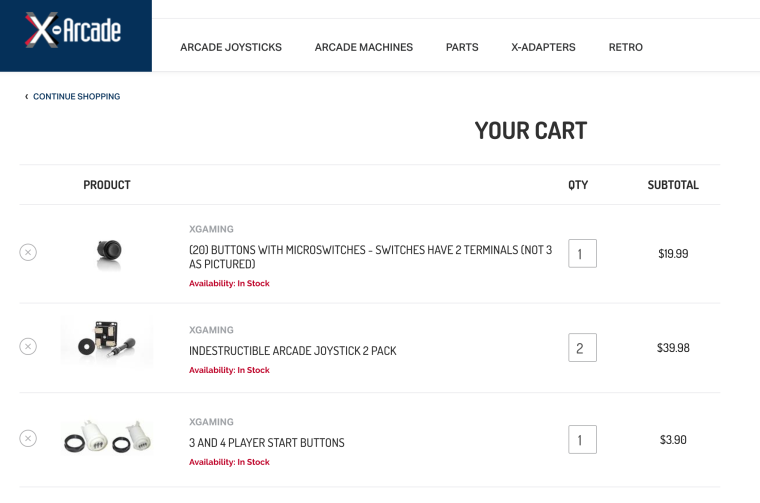
How are the Joysticks and buttons from X-Arcade? I'm guessing these should work fine and will be able to easily be wired up to the ControlBlock?
I'm thinking I'll want 8 buttons per player. A/B/X/Y/L/R/Select/Start + the joysticks. If I understand it correctly the joystick is 4, plus each button makes 12 per player for a total of 48 buttons. Is that correct?
Also curious if I could utilize Trackballs (via USB) for Players 1 & 2...or would I be better off saving the Trackballs for another project?
-
A single ControlBlock provides connectors for two four-way joysticks, 8 buttons, plus Start, Coin, A, and B button.
That is also described at http://blog.petrockblock.com/gadgets/controlblock-power-switch-game-controllers-and-io-for-the-raspberry-pi/.
-
@petrockblog said in 4 Players with ControlBlock:
A single ControlBlock provides connectors for two four-way joysticks, 8 buttons, plus Start, Coin, A, and B button.
That is also described at http://blog.petrockblock.com/gadgets/controlblock-power-switch-game-controllers-and-io-for-the-raspberry-pi/.
Thanks for pointing me to that documentation and clearing that up. So, it sounds like I have room for more buttons than I will need, which is great! I'll analyze how many buttons I actually need but it sounds like I have plenty of head room.
petrockblog, do you happen to know if I can utilize the buttons connected to the ControlBlock IN CONJUNCTION WITH a USB controller? IE: Can I plug a USB controller in that Player 3 uses, while the others use the buttons on the cabinet? Can any play choose to utilize either a USB controller OR the buttons on the cabinet?
-
Yes, you can connect any other usb controller to the Rai as well with the ControlBlock. All controllers will register as individual controllers in the operating system.
-
I also wanted 4player functionality but I didn't want to mount 4 joysticks. So I made a 2 joystick machine and installed 2 USB inputs in the front of the cabinet for two others to play via a USB controller like a PS4 controller.
However your idea of 4 joysticks would be cool too. It depends if you want ball or batt style joysticks. For ball, the senwas are good. For batt, the happ.
Contributions to the project are always appreciated, so if you would like to support us with a donation you can do so here.
Hosting provided by Mythic-Beasts. See the Hosting Information page for more information.