Add these gameboy shaders?
-
deleted look at last post
-
deleted
-
deleted look at last post
-
so i figured out how to get it working. not as good as original because of the grid i had to add to it. in /opt/retropie/configs/all/retroarch/shaders/ create a file named "gb-pocket-shader.glslp". in that file insert this:
shaders = "5" shader0 = "shaders/dot.glsl" shader1 = shaders/gb-pass-1.glsl shader2 = shaders/gb-pass-2.glsl shader3 = shaders/gb-pass-3.glsl shader4 = shaders/gb-pass-4.glsl scale_type0 = "viewport" scale0 = 1 scale_type1 = source scale1 = 1 scale_type2 = source scale2 = 1 scale_type3 = source scale3 = 1 scale_type4 = source scale4 = 1 filter_linear0 = false filter_linear1 = false filter_linear2 = false filter_linear3 = false filter_linear4 = false textures = COLOR_PALETTE;BACKGROUND COLOR_PALETTE = resources/sample-palettes/gbp-palette.png COLOR_PALETTE_linear = false BACKGROUND = resources/sample-bgs/paper-bg.png BACKGROUND_linear = true -
Chez swanky!
This is one of the most impressive shaders I've seen. Does it affect performance at all?
-
ignore this.
-
@mediamogul also it does not cause slowdown. it is nice. i am glad he brought this to my attention.
-
im not sure how the code was originally but this looks good on the pi but doesnt seem as nice as the pics you posted. can you post the contents of the shader you have?
-
@edmaul69 This shader is included with the RetroArch but the one in the retropie is different.
The good looking is this https://github.com/RetroPie/common-shaders/blob/master/handheld/gameboy/gb-shader.glslpworks fine on windows, click for more quality
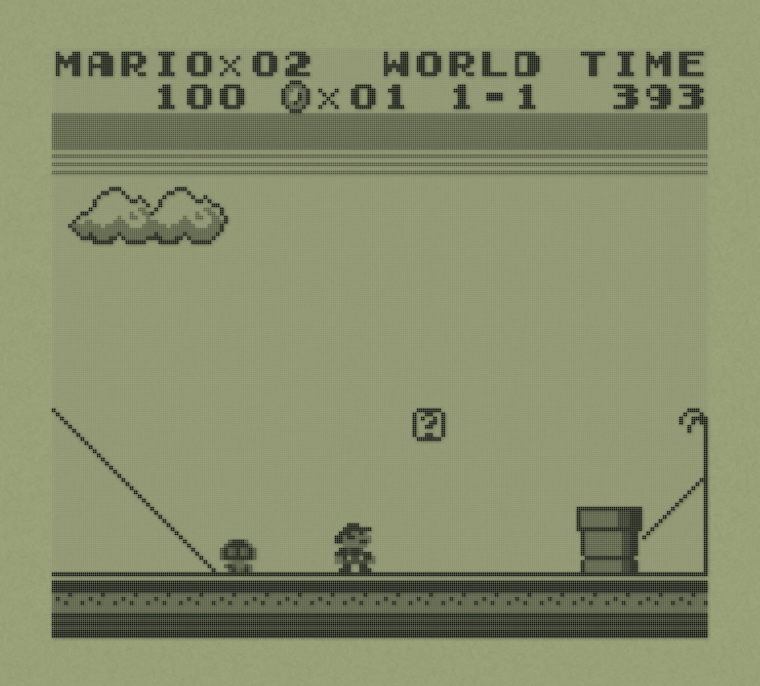
-
@Tasio and i cant get the grid with the settings that way. i had to change shader 0 to dot.glsl. no clue how to get the grid otherwise. but even this way is still better than the previous options on the pi. if i knew how to edit a .glslp file i would.
-
@edmaul69 Thanks. I tried your shader config but unfortunately, besides not looking that great, it makes the games so slow that they're unplayable.
-
@Darksavior i am aware. i was not happy with any shader for the gameboy. every overlay i have seen arent any good because they arent pixel accurate placed lines. i made an overlay specific to my screen resolution. for these to lookany good they have to be specific to the resolution size. not as good as that shader but i think its way better than anything on the pi at the moment for gameboy. if you are on a small device you will have to click on the pic to enlarge it to see how it really looks. i will settle on this for the time being. plus overlays have no slowdown. if you like it any i can make it in whatever resolution you are using. @mediamogul i would love your opinion or critique on this. Ive also played with rounding the corners a little but it doesnt display properly when i created this image since i just took a screenshot and then slapped the overlay on top of it since overlays dont appear in screenshots.

-
I think the overlay is a good compromise that still looks nice. Sure, it isn't as as authentic as the shaders in question, but since they're just too much for the Pi to handle, it's great to have this as an option.
-
@mediamogul can you do me a favor and take a 1080p screenshot of in game play of super off road not using horizontal stretching? I dont have a 1080p tv until i move back home 3000 miles away at the end of this month.
I wish those shaders worked. I absolutely love them. That mario pic just shows pure awesomeness. Its cool that it actually squares up all of the pixels because there are 4 different size pixels on the pi.
-
-
@mediamogul here you go. this is the green one to test. once you let me know if it is aligned right i will start a new thread. let me know if i need to move a pixel to the left or right. look along the edges of the black blocks. if you see a thin pixel line of the background color i need to fix that by shifting one pixel to the right or left. i may need to thicken the line too if it is too thin. i have full instructions for anyone testing it out. these lines of code go in your /opt/retropie/configs/gb/retroarch.cfg file:
input_overlay = /opt/retropie/configs/all/retroarch/overlay/"NameOfGreen1080Overlay".cfg input_overlay_enable = true input_overlay_opacity = 0.800000 input_overlay_scale = 1.000000then you need to make a config to go with the overlay named the exact same as the overlay and put this info in it:
overlays = 1 overlay0_overlay = "NameOfGreen1080Overlay.png" overlay0_full_screen = true overlay0_descs = 0then you need to name the overlays .png file the same as all the other info. then stick the overlay and the config file in /opt/retropie/configs/all/retroarch/overlay/

-
I'll set it up a little later this evening and let you know how it goes.
-
@mediamogul cool. Thank you.
-
Alright, I think it lines up pretty well, but I'll let you be the judge:
https://s29.postimg.org/89hqxpf91/Donkey_Kong_JUE_v1_1_170202_203604.png
https://s29.postimg.org/uzgvqoygl/Donkey_Kong_JUE_v1_1_170202_203637.png -
@mediamogul any thoughts on how it is playing with it? I just now beat super mario land so it at least inspired me enough to play with it. If you think its good enough (of course nowhere as good as those shaders :( ) i will put together a zip file with a green, gray and black one for several different resolutions and post it on here.
Contributions to the project are always appreciated, so if you would like to support us with a donation you can do so here.
Hosting provided by Mythic-Beasts. See the Hosting Information page for more information.