amiga uae4arm setup - retropie not showing games/roms to place into dfo:/df1: etc
-
rpi 3
raspian
hardwired
I've installed retropie onto my pi3 , downloaded kickstart 1.3, 2.0, 3.1 ( and re-named them kick13 etc), put amiga roms into the right folder, when i go into emulationstation and click on a game or uae4arm i click on the 3 dots but there's no games there to add into dfo: etc, i've watched a few vids on how to get amiga roms working but there all on uae4all which is no longer supported., all the other roms are working fine, nes, snes, mastersystem etc. -
you have to use a script to generate uae files per rom with a template config and edit files to not only show .sh files but uae files as well. It's explained in the wiki / docs with uae4arm emulator section. I did it for uae4arm on my image although i use attract mode not emulation station
-
I've done that already but when i go into the setup for amiga, no roms show, i tried doing the by-pass method but how do i insert disk 2 etc when its not config ? , this is what i get when i go into emulationstation - amiga - uae4arm - floppy drives.
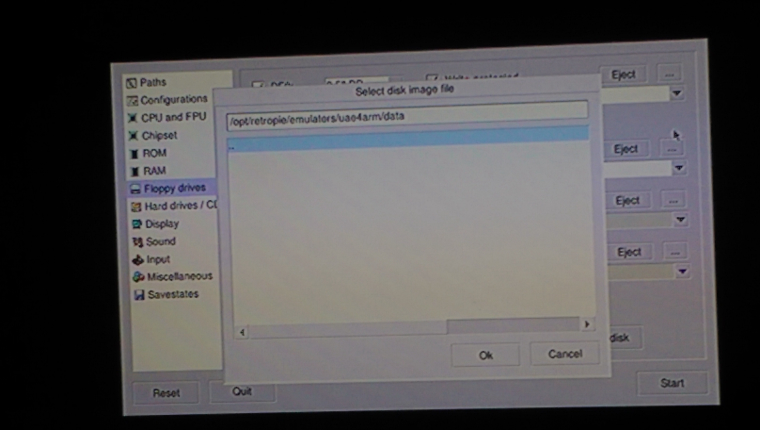
-
click / double click the ".." entry and keep doing that until you are at "/" then goto /home/pi/Retropie/roms/amiga there you'll see your roms.
you can also edit the main config to use that location directory or type it in the editbox above.
the script i used to generate uae files had support for multi disk image and loads them automatically.
Contributions to the project are always appreciated, so if you would like to support us with a donation you can do so here.
Hosting provided by Mythic-Beasts. See the Hosting Information page for more information.