Weird PS1 Graphics glitch with the BIOS.
-
For about the past month, or ever since retroarch updated to play the ps1 bios before playing the game, some of my games have a very weird graphical glitch. It doesn't affect the game graphics at all, but on the top and bottom of the screen are a glitched remnant of the bios. is anyone else having this problem? It mainly happens on Crash 2 and 3 for me at least.
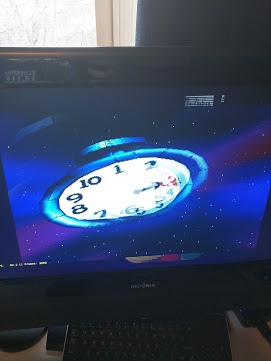
Ive looked through all the settings and i cant find a way to fix it in video settings, or in disabling the bios.
-
@YoshiFan501 Update the emulator from source - or manually disable the bios logo etc in the retroarch options.
-
i updated the emulator from source to no avail, sadly. and there's no option to disable the psx bios from as far as i've looked int the .cfg files
-
@YoshiFan501 Which emulator specifically as I was guessing as you didn't provide any info ? What system are you on ?
Please do not post a support request without first reading and following the advice in https://retropie.org.uk/forum/topic/3/read-this-first
Where did you look for the option - did you check RGUI (Start + X) / Quick Menu / Options ?
-
-
It's probably now saved as "on" in their set-up since they ran it when "on" was the default, and now that option has saved, so they will likely need to switch it off from RGUI.
I thought I had rebuilt the binaries, but perhaps not - I will do that now
Contributions to the project are always appreciated, so if you would like to support us with a donation you can do so here.
Hosting provided by Mythic-Beasts. See the Hosting Information page for more information.