Default Resolution Error - All Emulators Affected
-
@AlexMurphy I tried "sudo chown -R pi:pi /opt/retropie/configs" and that did nothing. Anything else you recommend? Also do you know how this could have started? I can't seem to figure out what I could have done that would have changed this. Before I had all my emulators running CEA-16 with no issues.
-
@k-shaps If the link above did not work then no, sorry. Probably best to start fresh.
-
@AlexMurphy Thanks! Two more questions - I didn't follow that thread all the way through in terms of using 777 for folder names and permissions as I don't know how or where I can do that. Is there an easy guide that I can follow perhaps with screenshots or a video? Also if I do need to start fresh exactly how would I go about doing that?
-
@k-shaps you should not need to do any
chmod 777ever and it's a bad idea too (makes no sense on files - since you don't want executable bit set, and also sets writable by anyone).All user editable stuff should be owned by the user retropie was installed for - eg
pi. -
@BuZz Thank! Still a bit confused on this "All user editable stuff should be owned by the user retropie was installed for - eg pi." Where can I go to edit this or change the permissions to allow for the emulators to accept my default resolution changes?
-
@k-shaps if using the image - the
/opt/retropie/configs/allshould be owned bypi- the command mentioned abovechown -R pi:pi /opt/retropie/configsshould make sure all configs have the correct ownerships.Not sure why you are getting the error once that has been done, unless something is changing it - a 3rd party script or something else (I don't know of any issues in retropie that would cause this - there was some old bug but it was fixed a while ago).
-
@BuZz Sorry, really a noob to all this - how can I even get to that to make sure it's correct? Like where is /opt/retropie/configs/all and how do I go about editing it? Can I do this with WinSCP via SFTP or does it need to be done all on the pi? If so I don't have the first clue on how to do this. Any help would be great! Thanks!
/opt/retropie/configs/allis a folder - where it is ? that is where it is :-) that is the locationIf you mean how do you access it - see
https://retropie.org.uk/docs/SSH/
ls -la /opt/retropie/configs/allwill show current permissions.
Can access the folder via windows networking also, and via sftp.
-
@k-shaps Thanks Buzz! I'll give this a whirl when I get home from work tonight. Hope this works!
-
Here is the readout I get. Any suggestions?
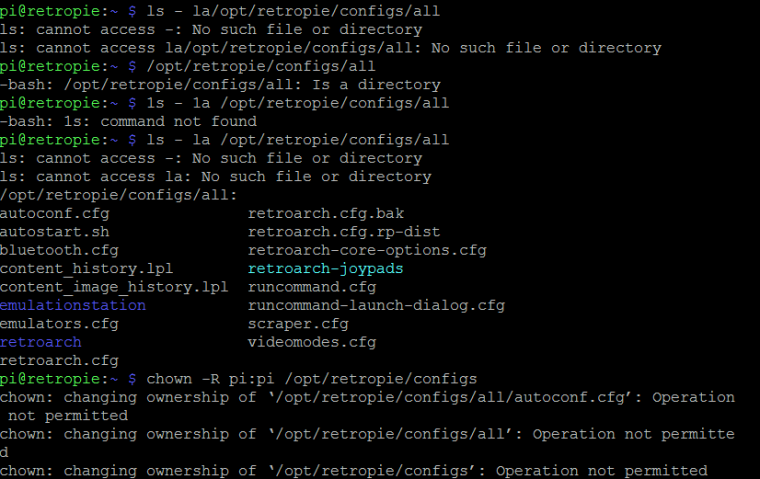
-
@k-shaps need to use
sudo chown. Also no space between-andla -
@BuZz Here is what I get after that. Should I be all set now or do other steps need to be taken?
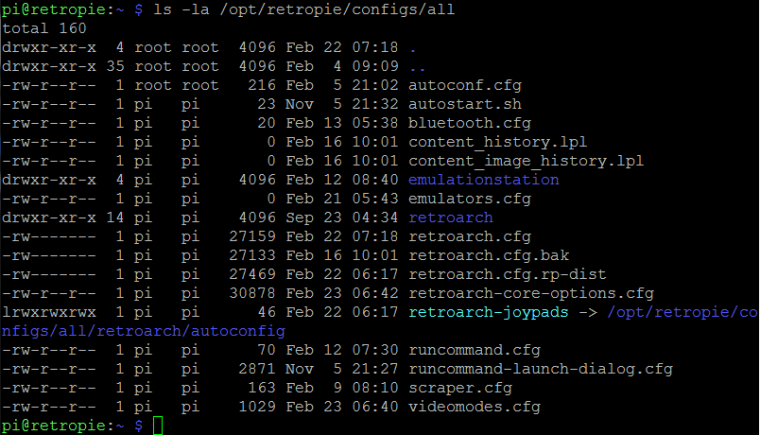
-
@k-shaps ownership of the folder is wrong - you need to do the chown (with sudo).
-
@BuZz Cool, here is what I get after that. Any other steps need to be taken or can I reboot and try changing my default resolution again?
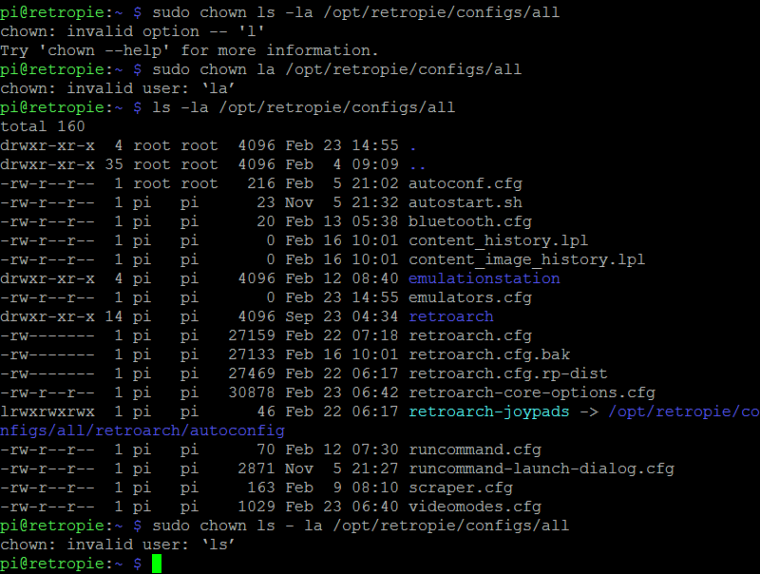
-
@k-shaps no.. it's still wrong. the
chownmust have been incorrect. I need to see what you are typing in. [edit] see you updated the picture - the chown is wrong - see next post. -
@BuZz My pi doesn't like this command....
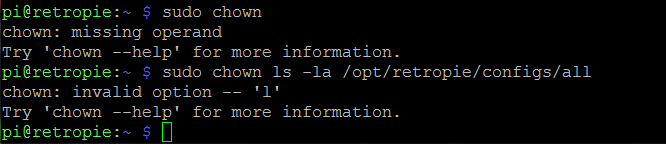
-
@k-shaps erm - why are you typing that in ?
you need to do the chown you did earlier with sudo on front.
sudo chown -R pi:pi /opt/retropie/configsI recommend you do some reading on linux commandline before you nuke your system by accident ;-)
-
@BuZz Can you list out step by step what I need to do. I'm a noob at this. Here is what I put in based on your last instruction
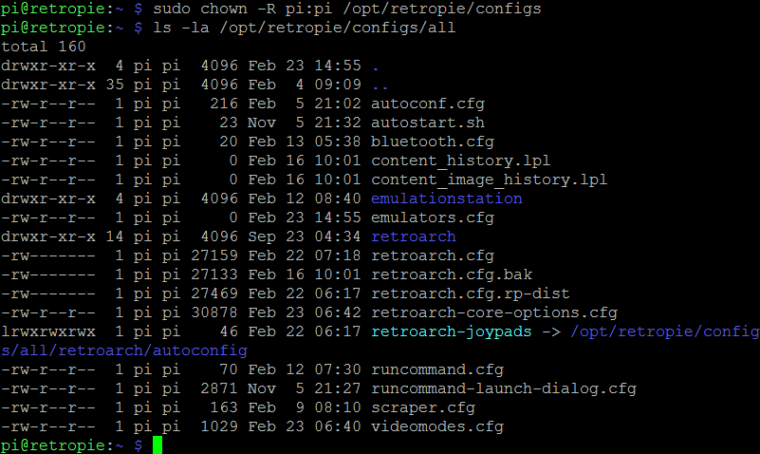
-
@k-shaps now it's fixed.
I don't always have time to do step by step instructions - and it's better imho that you understand what you are typing in. That said I did say earlier to put sudo in front of chown, but I meant the previous
chown -R pi:pi ...etc not just chown on its own.Check out http://linuxcommand.org/ - Then you will truly be the master of your system :)
lsmeans list
chownmeans change ownershipthey are separate commands.
sudois to run something at super user privileges. sudosudo chownmeans to run the chown command with super user (root) privileges. -
@BuZz I just rebooted my pi and I still cant change my default resolution on any of my emulators. Any other guesses or should I just throw this thing in the trash?
-
@k-shaps please repeat the
lscommand - if the folder has been reset to root ownership, then you have something installed which is doing it as this does not happen by default. Have you installed any 3rd party tools or made any customisations ? Is this an official retropie image ?What version of retropie-setup script are you running ?
what are the contents of the
/opt/retropie/configs/all/videomodes.cfgfile
Contributions to the project are always appreciated, so if you would like to support us with a donation you can do so here.
Hosting provided by Mythic-Beasts. See the Hosting Information page for more information.