Default Resolution Error - All Emulators Affected
-
@BuZz My pi doesn't like this command....
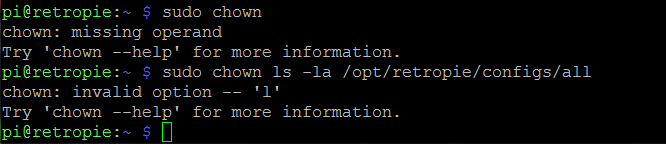
-
@k-shaps erm - why are you typing that in ?
you need to do the chown you did earlier with sudo on front.
sudo chown -R pi:pi /opt/retropie/configsI recommend you do some reading on linux commandline before you nuke your system by accident ;-)
-
@BuZz Can you list out step by step what I need to do. I'm a noob at this. Here is what I put in based on your last instruction
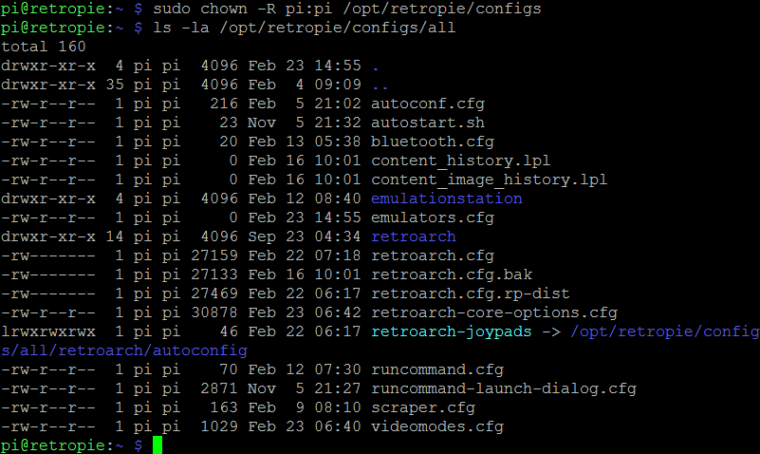
-
@k-shaps now it's fixed.
I don't always have time to do step by step instructions - and it's better imho that you understand what you are typing in. That said I did say earlier to put sudo in front of chown, but I meant the previous
chown -R pi:pi ...etc not just chown on its own.Check out http://linuxcommand.org/ - Then you will truly be the master of your system :)
lsmeans list
chownmeans change ownershipthey are separate commands.
sudois to run something at super user privileges. sudosudo chownmeans to run the chown command with super user (root) privileges. -
@BuZz I just rebooted my pi and I still cant change my default resolution on any of my emulators. Any other guesses or should I just throw this thing in the trash?
-
@k-shaps please repeat the
lscommand - if the folder has been reset to root ownership, then you have something installed which is doing it as this does not happen by default. Have you installed any 3rd party tools or made any customisations ? Is this an official retropie image ?What version of retropie-setup script are you running ?
what are the contents of the
/opt/retropie/configs/all/videomodes.cfgfile -
I installed retropie using the official image from this site, always update my retropie-setup script before changing anything (mostly scraping game covers), and have not used any 3rd party tools or customizations.
Like I said earlier, this came out of nowhere. The only thing I can possibly retrace this back to is plugging my pi into a 720p TV last weekend when I was on a trip. When I came back I was unable to change my default resolution. I have a hard time believing that would affect this, but like I said I'm a noob.
I have gotten this far with everything working perfectly, there is just this one error and it's driving me insane.
-
Here is what I get:
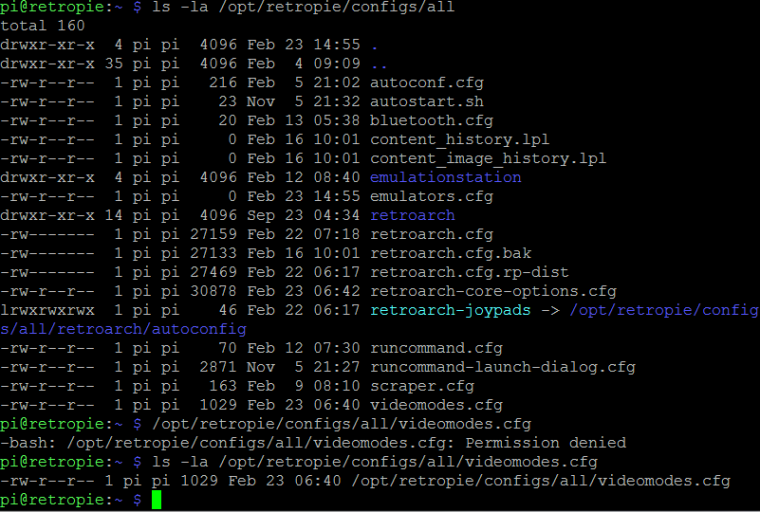
-
@k-shaps permissions are still fine - good. Make sure retropie-setup is up to date and via sftp/network rename the
videomodes.cfgfile tovideomodes.cfg.bakand then try switching a mode.Just out of interest - what are you switching modes on / for ?
-
@BuZz That's good news! At least nothing is corrupt, or at least it doesn't seem so. I'll give the renaming videomodes.cfg tonight a go when I get home from work. Been way to busy with work and basically only have early morning and late night hours to work on this. Thanks again for helping me with this!
As for why I want to change these resolutions - currently most of my emulators have games running at 640x480 and this machine is capable of running them at either 720p or 1080p with no issues. While I can still achieve this by changing the "emulator+rom" setting I don't want to have to manually change the resolution of all 700+ roms just to have them the way I want. I'd like to have a blanket resolution setting take care of it all.
-
@k-shaps im not sure I fully understand ? In most cases the video modes don't need to be touched - you can just set a system wide resolution for example in
/boot/config.txt- for my set-up I use 720p for performance with shaders (screen is 1080p, but it upcales well). -
@BuZz That's definitely a viable option, for clarity here is an example (not from my machine) of where I am encountering issues. I guess the only thing is that I would want different resolutions for different emulators. I could settle for 720p across all, but for anything up until 1994 I would want to be in 1080p.
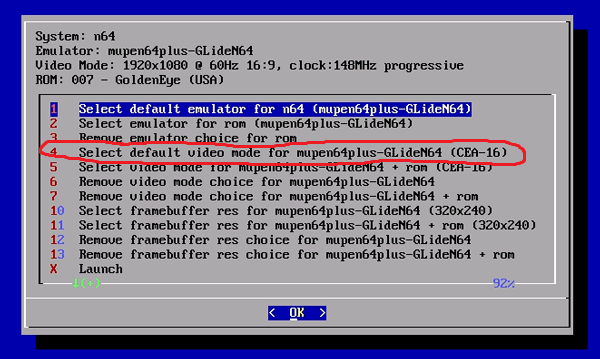
-
@k-shaps mupen64plus-gLideN64 scales up to whatever resolution you have - but I suppose it could look slightly different between dispmanx scaling vs tv scaling. You shouldn't need to mess with the framebuffer res - that won't have any effect here.
-
@BuZz Sorry should have clarified. I just pulled that n64 image from Google.
I mainly will be using my pi for MAME, NES, SNES, Neo Geo, PC Engine, GB, GBA, Megadrive, 32X, Sega CD, and Playstation. I have been setting the default resolutions for all of these emulators using the #4 option listed in the image above. This is the spot that is causing me trouble. If there is a way from within the terminal to set this per emulator I'm open to giving that a shot since I am hitting a roadblock from this menu. I'm assuming this is called the rom options menu? I get to it by pressing "a" on my controller after selecting a rom and before it launches.
-
@k-shaps This should work now - I think your videomodes.cfg just got corrupted or something - I will debug it with you if it's still a problem.
that is the runcommand launch menu btw.
There is a manual way of setting it, but it's better that we work out why it went wrong.
-
@BuZz So I tried renaming and got an error message. I'm guessing this means it's corrupted?
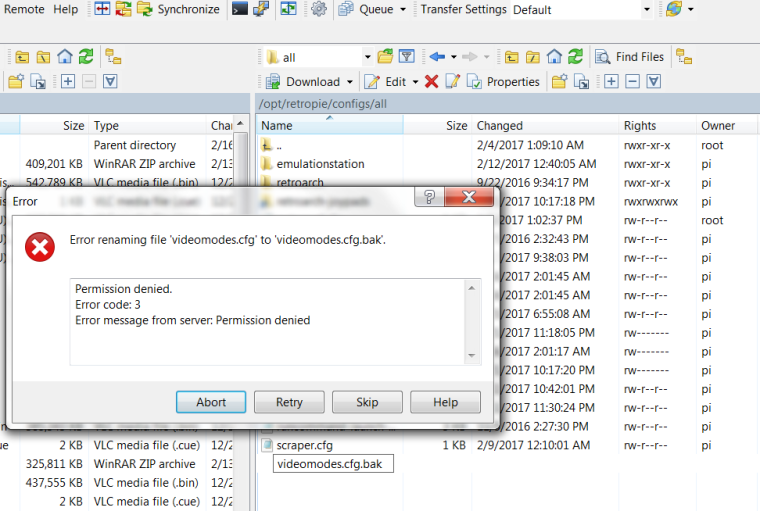
-
Your permissions have got messed up again. I can only think you are somehow running RetroPie / RetroPie-Setup under the root user or something as this keeps happening. Do you log in under root on the system?
-
@BuZz I'm not sure I know what you mean. Where can I check to see what I login under? I haven't changed any default settings after I installed the image if that helps.
-
So I don't know how but the issue is fixed:
The entire time I have been working through this resolution issue I have had my pi3 hooked into a computer monitor. The issues only started arising after I had plugged my pi3 back into this monitor after having it run into a 720p TV while on a trip. Last night I decided to actually play the pi3 instead of continuing to work on it so I plugged it into my entertainment center - routed the video out of the pi3 through and out my receiver into my 4K display...and viola...the issue was fixed. I had to adjust the screen settings as some of it was cut off but the resolutions are now changing and saving across all emulators.
Not sure how this could ever make sense but it is working now.
I guess the only question I have left is since I was having permissions issues in editing file names within configs/all do you think this issue goes deeper and something could still be wrong on the backend permissions wise?
-
Any thoughts on this Buzz? Still would like to work any kinks out in case this comes up again. I'm all for a bug free system. Quite OCD with the whole thing to be honest.
Contributions to the project are always appreciated, so if you would like to support us with a donation you can do so here.
Hosting provided by Mythic-Beasts. See the Hosting Information page for more information.