Simple 'power on' switch?
-
I also want to ask.....I have the USB with the switch built in...

Can I just put the code in for a power off and then use my switch? I have seen people using wires across pins...paperclips and with the code, they say its fine?
thanks
-
@pc4life0427, using this switch is the same thing as pulling the plug.
-
@Zigurana yes I know that.. that is why I was asking about the code.. if I add the right code will that work? I am looking at doing a switch from GPIO.. but if I can run the code then shutdown from start menu etc..
-
@pc4life0427 I do not understand your question. Do you mean to use two buttons, one on the usb cable, and one on the gpio's?
-
@Zigurana I want to stop using the USB.. yes.. that is why I was asking about GPIO...
But I have seen code for proper shutting down.. then I can use the USB switch I have to then turn off completely
-
@pc4life0427 Yes. For that you can use the script I linked to above.
Regarding using the cable switch as well, unless you are operating on battery power, I dont see the point. The remaining <1 Watt (120mA @ 5V) (source) is negligible otherwise. -
[removed] -
@Zigurana thanks..
-
@Brewskii yes I am subbed to him.. he makes great videos...I watched it.. being in Japan it's hard to get cheap switches... I did find this one on Amazon.. was thinking about putting on top of case..
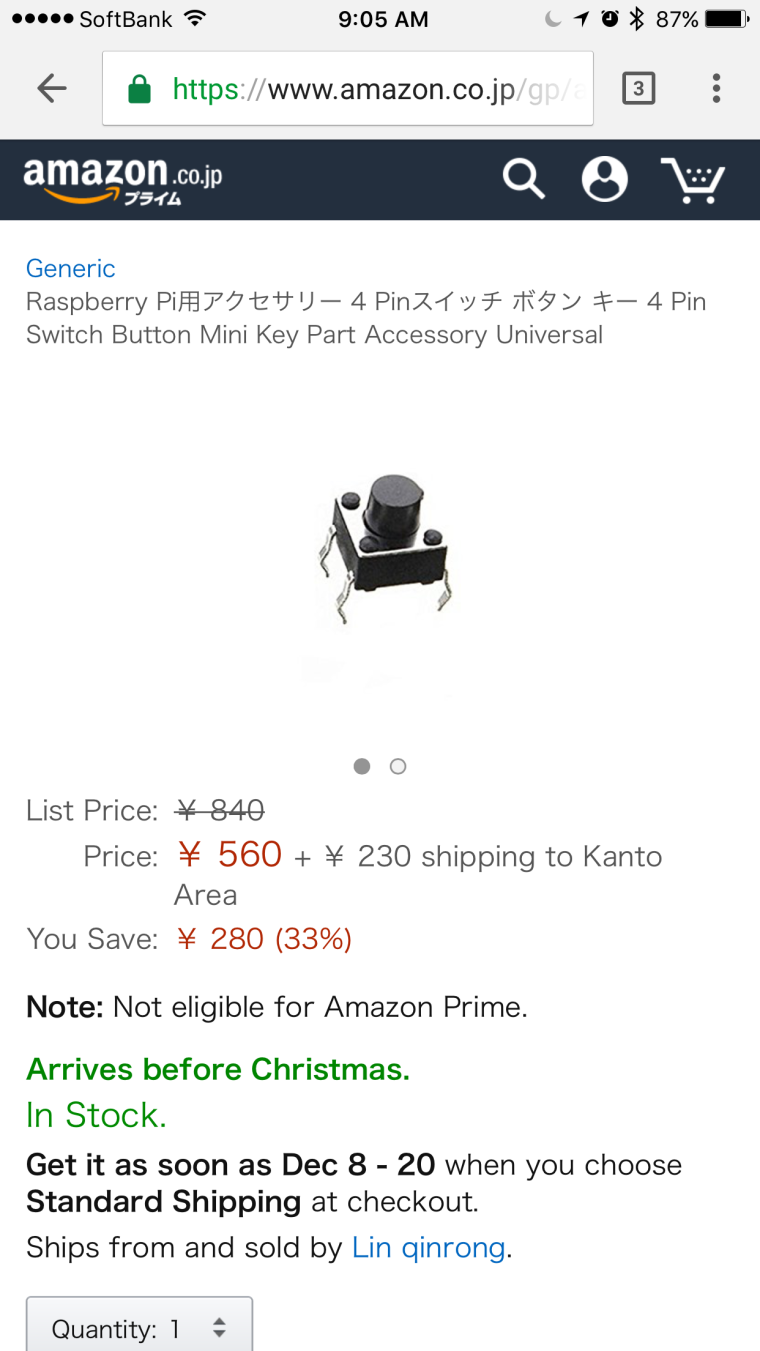
-
Hi fellow Gaijin.
Old topic I know but regarding the switch. Here a couple sites that sell all kinds of switches and parts here in Japan.
I thought I leave this here for others to find. -
@FlyingTomahawk thanks! 👍🏻
-
@SloTayHolmes I second the Power Block (new version of the Control Block I am using). Not only does it do what the OP is asking for powering up the Pi, but it's great when something goes wrong and you can't exit an emulator or need to shut down but can't get to emulatorstation.
-
pc4life0427 i'm getting the switch you posted a picture of soon how do you attach the button to the raspberry pi 3 because I have a Pi 3 in a Tinytendo64 case, with a red status LED replacing the already 3D printed red part. How do you use the button and where do you put it in the case. Also, how do you put a script to the button to serve as a safe On/Off switch?
-
@raider2747 sorry I never installed. I bought a Nespi case and used code to shut down from forums
-
Try following this video tutorial. Worked wonders for me.
-
Nah I'm not going to get that case and LED and the power button I'm getting the Element14 Pi Desktop case now it has a safe shutdown power button u should get it watch the ETA Prime video on it
-
Go to this website: http://www.makeuseof.com/tag/add-reset-switch-raspberry-pi/
And look for this section: "Give Your Raspberry Pi A PC-Style Soft Reset Switch" It's about 1/3 of the way down the page. (the entire page has relavent info though)
The section I'm talking about has this video:As long as you have a rev2 or newer Pi, you can add a simple reset switch that'll work how you want.
Minor soldering (adding a 2-pin header) involved. You can just solder the switch directly to the header if you need to.
Note, I've never actually done this myself.
Contributions to the project are always appreciated, so if you would like to support us with a donation you can do so here.
Hosting provided by Mythic-Beasts. See the Hosting Information page for more information.