Super Gameboy Border overlays - complete set
-
Hi everyone.
I found a complete set of Super Gameboy borders at vgmuseum and have used some batch tools/scripts to create overlays for use with retroarch. Below is a link to download them from mega.
Super Gameboy Overlays Download
There are 850 pngs in total and each one has an associated cfg file to enable them to work in retroarch. The only dowsnside is you will have to select them manually in retroarch for each game but you should then be able to create a per game config so it loads the next time automatically (you'll need to change some settings in retropie for per game configs I believe).
I've only tested them on windows so far but they should work on retropie just the same. You will need to edit the retroarch.cfg file for gameboy/gameboy color to make sure that the viewport matches the window in the borders.
The config files files can be found in:
\RETROPIE\configs\gb\retroarch.cfg
\RETROPIE\configs\gbc\retroarch.cfgI haven't tested it yet but if you add the following to the config files I think it should work (I'll double check later).
edit: Tested on retropie with 1080p resolution and works perfectly with the config additions below.aspect_ratio_index = "22"
custom_viewport_width = "771"
custom_viewport_height = "695"
custom_viewport_x = "575"
custom_viewport_y = "193"Here's a few examples of the borders.
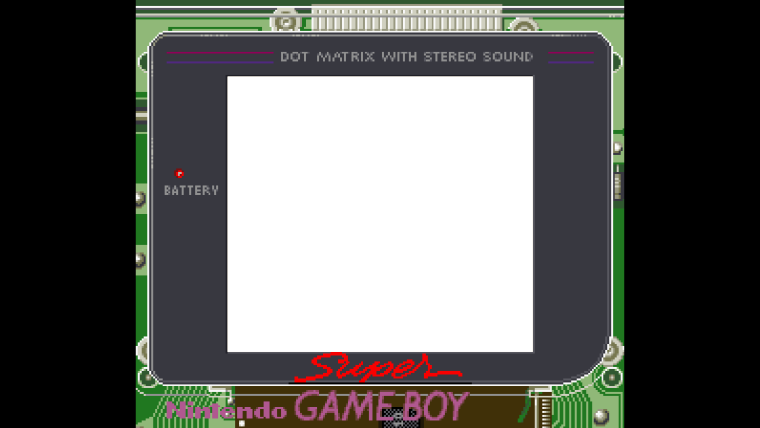
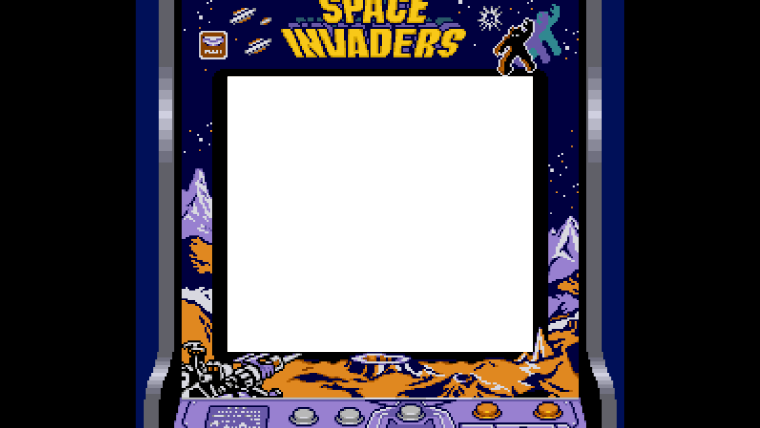
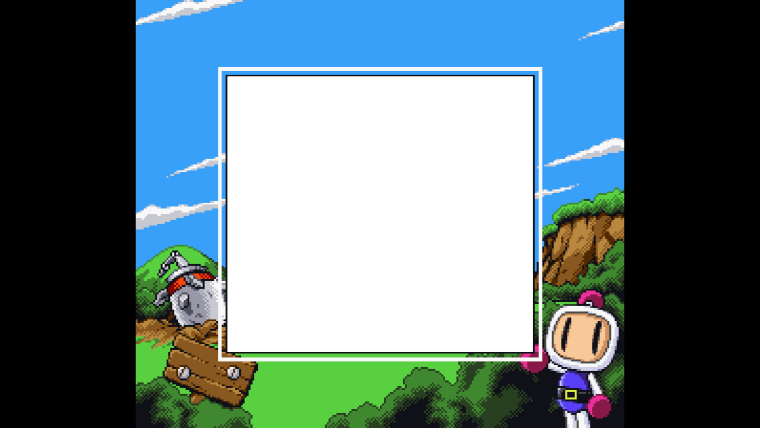
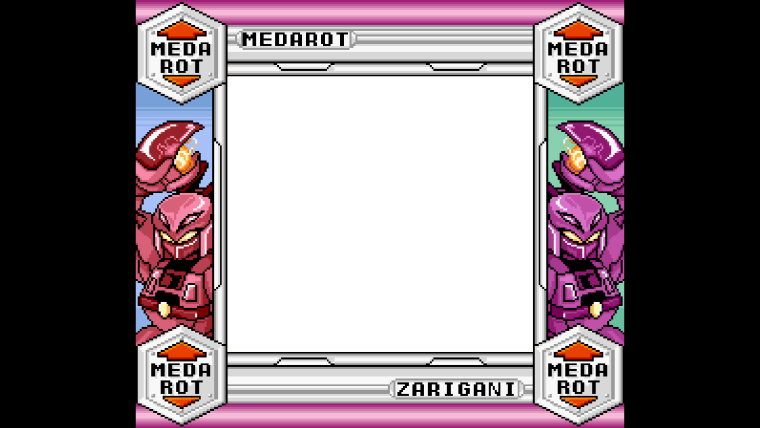
-
This is cool that you found them.
-
@ruckage also, if these are 1080 then if someone uses 720 then the viewport settings will change. You dont need to change the picture sizes because retroarch will shrink them. One thing that would be needed for people on sd is a set with no black borders.
-
Would a set with no black borders be useful as I can adjust my batch script and create a set without black borders as well if needed?
You are correct you would need to change viewport setting for resolutions other than 1080p though I imagine that covers the majority of people.
Also I wondered whether to do some sets that use clean pixel scaling - e.g. 4x size, 5x size. These would have borders at the top and bottom for 4x and slightly cropped for 5x but there would be no varying line widths/heights.
Another possibility is to add a grid effect to the overlay to partially mimic the look of the gameboy color lcd , would that interest anyone?
-
@ruckage i made a grid overlay for the full size (pixels arent all the same size) but it doesnt look right scaling and their arent enough pixels in 480 to create a grid. Not sure if you could make a decent grid in that small space.
But i dont use a widescreen so for me with old lcd's and people on crt's it would be awesome.
-
@edmaul69 said in Super Gameboy Border overlays - complete set:
@ruckage i made a grid overlay for the full size (pixels arent all the same size) but it doesnt look right scaling and their arent enough pixels in 480 to create a grid. Not sure if you could make a decent grid in that small space.
But i dont use a widescreen so for me with old lcd's and people on crt's it would be awesome.
I'm happy to do a 4 x 3 set for non widescreen users - are you using crt? If LCD what resolution are your displays out of interest?
Regarding the grid effect, that will only be feasible at high resolutions -480p is definitely not enough. I actually experimented earlier and got a pretty good effect even with the different size pixels - I'll post an example soon so you can see.
-
@ruckage i use a 1024x768 lcd monitor. I would definitely like to see a photo on your gb lcd effect. Here was how i had done a full screen overlay. I did it in green and white versions

-
Sorry for not replying sooner.
I've made 2 sets that should be suitable for a 4x3 display - they are based on a resolution of 1440x1080 but should scale down to any 4x3 resolution without issues.
Download here: sgb 4x3.zip
There are 2 folders in the zip:
sgb 4x3 with borders: has black borders either side keeping the almost square aspect ratio of the gameboy.
Config example for 1024x768 (may need tweaking).
aspect_ratio_index = "22"
custom_viewport_width = "548"
custom_viewport_height = "494"
custom_viewport_x = "238"
custom_viewport_y = "137"
sgb 4x3 fill: fills the whole 4x3 area, this results in a slightly stretched image which doesn't match the aspect ratio of a real gameboy but more closely matches the way it would have appeared on a super gameboy on a TV.
Config example for 1024x768 (may need tweaking).
aspect_ratio_index = "22"
custom_viewport_width = "640"
custom_viewport_height = "494"
custom_viewport_x = "192"
custom_viewport_y = "137"
-
@ruckage awesome! Now i will have to download and spend forever making custom .cfg files and a whole seperate rom folder specifically for this. :)
-
Some time ago I made some Pokemon Gold borders:

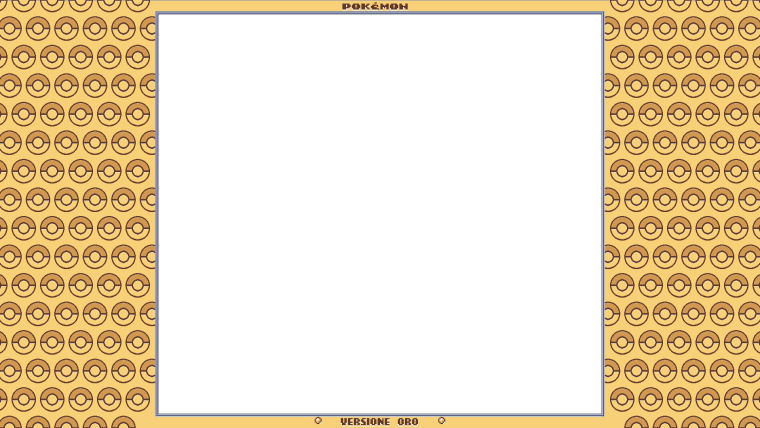
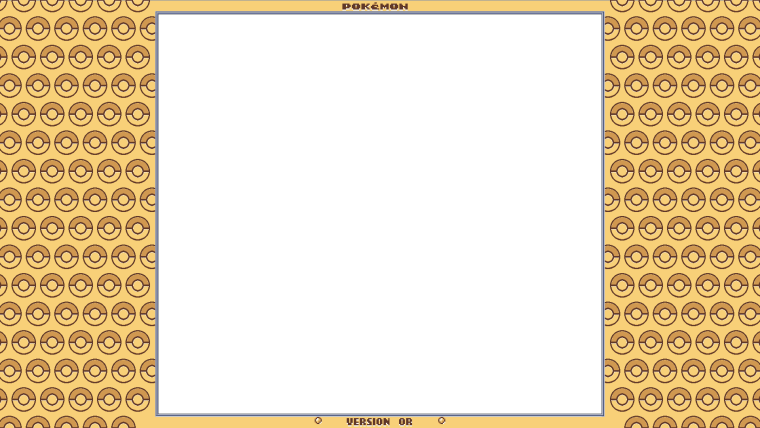
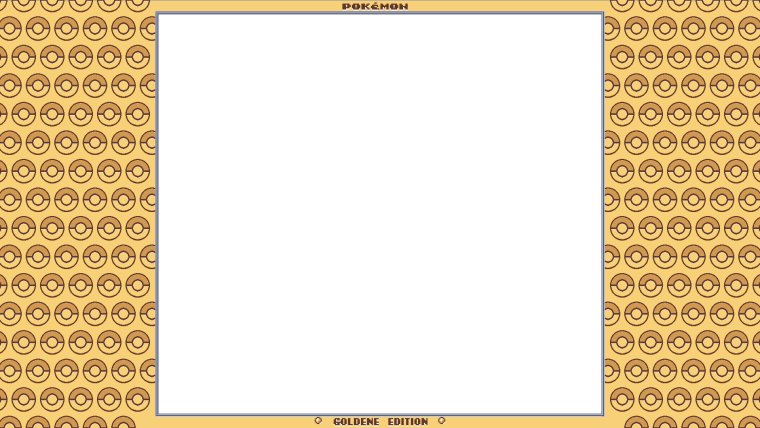

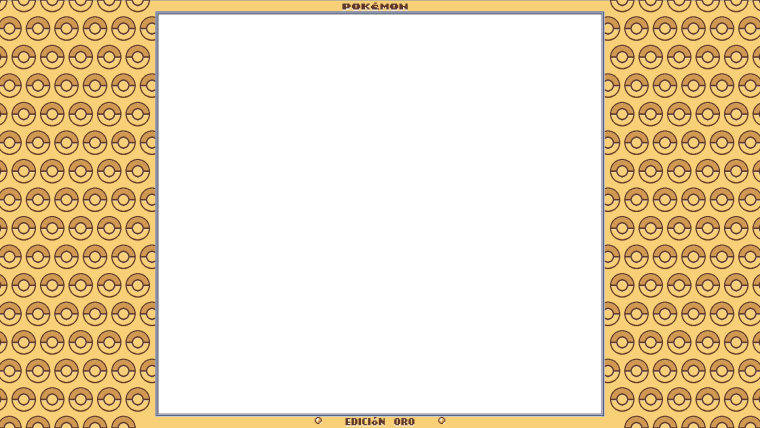
-
Can I use your Newgen theme?
-
@rrdein said in Super Gameboy Border overlays - complete set:
Can I use your Newgen theme?
Hi, not sure what you mean? I've not released Newgen yet as it needs more work, I will be going back to it once my nesmini theme is a bit more complete.
-
@ruckage just thought i would let you know i am using the 4:3 fill. Took me forever to make all the individual config files and then test them all to make sure i didnt mess up some of the. I did mess up on several that i had to go back and fix. There is a problem with one of the default gameboy screens. The light gray one that is also in mario picross. There is a huge watermark in it. I fixed it for the 4:3 fill since i am using it.
-
@edmaul69 said in Super Gameboy Border overlays - complete set:
@ruckage just thought i would let you know i am using the 4:3 fill. Took me forever to make all the individual config files and then test them all to make sure i didnt mess up some of the. I did mess up on several that i had to go back and fix. There is a problem with one of the default gameboy screens. The light gray one that is also in mario picross. There is a huge watermark in it. I fixed it for the 4:3 fill since i am using it.
Bet that was a lot of work, shame the borders aren't named in a way that would allow an automatic solution.
Regarding the watermark - not sure what you mean. Do you mean the embossed effect on the mario picross border? If so that is how it's supposed to look, it actually lines up with the picross title screen to complete Mario's face -
not a good idea in my opinion but it is how it was made.
Here is a screenshot from bsnes showing this.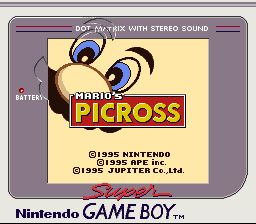
If this is not what you mean then if you can tell me the filename of the affected border and I will fix it and re-upload.
edit: actually i think that border was designed solely for the title screen - I tested it in bsnes which emulates super gameboy accurately and once you start a game it changes to a green gameboy border
-
@ruckage i guess i am wrong. I did not realize that. Strange that only one of the picross overlays does that. It looks like crap.
Edit: just saw your edit. Picture didnt load for me at first either. i guess if its only for the title screen... well i guess i am going to have to change that back.
Edit. I tested and the mario picross overlay lines up perfectly on the pi too.
-
A great thanks for this full pack <3
-
Hello @ruckage
I have copied your awesome overlays in an overlay compilation pack : https://github.com/cosmo0/retropie-overlays
I hope it's alright with you ? Please let me know if you have issues with it.
Thank you for your awesome work :)
-
@cosmo0 said in Super Gameboy Border overlays - complete set:
Hello @ruckage
I have copied your awesome overlays in an overlay compilation pack : https://github.com/cosmo0/retropie-overlays
I hope it's alright with you ? Please let me know if you have issues with it.
Thank you for your awesome work :)
Hello,
I don't have a problem with you adding these to your pack as I'm sure it will be useful for people, however in future the polite thing to do is ask before you add them to the pack.
-
You're right obviously, sorry.
I just started copying this stuff for my personnal usage, then thought that it could be useful to others, and only then started asking around for inclusion. It may be a poor excuse.
In the future I will be sure to ask before :) -
@ruckage :Oh my god! You just made my entire month!
Contributions to the project are always appreciated, so if you would like to support us with a donation you can do so here.
Hosting provided by Mythic-Beasts. See the Hosting Information page for more information.