Video Preview for Roms in Folders?
-
@pjft the game list is correct, I manually edited them all and have them all working correctly. It is also not an ES issue as I have tried scrolling. Here is more detail on what is happening. For standard systems like nes or arcade my files are zipped folders. My game list points to the zip file and a video plays. I select the game and it launches. For dreamcast, n64, psx I can't get the emulator to launch from a zipped folder, so I just have a folder. The folder is the rom name. In that folder is the rom and whatever other data whether it is save files or .bin or .cue. I have my game list point to the folder. I enter the system in ES and see my game list, the image file for the game shows up as well as the game description, however meta data will not show, and video will not play. I select a game and I go to a second screen, the rom name shows up. I select the rom again and the game launches. I understand that metadata has issues with this, and I am fine with that... but the game list just points to the folder, so why can I see the saved image, but not the video? I tried deleting the image from the game list and just left the video. In this case only the description shows up, no image or video. Thanks again for your help.
-
@TMNTturtlguy I sincerely don't know then. Maybe posting a sample of your gamelist, as well as the contents of your games and video folder will help.
-
@pjft Here some screen shot examples of my folder structure and game list. My arcade folder works fine, I can have video themes run video and non-video theme show images all from this game list.
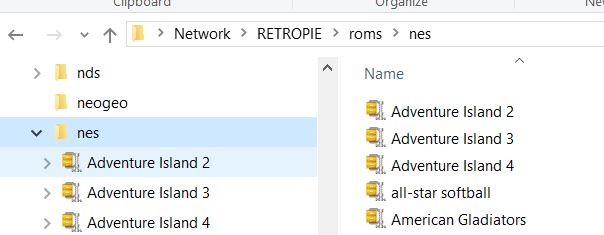
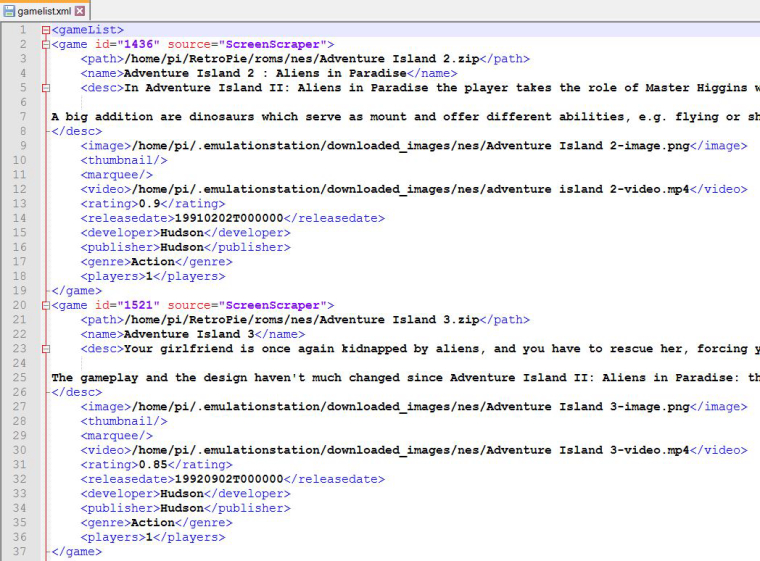
Here is my folder structure for PSX and the game list. In this case, no matter what just the image shows up, no video, and the metadata does not work either.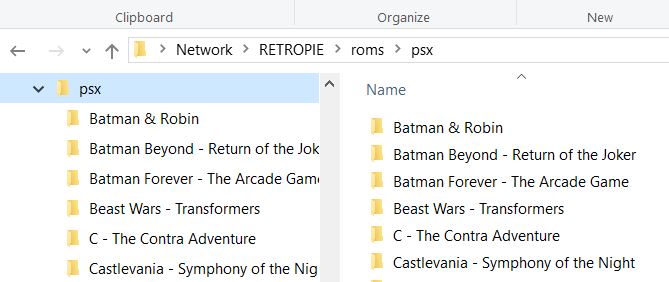
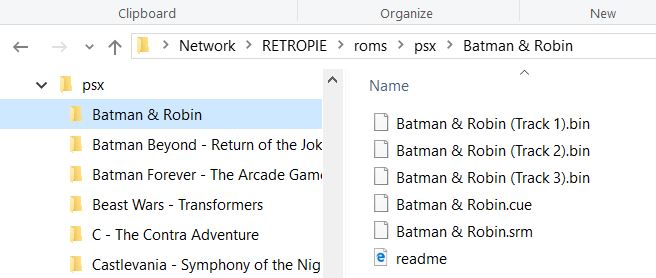
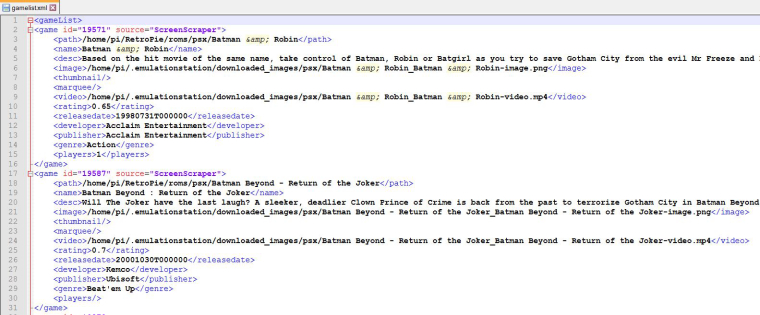
Here is my video image/video folder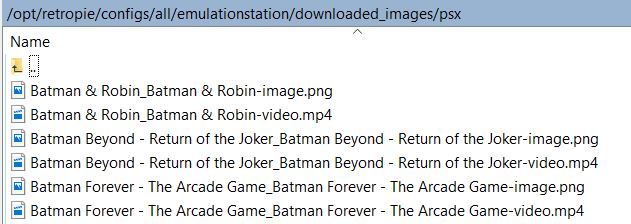
-
@TMNTturtlguy exactly. You're assigning the metadata, image and video to a folder in the gamelist file for the psx, whereas on the NES example you're assigning it to the zips. I'm not sure that is supposed to work.
The fact is that a folder is not an accepted game type for the psx, so my suspicion is that it won't load that from the gamelist as it's not an identifiable type.
I'm not sure if that is supposed to work - maybe others will know. If you do want a very hacky workaround attempt, try renaming one of the psx game folders, adding an acceptable extension to it. Say, add .cue to the Batman folder name, and to the gamelist path. See if it is loaded and shows the metadata and videos. Then check that it opens and works as expected. I can't promise, just guessing.
What I have done in the past is to actually have the individual game files from inside the folder present in the gamelist. The folder itself won't show any metadata, but when browsing the folder it certainly will on the individual files. Unsure if that's what you're aiming for.
-
@pjft We are part way there! You are spot on that naming the main folder .cue allows the metadata and video to play.....problem is that the game won't launch. It goes to load and then just exits out. It thinks the folder.cue is executable, but it isn't. Now I need to try to figure out how to tell it to open the folder and launch the file inside....thoughts on that? THANKS for the help on the .cue naming.
-
@TMNTturtlguy nope, no thoughts here. That confirms the hypothesis, though.
I'd revert that change, then, and wait to see if someone else chimes in on a better approach. I have not used that in the past, and yes, it doesn't load because it can't load a folder. The emulator needs to load one of the individual files inside the folders. If it has the extension, it'll open it as a game, to the best of my ability, which is obviously wrong.
Search the forums and see if others have dealt with that. I've seen people merging multi disc games into a single file - maybe that could be an alternative for you?
Best.
EDIT: but you're telling me that, without naming it cue, it showed an image? Is that correct? And was it the right image That you had in the gamelist file? Exactly what fields did it show correctly? Can you take a screenshot of it when you have selected one such folder (not named .cue)? Just curious.
-
@pjft Yes, the image file shows up as well as the description when it is named without a file extension. When i add .cue to the end, video, description and metadata show up, but then I can't play the game. Side note, I also tried naming the folder .zip and .bin, in both cases just the image and description show up. The game launches. Here are photos of what happens when I have the folder named batman and robin. I see the image, then I select the game, and the next screen is again batman and robin, this is the .cue file and will open the game.
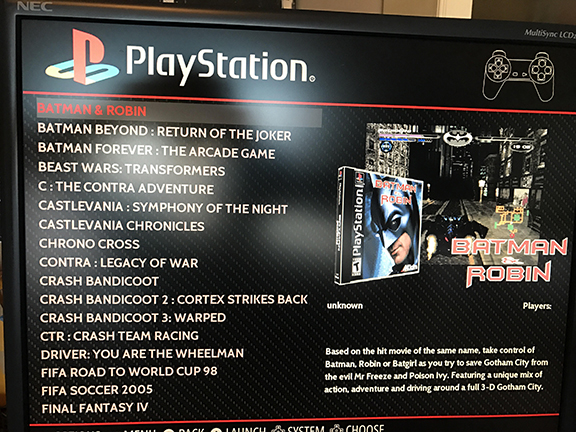
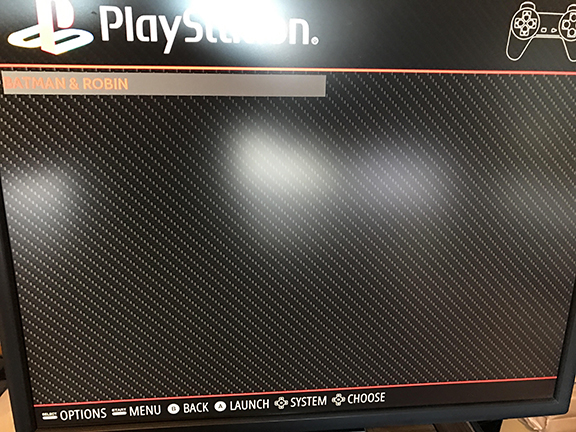
-
@TMNTturtlguy yes, just checked.
Folders don't have a lot of metadata at the moment.
https://github.com/pjft/EmulationStation/blob/master/es-app/src/MetaData.cpp
What you're experiencing is the correct behavior, at least for the time being.
-
@pjft yeah, i know there is nothing i can do about the metadata. I was hoping since i can get the image to show up, that i could also get the video to show up. I am not sure what the difference is between the 2 and and how the system is reading/looking for the files. If it can find the image path, why not the video path. I am trying to explore it in the theme level as well. Not much luck there right now either. Oh well. Images it is. Next step, back up and then load in your es video with screen saver build. will let you know how that goes.
-
@TMNTturtlguy I think it's just not expecting there to be a video for a folder. With luck, it might actually just be a rendering problem.
https://github.com/pjft/EmulationStation/blob/master/es-app/src/views/gamelist/VideoGameListView.cpp
It'd have to be looked into with some time though. I know that's not the answer you wanted. :/
A question: why are all your psx games - even single disc ones - inside a folder? Surely you could have it working for the majority of games by moving single disc games to the psx folder? Just curious.
Also, I see you have marquees in your theme. If your theme renders then on to of videos as well, know that OMX Player does not support marquees properly so you'll want to stick with VLC (don't turn on the experimental player) if that's the case. Just a note:)
-
@TMNTturtlguy I am making a small tweak to the main RetroPie ES - i.e. from the master code, not the version I'm working on, based on fieldofcows' work.
It should fix the behavior you're experiencing. Alas, I am unable to test it. Would you be willing to test it out in the current version, and then on the build I'm putting together and report back?
I'd like to be able to test the following in the new build:
- In a Video theme:
--- Rendering the video in a folder for which the gamelist contains a video for (i.e. your Batman example);
--- Rendering a separate folder that was not in the gamelist (i.e. just create a new random folder there, but don't add it to the gamelist);
--- Rendering a separate folder that was on the gamelist, but did not have a video assigned, and instead had an image.
--- Rendering a separate folder that was on the gamelist, but did not have a video nor an image assigned.
--- Render the video in one of those NES games.
Then repeat the 3 tests again for a theme without video support.
Then, in a video theme, open a system with no videos in it (should default to the regular detailed view), and:
--- Rendering a separate folder that was not in the gamelist (i.e. just create a new random folder there, but don't add it to the gamelist, and restart ES);
--- Rendering a separate folder that was on the gamelist, but did not have a video assigned, and instead had an image.
--- Rendering a separate folder that was on the gamelist, but did not have a video nor an image assigned.And then finally rename the gamelist file for the PSX system, so it's not recognized, restart ES, and open the PSX system. Should show only the basic view. See if it works.
Are you able to test these and report back, to confirm all behaves as expected, and nothing crashes? If so, I can push the changes to the master RetroPie ES.
Also, what happens if you press "select" on the folder? Does a menu pop up? Can you edit the folder's metadata? Does it show video and marquee info?
Thanks!
- In a Video theme:
-
Here's the build:
https://github.com/pjft/EmulationStation/releases/download/v0.1folders/emulationstation
Let me know how it goes!
-
@pjft yes, i would be willing to test this. Sorry i was out for a while and just returned. I will work on this today and get back to you. Thanks
-
@TMNTturtlguy Not a bother. As I said, I do not have hands on access to a Pi at the moment, so I could only compile it and send this over. I suspect it should work, but would rather have it be properly tested. In particular, comparing to the current build. Can you edit the metadata of a folder in ES? What options does it show?
Take your time, and thanks. If this works well, I'm happy to push it to the main ES so everyone can benefit.
-
@pjft To answer your questions in this post, I have only been working on pi builds for the last 2 or so months, prior to that I had dabbled with ROMs and emulators about 10 years ago and had built an standup arcade on a crude window based system manually launching each emulator and then opening roms. I started my Pi builds with that old knowledge in mind and when I tried launching games in N64, Dreamcast, PSP, PSX they would not launch from the zipped files. My first thought was extract them with the same name and try to launch them. That worked. I did not like the fact that i had to "Launch" the game twice from the menu list, but i decided to keep all games, even single title files in folders so that every title in the system launches the same way. This was not an issue until I started working on video previews.
As for marquees and overlays. I only have marquees in my arcade roms and i currently don't have any themes that overlay them on the video, so it shouldn't be an issue. Thanks again and more to come on my testing.
-
Thanks.
In the RetroPie Wiki page for each system you'll usually find the extensions accepted for each one :) Several systems do accept zip files.
All the best!
-
Edit - duplicate post, sorry
-
@pjft Quick update! Success so far. I haven't got a chance to run all of your tests yet. That will happen later this evening. What i can tell you is that I installed the ES build and opened up the psx folder and the videos are running! Will need to run your specific tests and make sure games launch and report back. More to come later, i have to run for a few hours.
-
@TMNTturtlguy thanks for the feedback and for taking the time. There's no urgency whatsoever, please. It's just as I can test then myself at the moment, if we validated it's all working as intended, it could be merged into the main branch.
Thanks!
-
@pjft Get ready for a novel! things worked well for the most part. the only thing that fails are when there is a game that is not on the gamelist. I tried to use bold italic text below. Thanks
- In a Video theme: Using Carbon Video
--- Rendering the video in a folder for which the gamelist contains a video for (i.e. your Batman example);
Seems to work perfectly, videos render nicely easy and quick scrolling through entire games list. games open and run (only ran for a few seconds, not a full play) Game list includes games with and without video. Games without video showed image correctly. Roms are in sub-folder condition
--- Rendering a separate folder that was not in the gamelist (i.e. just create a new random folder there, but don't add it to the gamelist);
First attempt was not successful. I added a rom folder, simply copied the batman and robin folder and renamed it. I uploaded to the folder and restarted ES. ES would not restart and existed at the ES white screen with the following error code
Terminate called after throwing on instance of 'std: out_of_range'
what() map: : at
Aborted
I tried to restart ES but it kept failing to load after about 5 seconds on the ES screen with the same error code. I deleted the test game added which was not on the games list, restarted and was back in business. Everything loaded find and ran properly again. I now created another game folder this time a copy of x-men and called it x-men test so it was not the first game loaded when i entered the PSX system it was the 3rd game from the bottom, the new game was not on the gamelist. Added to the rom folder, restarted ES and everything started perfectly. Went through the entire list and got to the X-men Test, as soon as i hit the game the system exited ES with the same error code. SO if a game is not on the gamelist, ES will crash and you cannot restart until after you remove the game from the rom folder. I deleted the X-men test game and once again, back in business working normally. So to be proactive I decided to add X-men test to the gamelist. Added it, restarted and what do you know, works perfectly. So the current build must have games on the gamelist or it will exit in error and not reboot. You can add games, but you have to also add them to the gamelist immediately.--- Rendering a separate folder that was on the gamelist, but did not have a video assigned, and instead had an image.
Seems to work perfectly, image shows up, game loads normally. Works in the PSX folder as well as in other folders that contain only image files and no video previews.--- Rendering a separate folder that was on the gamelist, but did not have a video nor an image assigned.
Seems to work as expected. The game shows up on the list, the description and metadata show properly, no image or video show as expected. Game launches.--- Render the video in one of those NES games.
Seems to work perfectly. games with both video and images show properly. games run correctly.Then repeat the 3 tests again for a theme without video support.Using Carbon
First off - everything worked as expected in both PSX and NES, all images show up, no video as it is a non video theme. Games Launch Fine
Test#1 - Game not on gamelist: Failed, as above i used the X-men test rom folder. ES started and I scrolled through the gamelist. I got to X-men Test and the sytem exited ES with the same error code.
Test#2- Game on gamelist with no video assigned, only image: Pass
Test#3-Game on gamelist with no video or image: PassThen, in a video theme, open a system with no videos in it (should default to the regular detailed view), and:Using Carbon Video
--- Rendering a separate folder that was not in the gamelist (i.e. just create a new random folder there, but don't add it to the gamelist, and restart ES);
Fail - same as above - when the game is not on the list, as soon as you scroll to it, you crash with the exact same error.
--- Rendering a separate folder that was on the gamelist, but did not have a video assigned, and instead had an image.
Pass
--- Rendering a separate folder that was on the gamelist, but did not have a video nor an image assigned.
PassAnd then finally rename the gamelist file for the PSX system, so it's not recognized, restart ES, and open the PSX system. Should show only the basic view. See if it works.
Yes, this works as expected, just the basic view, able to scroll through and launch with no issues.Are you able to test these and report back, to confirm all behaves as expected, and nothing crashes? If so, I can push the changes to the master RetroPie ES.
Also, what happens if you press "select" on the folder? Does a menu pop up? Can you edit the folder's metadata? Does it show video and marquee info?
Yes, works exactly as expected and stated.One more issue of note. I created a folder for dreamcast that has half the roms saved to the main folder as .cdi and the other half that contain multiple files in sub-folders that look exactly like the psx file structure. Everything runs perfectly as expected. The issue I run into is when I hit the bios folder, that was not on my gamelist, so it crashed with the same error. I added it to my games list with no info, just a path and name and then everything worked fine. My plan for the final part of the build is to change the settings to only see games on the gameslist, so this will get rid of this problem for me, however it does appear that the only thing we need to figure out is what is causing the error when games are not on the gamelist.
Thank you so much for all your help to date, this is pretty close! Let me know if I can run more tests on an update from you. ThanksThanks!
- In a Video theme: Using Carbon Video
Contributions to the project are always appreciated, so if you would like to support us with a donation you can do so here.
Hosting provided by Mythic-Beasts. See the Hosting Information page for more information.