Mistake in the Retropie documentation
-
hey guys,
first I wanted to thank you for making such a cool emulation system.
I think i´ve found a mistake in the documentation in the section where the usage of an usb drive as a source of roms is shown. In the "automatic Mount" section it says that you should create an folder called
"retropie-mount". After hours of trying, formatting mounting etc, I tried "retropie" as folder an it worked.I hope i have not missunderstood the steps.
The page can be found here https://retropie.org.uk/docs/Running-ROMs-from-a-USB-drive/
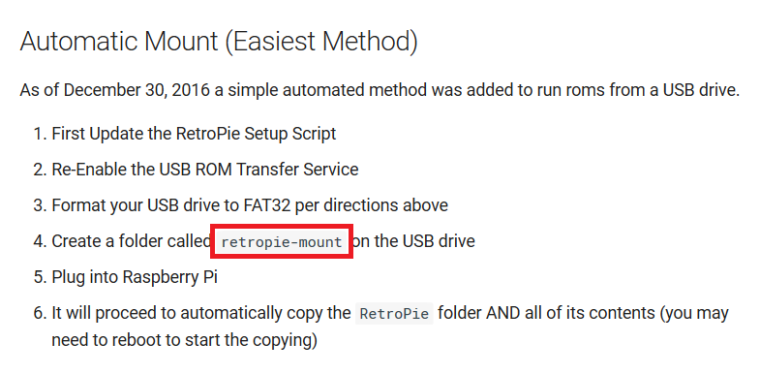
Keep up the good work!
greetings Gismo87
-
@gismo87 I'm afraid you are mistaken. These are instructions on how to run ROMs stored on AND remaining on a USB drive. You may be thinking of how to automatically transfer ROMs from the USB drive to the SD card. The documentation is correct.
-
@gismo87 that page is correct. There is a difference between transferring ROMs from q USB and running ROMs directly off the USB.
What you are referring to is transferring ROMs:
https://retropie.org.uk/docs/Transferring-Roms/#usb-stick -
ok. thank you
-
I also found an issue on documentation. I don't know where to post it but I will do it here.
In the First Installation page, the SSH link is wrong.
USB Keyboard and Mouse (to get things set up or you can use SSH)
I think it can link this: SSH
-
@leoheck wiki can be edited by anyone:
https://github.com/RetroPie/RetroPie-Setup/wiki/First-Installation
Anyways it's a case sensitive thing I've fixed it. Thanks for catching it
I just need to update the pretty docs from the wiki when I get back to my PC.
-
@herb_fargus, good to know, thank you.
-
@herb_fargus it would be nice if each page in the https://retropie.org.uk/docs had a link to the equivalent page on the wiki.
Sometimes I find little issues in /docs and try to fix them in the wiki, then a link from /docs page to the wiki page would help.
By the way, the issues are usually weird markdown tags that seems to be OK for github wiki but not OK for pretty docs.
-
@meleu I wrote a bit of a style guide for wiki editing which is based mainly on Python markdown which renders the same in GitHub markdown but not the other way around.:
https://github.com/RetroPie/RetroPie-Docs/wiki/Editing-the-Wiki
I don't know how I feel about having wiki links, just the other day some stupid person spammed up one page we had to revert, so for the average person I'd just as well they not know how to mess it up.
-
@herb_fargus said in Mistake in the Retropie documentation:
I don't know how I feel about having wiki links, just the other day some stupid person spammed up one page we had to revert
Good point. Let's stick with it as it is. Thanks for your hardwork.
Contributions to the project are always appreciated, so if you would like to support us with a donation you can do so here.
Hosting provided by Mythic-Beasts. See the Hosting Information page for more information.