RetroArch XMB Consideration
-
To begin, I want to say that I honestly don't care how the RetroArch menu looks, as it's a utilitarian function that is hardly ever seen. However, I just tested out the XMB GUI on my RetroPie setup for the first time today and apart from it being an aesthetic improvement, I was surprised to find that it solves at least two problems I've noticed when using the RGUI regarding the display of information.
First, the traditional RGUI truncates the full requirements for RetroAchievements when the description is more than a few words and it doesn't scroll what's being cut off. Also, the RGUI doesn't show even the most basic information for the new quick connect netplay feature, such as the game that is being hosted or the core/core version being used. While these were the main two examples I noticed, it makes me wonder what other useful information is being obscured as well that is visible with XMB.
The purpose of this post is just to pass this particular realization along for consideration. The suggestion of default XMB is not new, but previous arguments have always been centered around the sole desire to improve the look and feel without a regard to what it could offer functionally. If it is that there's a defining reason why XMB is not a good idea for the default UI that outweighs any of this, it should be reemphasized to anyone interested that XMB can always be enabled as a personal preference if so desired.
-
@mediamogul I use xmb, not a lot but I find it much easier to see, understand and navigate than rgui. It just looks a lot more user-friendly than that grey/green monstrosity! Plus as you said it can display the full info and has a info-help service (not sure if rgui has this).
-
@mediamogul assets would also have to be installed (not sure how much bloat that adds) also pi 1 performance has to be considered as well
-
not sure how much bloat that adds
I took note of it earlier at 52.6 MB zipped and 65.4 MB unzipped.
also pi 1 performance has to be considered as well
A very good point.
-
@mediamogul also I don't make these decisions ;) but it's definitely worth discussing (also since RetroArch sets it as the default )
-
Understood. I just figured it was worth bringing up.
-
@herb_fargus Whoa. Just checked the assets directory... It's 3.34GB. I don't need the space at the minute but if I ever do I know where to get it. That's a lot of bloat.
EDIT: I'm an idiot. It's 97MB. -
Are you sure about that? As mentioned above, I have it at 52.6 MB zipped and 65.4 MB unzipped.
-
@mediamogul Sorry! 97MB. I just saw the 3Gigs and freaked out!
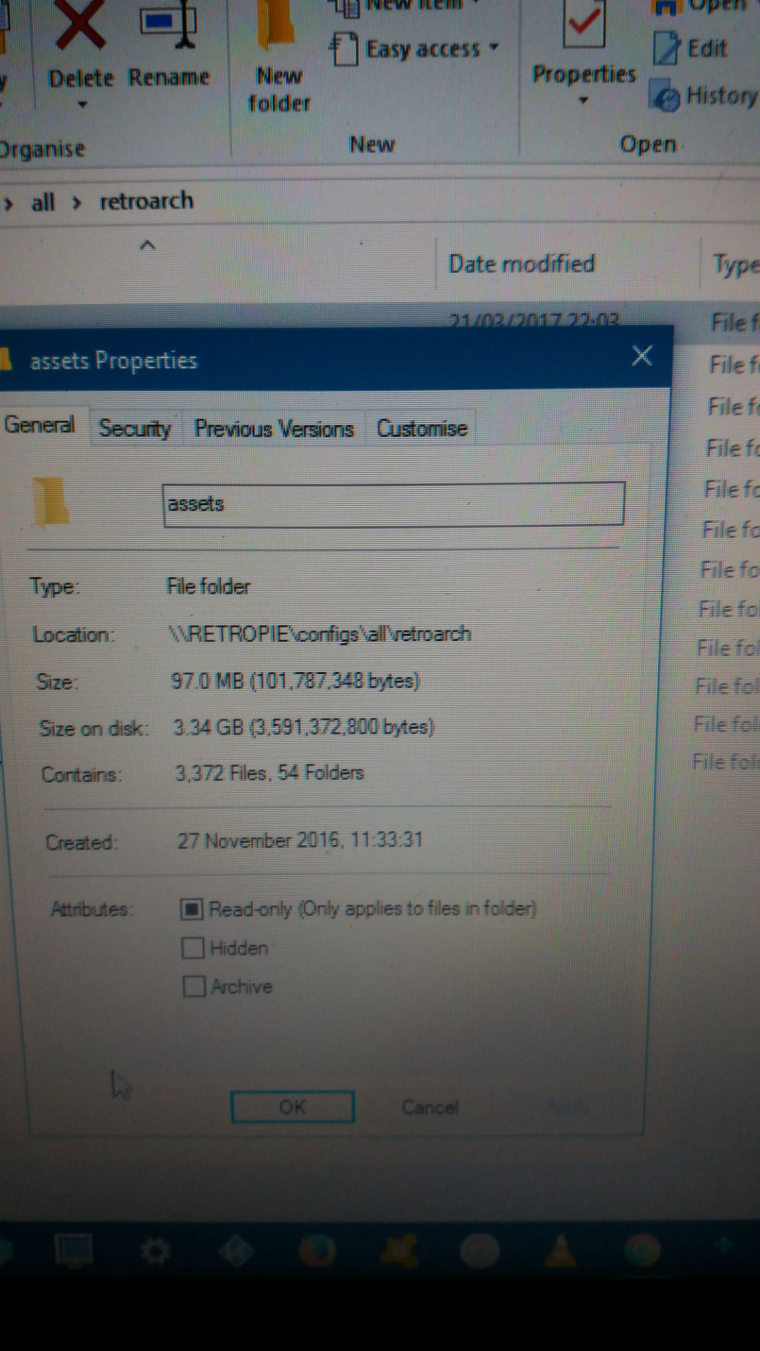
-
Just a warning... when I first installed RetroiPie, one of the first things I did was change the menu driver in RetroArch to XMB. I experienced some issues that seemed specific to the emulator being run:
https://retropie.org.uk/forum/topic/1815/hotkey-for-retroarch-quick-menu-in-game-menu
Maybe it's no longer an issue... I don't know.
-
@Concat Works fine on all RetroArch cores including
lr-pcsx-rearmed. I don't use a libretro emulator for N64 so I can't comment on that. -
@Concat said in RetroArch XMB Consideration:
Maybe it's no longer an issue... I don't know.
I've had it active since my initial post and have been testing it with 28 cores. So far it's been performing very well, but just like almost anything, mileage may vary. I don't know if the original Pi or Pi 0 would run it well, but apparently it's the default in Lakka for those as well, so who knows.
-
@mediamogul It works great for me too, I changed a long time ago. RGUI just offended my eyes. The only thing I had to do was add an icon for
netplaythat was missing on theretroactiveicon theme I use. I couldn't bear to look at a black square where it should have been. I think personally that RGUI is used to keep the technophobes and noobs away from using it!
Contributions to the project are always appreciated, so if you would like to support us with a donation you can do so here.
Hosting provided by Mythic-Beasts. See the Hosting Information page for more information.