Starfox Right Barrel Roll
-
Pi model: 3
Power Supply: 5V/2.5A
RetroPie version: 4.1.21
Built from: manual install/on top of existing OS (Raspbian 4.4.50-v7+)
USB devices connected (output of lsusb):Bus 001 Device 015: ID 0079:0011 DragonRise Inc. Gamepad Bus 001 Device 005: ID 05e3:0610 Genesys Logic, Inc. 4-port hub Bus 001 Device 004: ID 24db:3261 Bus 001 Device 009: ID 067b:2506 Prolific Technology, Inc. Kaser 8gB micro hard drive Bus 001 Device 003: ID 0424:ec00 Standard Microsystems Corp. SMSC9512/9514 Fast Ethernet Adapter Bus 001 Device 002: ID 0424:9514 Standard Microsystems Corp. Bus 001 Device 001: ID 1d6b:0002 Linux Foundation 2.0 root hubController used: https://www.hyperkin.com/pc-mac-snes-style-usb-controller-cirka.html
Error messages received: none that I know of
Log found in /dev/shm/runcommand.log:Parameters: Executing: /opt/retropie/emulators/retroarch/bin/retroarch -L /opt/retropie/libretrocores/lr-snes9x2010/snes9x2010_libretro.so --config /opt/retropie/configs/snes/retroarch.cfg "/home/pi/RetroPie/roms/snes/Starfox.sfc" --appendconfig /dev/shm/retroarch.cfg PPU.RenderSub = 0 PPU.FullClipping = 1 Settings.Transparency = 1 Settings.SpeedhackGameID = 6 PPU.SFXSpeedupHack = 1 coldata_update_screen = 1Guide used: none
File: /home/pi/RetroPie/roms/snes (/home/pi/RetroPie/roms being mountpoint for external HDD)
Emulator: lr-snes9x2010
Config files (/opt/retropie/configs/snes):
cat retroarch.cfg:# Settings made here will only override settings in the global retroarch.cfg if placed above the #include line input_remapping_directory = "/opt/retropie/configs/snes/" #include "/opt/retropie/configs/all/retroarch.cfg"cat emulators.cfg:
lr-snes9x2005 = "/opt/retropie/emulators/retroarch/bin/retroarch -L /opt/retropie/libretrocores/lr-snes9x2005/snes9x2005_libretro.so --config /opt/retropie/configs/snes/retroarch.cfg %ROM%" lr-snes9x2002 = "/opt/retropie/emulators/retroarch/bin/retroarch -L /opt/retropie/libretrocores/lr-snes9x2002/snes9x2002_libretro.so --config /opt/retropie/configs/snes/retroarch.cfg %ROM%" lr-snes9x2010 = "/opt/retropie/emulators/retroarch/bin/retroarch -L /opt/retropie/libretrocores/lr-snes9x2010/snes9x2010_libretro.so --config /opt/retropie/configs/snes/retroarch.cfg %ROM%" default = "lr-snes9x2010"cat Snes9x\ 2010/Snes9x\ 2010.rmp:
input_player1_y = "10" input_player1_x = "1" input_player1_l = "9"How to replicate: Launch Starfox rom and discover that right barrel roll does not work
-
@MechanicalPirate This is a joke, right?
-
I'm doing a barrel roll just fine without Peppy. I think you just have a bad controller thats not reading repeated button presses
-
@lostless Sorry for delay in response, could've swore I put my post to notify me when replies were posted. Anyways, I thought the same, but I ran evtest on the controller and it's registering the right shoulder button press fine. I do notice, however, that the right shoulder button is registered as "BTN_BASE" vs the left shoulder button that is registered as "BTN_TOP2". Maybe this is causing right barrel roll to not recognize my input?
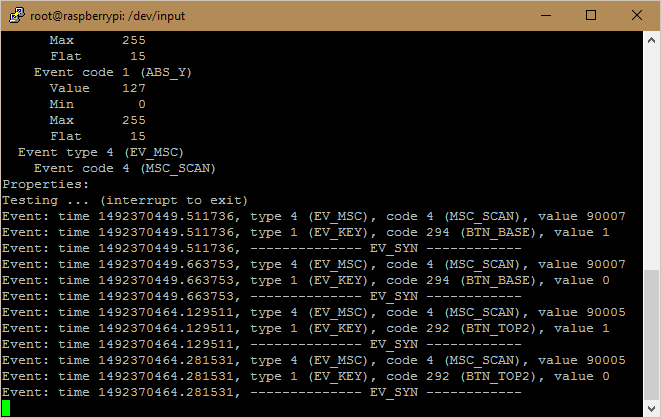
-
All for a Barrel Roll?
Huh.
So the emulator is reading it as something else? -
@itsnitro I can only infer. That's why I came to the forums, didn't know if there was a known issue or someone else was having a similar problem.
-
@MechanicalPirate have you tried any of the other SNES emulators?
-
Figured it out. Had to go into RetroArch > Settings > Input > Input User 1 Binds and manually bind/map the controller buttons there. Not sure why the remap under RetroArch > Quick Menu > Controls didn't bind/map correctly, but I suspect because of what I mentioned above with the evtest. Thanks for your help everyone!
Contributions to the project are always appreciated, so if you would like to support us with a donation you can do so here.
Hosting provided by Mythic-Beasts. See the Hosting Information page for more information.