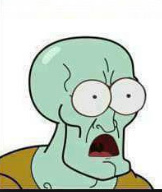Announcing Pegasus Frontend
-
@itsnitro in practice, a Pi release should "just work". The only problem is that Debian/Raspbian currently uses an outdated, 3 years old version of Qt, from which a bunch of features and optimizations are missing. As such, I'll include the required Qt libs with the releases, and also host the build tools and libraries too if you want to build on the board or cross compile.
-
This week's main features:
- added bezel, marquee and flyer image asset support
- added support for all ES2 game metadata tags
- gamelist reading and asset finding speed optimizations: currently loading ~1000 games, all with videos, box front, screenshot and logo takes less than 2 seconds on a Pi 3, and less than 10 seconds on a first gen Pi 1; these numbers may improve later
- improved asset loading speed, added loading screen and loading indicators
- implemented basic custom theme loading support
- confirmed video support working on Pi 3 and 1
-
-
-
@fluffypillow how can we test it?
-
@itsnitro I just spent the last few minutes laughing my ass off. Take an upvote
-
-
Not this again.
-
@meleu as soon as it's generally in a usable state, I'll open source it. There are some basic features I'd still like to work on before, like gamepad navigation, but I can make an alpha release this week or the next probably.
-
I've made a new video:
(I did cheat a bit, I've turned off displaying the videos, but that doesn't affect the loading speed anyway. Also it's "just" 750 games this time.)
For some reason starting right after boot, like ES2, takes 1 second longer... interesting. Anyway, according to the logs, game data loading took 1991ms even with this delay.
-
@fluffypillow goddamn that's some smooth scrolling and loading.
-
@fluffypillow said in Announcing Pegasus Frontend:
"just" 750 games this time
JUST?
ARE YOU CRAZY?
THIS WILL (and I mean will) EXCEED THE PERFORMANCE OF RETROPIE -
@fluffypillow will we be able to use current themes from ES on this front end or will we need to rebuild them in a different format? Looks like some cool modifications could be done to my themes! Have you thought about a screensaver like @fieldofcows and @pjft have built for their ES fork? The screensaver is the coolest feature and would be a great addition to what you are working on. Looking forward to testing this one out soon......this might mean I need a 4th SD card so I can keep running all the different builds I am working on!
-
@TMNTturtlguy It uses a different format, but I think it would be possible to write a converter script. Haven't thought about the screensaver before, but yeah, that's a good idea!
-
wow, looking awesome!
great work! -
Any chance this front end could have a menu for loading / previewing save states similar to the NES Classic menu?
nes classic menu -
@teknomusik well that depends on the emulators; if the frontend can read the states, displaying them is not a problem. Most emulators use their own save state formats, so we'd either need some common file format, some information about the individual saves, or some kind of plugin system for the individual emulators/formats.
-
This week's progress:
- improved screen resolution / aspect ratio support
- added different box size support
- added basic gamepad support
- improved game list loading speed by about 30%
- some style changes
- polished the source code, made the project structure cleaner, internal changes
-
Screenshot:

-
@fluffypillow Is there a limit on systems you can add?
Contributions to the project are always appreciated, so if you would like to support us with a donation you can do so here.
Hosting provided by Mythic-Beasts. See the Hosting Information page for more information.