Cardboard Mini NES + Nes mini and Famicom mini themes
-
Yep, this is how it looks on mine as well.
Not horrible, but not entirely show-off-my-cool-system ready either.
Would be totally usable if we could shift the right background and the system logo over an inch and a half.
-
@felleg
Thanks, interesting to see as I don't have access to a 4x3 tv. I can test at those resolutions on pc but the results aren't quite the same, this could be due to slight variations in the way ES works on PC vs Raspberry pi which will make testing more difficult. Here is a picture of how it appears in windows at 4x3: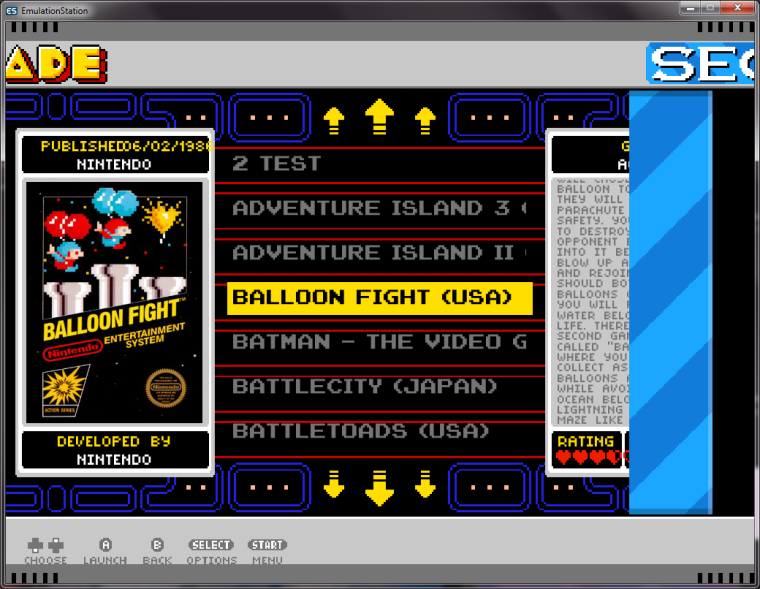
The selector bar matches up fairly well though not perfectly at your TV resolution (640x480) but this is just luck, as you can see at 1024x768 the selector bar doesn't line up at all.
The background displays as I expected, the system backgrounds overlap because the image is wider than the screen but is drawn centrally while keeping it's aspect ratio so it 'overhangs' each side.
The boxes that hold metadata/artwork are squashed horizontally - notice the rating hearts are no longer contained within the black box. This where it differs on pc as the boxes are even more squashed on PC and it's actually closer to how I would expect it - it's a little concerning as it actually looks like the raspberry pi isn't scaling those elements as it should at 4x3 which could be a problem.
The text on your TV doesn't overlap, it does on windows. Windows is actually how it should be displaying I believe so that's another discrepancy.
Another thing that is strange on your photo is it's actually cutting off the bottom of the theme - that shouldn't be happening. My first thoughts were overscan but if that were the case I would expect the top of the theme to be cropped as well but it isn't. Out of curiosity are you from the US and using an NTSC TV? If so that may explain it as NTSC has less vertical lines and I'm hazarding a guess that the RPi is outputting a resolution more suited to PAL TVs. That should be correctable for you by adjusting some settings in the the raspberry pi config.
When I do a 4x3 version I think I will need some testers as by the looks of things for standard TV the raspberry pi doesn't behave exactly as expected - this may or may not be a problem though if I target that resolution directly.
I also think @momaw27 has the the right idea with removing the description box as this would be easier and look better I feel than trying to fit everything onto a 4x3 display. To fit everything on screen would mean having a much narrower gamelist, (it would also mean re-doing all of the backgrounds).
I actually did a quick mockup earlier and this is how it would possibly look.
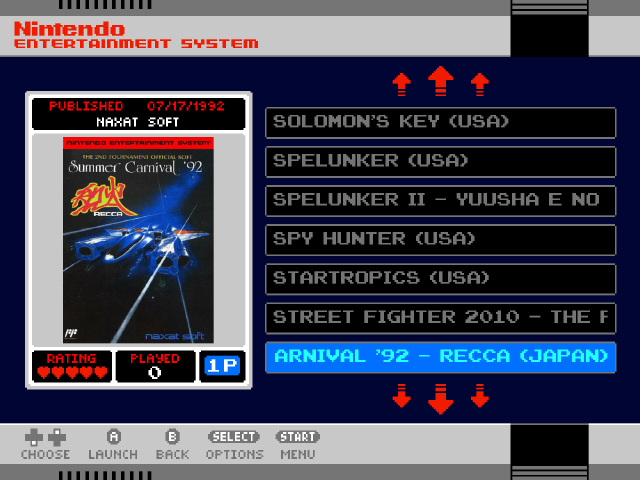
-
@ruckage that is absolutely amazing! I think that this simple layout makes it look like it was right out of the 1980's.
-
Is this theme available via the ES Theme downloader within RetroPie?
-
No, I don't think so. Hopefully it will though.
-
Hello there @ruckage just registered after months of lurking to thank you for this awesome theme.
I've put it in my pi zero image but i'm missing some systems:
Sega 32X (sega32x)
Atari Lynx (atarilynx)
Megadrive-Japan (megadrive-japan)
Supergrafx (supergrafx)If you could add them that would be absolutely great!
Thanks again for your work!
G. -
YES!!!!! That's it!
WOW... that is a thing of beauty.
When you need testers, count me in!
Beau
-
@astuni said in Cardboard Mini NES + Nes mini and Famicom mini themes:
Hello there @ruckage just registered after months of lurking to thank you for this awesome theme.
I've put it in my pi zero image but i'm missing some systems:
Sega 32X (sega32x)
Atari Lynx (atarilynx)
Megadrive-Japan (megadrive-japan)
Supergrafx (supergrafx)If you could add them that would be absolutely great!
Thanks again for your work!
G.Thanks :) , glad you like the theme.
Sega32x and Atari Lynx are already on the todo list (lynx is actually just finished and will be in the next version), I've added SuperGrafx to the list as that's not been mentioned before. Can't give any guarantees when they will be ready though.
I don't see the need for a specific Megadrive-japan theme unless someone can give me a valid reason why it's a special case. Megadrive is already there and if you started doing a specific theme for every territory for every system things will quickly get out of hand.
You can always have roms in folders divided by region and if you name the folder with a preceding '#' symbol it will show up with a folder icon. Eg. name the folder '# Japan' and the '#' will be displayed as the folder icon. It will look something like this.

-
@momaw27 said in Cardboard Mini NES + Nes mini and Famicom mini themes:
YES!!!!! That's it!
WOW... that is a thing of beauty.
When you need testers, count me in!
Beau
Thanks. It's getting to the point where a large chunk of systems are now supported. There are 12 systems left on my todo list and once the todo list is worked through I'll see about sorting out a 4x3 version.
There are 40 supported systems now (some of them not released yet but will be in the next version).
Here is a list of all 40 systems already supported
(* = not released yet):Arcade
Atari 2600
Atari 5200
Atari 7800
Atari Lynx*
Colecovision
Commodore 64
Famicom
Family Computer Disk System
Final Burn Alpha
Gameboy
Gameboy Advance
Gameboy Color
Genesis
Intellivision
MAME
Megadrive
NES
Neo Geo
NeoGeo Pocket
NeoGeo Pocket Color
Nintendo 64
Nintendo DS
Odyssey 2
PC Engine
Playstation
Ports*
PSP*
Retropie setup menu
Sega Cd
Sega Game Gear
Sega Master System
Sega SG-1000*
Super Famicom
Super Nintendo
TurboGrafx 16
Vectrex
Virtual Boy*
Wonderswan
Wonderswan Color
ZX SpectrumBelow is the current todo list:
Amiga
Atari ST
DosBox
Dreamcast
Game & watch
Kodi
MSX
pc-engine cd
ScummVM
Sega 32x
Steam
SupergrafxIf anyone has any more requests for systems please let me know.
-
If anyone has any more requests for systems please let me know.
The only one I see that would be missing for me is a "Steam" system.
-
@backstander said in Cardboard Mini NES + Nes mini and Famicom mini themes:
If anyone has any more requests for systems please let me know.
The only one I see that would be missing for me is a "Steam" system.
Why is steam needed? Genuinely curious.
-
@ruckage said in Cardboard Mini NES + Nes mini and Famicom mini themes:
@felleg
Another thing that is strange on your photo is it's actually cutting off the bottom of the theme - that shouldn't be happening. My first thoughts were overscan but if that were the case I would expect the top of the theme to be cropped as well but it isn't. Out of curiosity are you from the US and using an NTSC TV? If so that may explain it as NTSC has less vertical lines and I'm hazarding a guess that the RPi is outputting a resolution more suited to PAL TVs. That should be correctable for you by adjusting some settings in the the raspberry pi config.When I do a 4x3 version I think I will need some testers as by the looks of things for standard TV the raspberry pi doesn't behave exactly as expected - this may or may not be a problem though if I target that resolution directly.
As I've said, I've messed around a lot with the overscan and resolution settings for when I use my Pi with the CRT. Just like momaw27, I'd be happy to test anything you need, just let me know. :)
The screen I am using is an NTSC-U Commodore 1702 monitor.
-
@ruckage
I'd like to see pc-engine cd. -
Why is steam needed? Genuinely curious.
You can stream games from your powerful PC to your Raspberry Pi using Moonlight-embedded. I use it all the time:
Here's Carbon theme's Steam directory:
https://github.com/RetroPie/es-theme-carbon/tree/master/steam -
@backstander said in Cardboard Mini NES + Nes mini and Famicom mini themes:
Why is steam needed? Genuinely curious.
You can stream games from your powerful PC to your Raspberry Pi using Moonlight-embedded. I use it all the time:
Cool, didn't realise that.
I have to ask though - why does it need it's own category? Surely it's a single app you launch which then takes you to steam big picture. So you have an entire category which contains one item - seems a bit redundant. Actually same can be said for KODI as well. Why do these apps need their own section in retropie - wouldn't they be better all together in an 'Apps' folder?
-
I have to ask though - why does it need it's own category?
It does depend on how you configure it. You can just have one entry that launches Steam in Big Picture Mode and you can have more entries that launch a specific game. An example: I have Big Picture Mode using 720p60fps and a 2nd entry for 1080p30fps and I also have a custom entry for Ghost Recon Wildlands (which isn't even in Steam...it's Uplay) briefly described here:
https://retropie.org.uk/forum/post/63708Moonlight is mainly used to play Steam games but there are Nvidia GeForce Experience optimized games that may or may not be on Steam (like Wildlands). Here's a tread talking about making custom launch scripts for Moonlight:
https://retropie.org.uk/forum/post/57654 -
So really the system name should say "Nvidia GeForce Experience" or "Moonlight" but I'm okay with the simple "Steam" lol
-
Also I didn't mention that people running the Linux x86 build with RetroPie can install Steam locally on the same machine and then they can make scripts to launch games using Steam's built in "steam://rungameid/" function. These scripts can be stored in the
~RetroPie/roms/steam/folder as well. -
@ruckage
Etaprime made a video showcasing your theme, thought it was cool and wanted to let you know.Here's the link:
[removed references to youtube channel that now promotes piracy] -
This post is deleted!
Contributions to the project are always appreciated, so if you would like to support us with a donation you can do so here.
Hosting provided by Mythic-Beasts. See the Hosting Information page for more information.